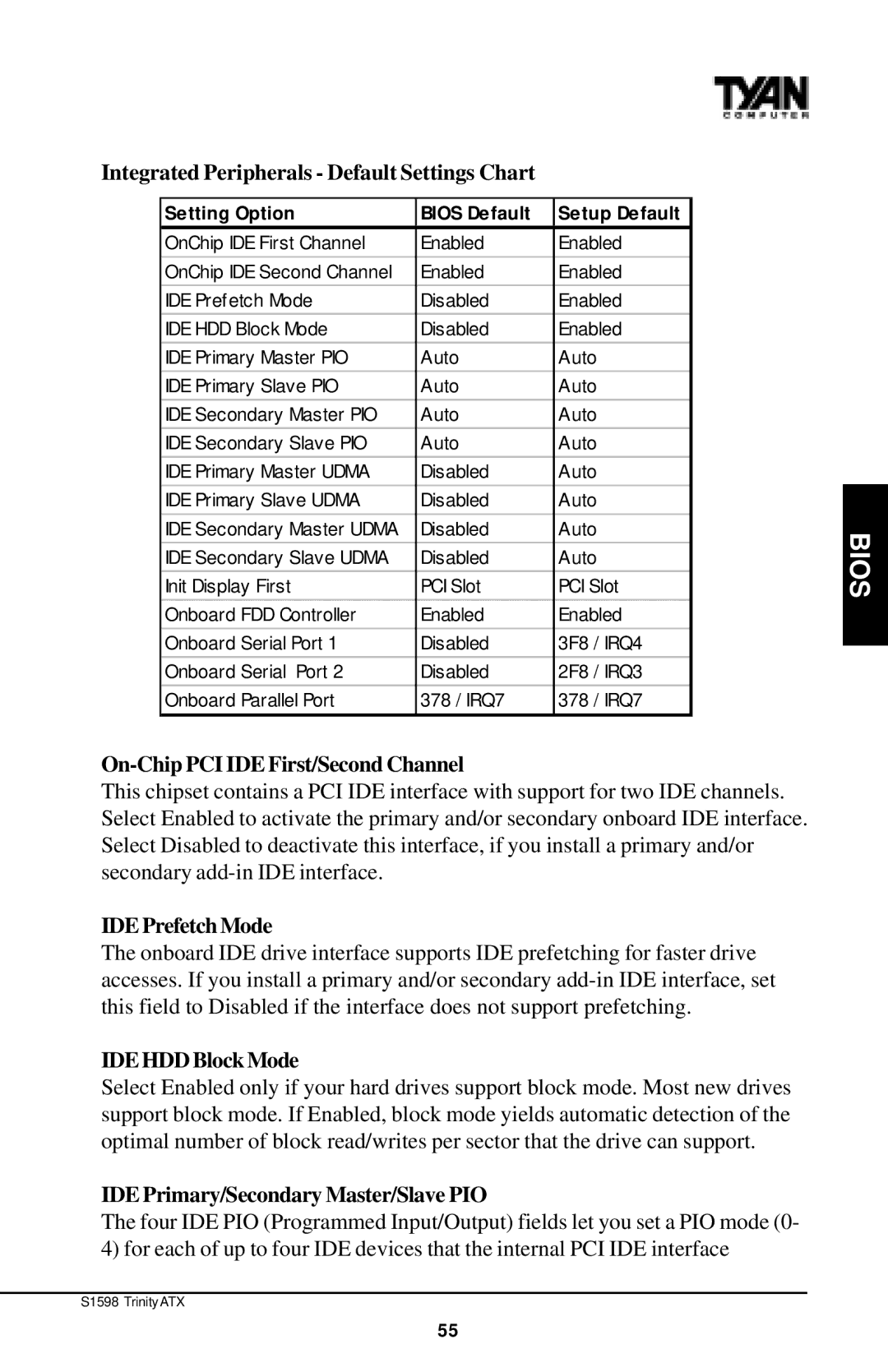Integrated Peripherals - Default Settings Chart
Setting Option | BIOS Default | Setup Default |
OnChip IDE First Channel | Enabled | Enabled |
OnChip IDE Second Channel | Enabled | Enabled |
IDE Prefetch Mode | Disabled | Enabled |
IDE HDD Block Mode | Disabled | Enabled |
IDE Primary Master PIO | Auto | Auto |
IDE Primary Slave PIO | Auto | Auto |
IDE Secondary Master PIO | Auto | Auto |
IDE Secondary Slave PIO | Auto | Auto |
IDE Primary Master UDMA | Disabled | Auto |
IDE Primary Slave UDMA | Disabled | Auto |
IDE Secondary Master UDMA | Disabled | Auto |
IDE Secondary Slave UDMA | Disabled | Auto |
Init Display First | PCI Slot | PCI Slot |
Onboard FDD Controller | Enabled | Enabled |
Onboard Serial Port 1 | Disabled | 3F8 / IRQ4 |
Onboard Serial Port 2 | Disabled | 2F8 / IRQ3 |
Onboard Parallel Port | 378 / IRQ7 | 378 / IRQ7 |
On-Chip PCI IDE First/Second Channel
This chipset contains a PCI IDE interface with support for two IDE channels. Select Enabled to activate the primary and/or secondary onboard IDE interface. Select Disabled to deactivate this interface, if you install a primary and/or secondary
IDE Prefetch Mode
The onboard IDE drive interface supports IDE prefetching for faster drive accesses. If you install a primary and/or secondary
IDE HDD Block Mode
Select Enabled only if your hard drives support block mode. Most new drives support block mode. If Enabled, block mode yields automatic detection of the optimal number of block read/writes per sector that the drive can support.
IDE Primary/Secondary Master/Slave PIO
The four IDE PIO (Programmed Input/Output) fields let you set a PIO mode (0- 4) for each of up to four IDE devices that the internal PCI IDE interface
S1598 Trinity ATX
BIOS
55