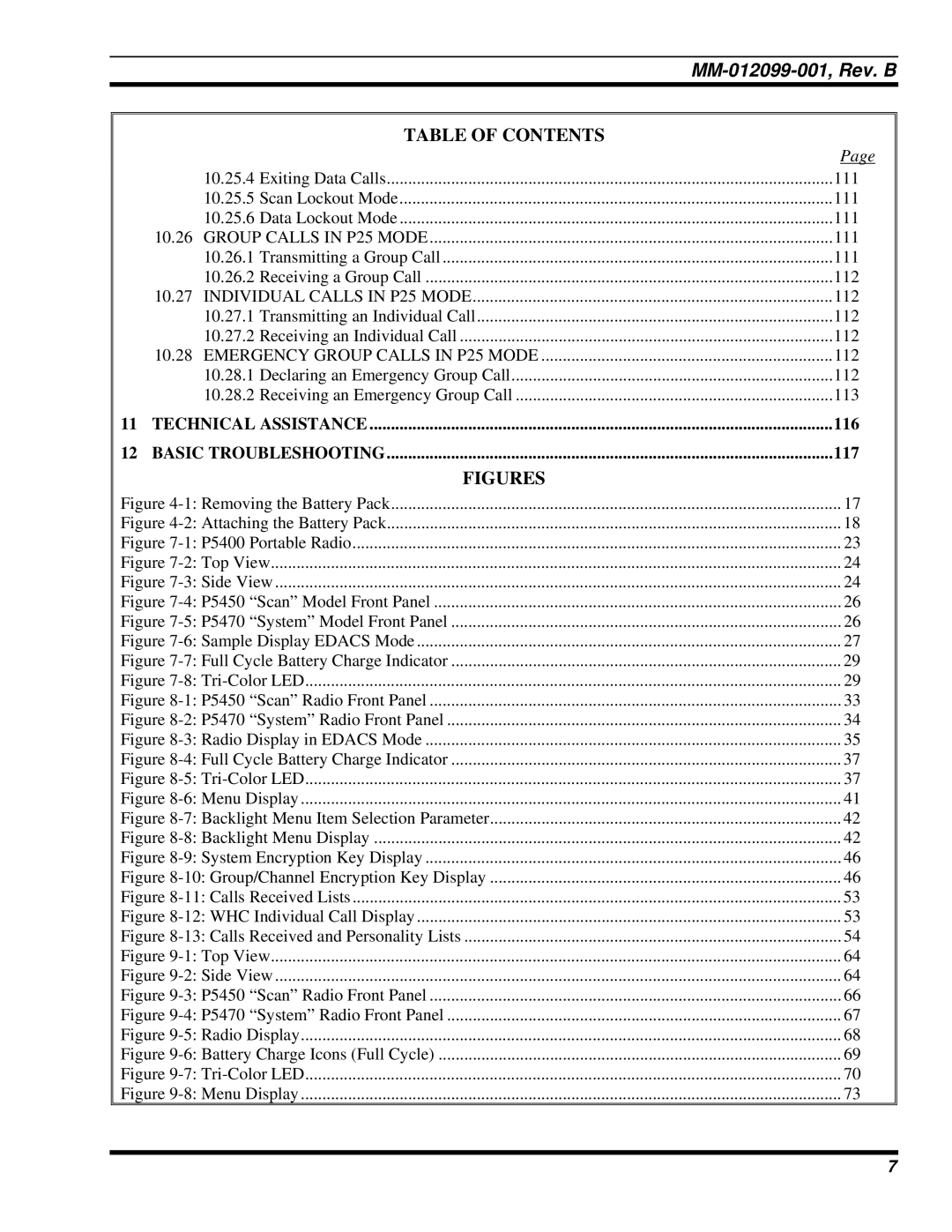|
|
|
| TABLE OF CONTENTS |
|
|
| Page |
| 10.25.4 Exiting Data Calls | 111 |
| 10.25.5 Scan Lockout Mode | 111 |
| 10.25.6 Data Lockout Mode | 111 |
| 10.26 GROUP CALLS IN P25 MODE | 111 |
| 10.26.1 Transmitting a Group Call | 111 |
| 10.26.2 Receiving a Group Call | 112 |
| 10.27 INDIVIDUAL CALLS IN P25 MODE | 112 |
| 10.27.1 Transmitting an Individual Call | 112 |
| 10.27.2 Receiving an Individual Call | 112 |
| 10.28 EMERGENCY GROUP CALLS IN P25 MODE | 112 |
| 10.28.1 Declaring an Emergency Group Call | 112 |
| 10.28.2 Receiving an Emergency Group Call | 113 |
11 | TECHNICAL ASSISTANCE | 116 |
12 | BASIC TROUBLESHOOTING | 117 |
| FIGURES |
|
Figure | 17 | |
Figure | 18 | |
Figure | 23 | |
Figure | 24 | |
Figure | 24 | |
Figure | 26 | |
Figure | 26 | |
Figure | 27 | |
Figure | 29 | |
Figure | 29 | |
Figure | 33 | |
Figure | 34 | |
Figure | 35 | |
Figure | 37 | |
Figure | 37 | |
Figure | 41 | |
Figure | 42 | |
Figure | 42 | |
Figure | 46 | |
Figure | 46 | |
Figure | 53 | |
Figure | 53 | |
Figure | 54 | |
Figure | 64 | |
Figure | 64 | |
Figure | 66 | |
Figure | 67 | |
Figure | 68 | |
Figure | 69 | |
Figure | 70 | |
Figure | 73 | |
7