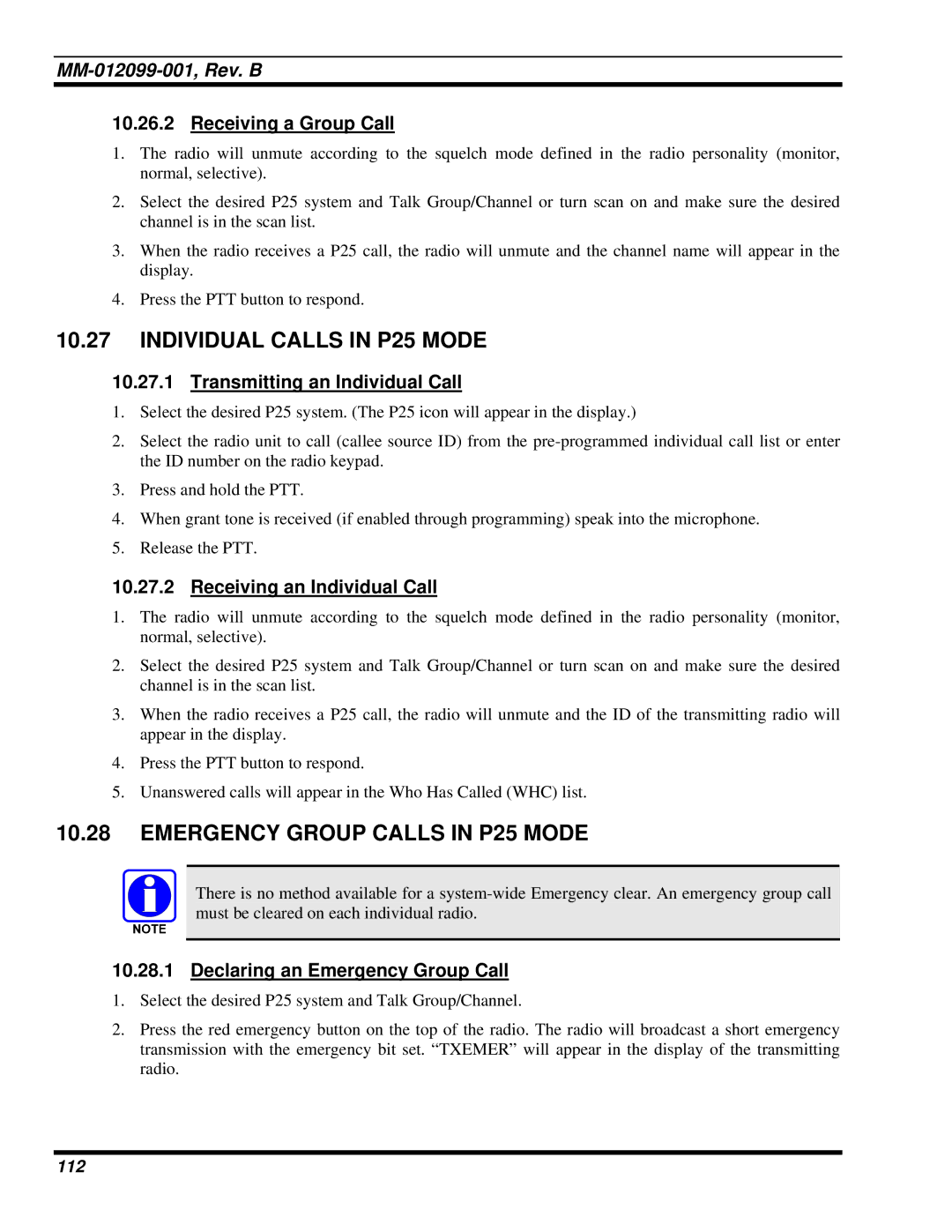MM-012099-001, Rev. B
10.26.2Receiving a Group Call
1.The radio will unmute according to the squelch mode defined in the radio personality (monitor, normal, selective).
2.Select the desired P25 system and Talk Group/Channel or turn scan on and make sure the desired channel is in the scan list.
3.When the radio receives a P25 call, the radio will unmute and the channel name will appear in the display.
4.Press the PTT button to respond.
10.27INDIVIDUAL CALLS IN P25 MODE
10.27.1Transmitting an Individual Call
1.Select the desired P25 system. (The P25 icon will appear in the display.)
2.Select the radio unit to call (callee source ID) from the
3.Press and hold the PTT.
4.When grant tone is received (if enabled through programming) speak into the microphone.
5.Release the PTT.
10.27.2Receiving an Individual Call
1.The radio will unmute according to the squelch mode defined in the radio personality (monitor, normal, selective).
2.Select the desired P25 system and Talk Group/Channel or turn scan on and make sure the desired channel is in the scan list.
3.When the radio receives a P25 call, the radio will unmute and the ID of the transmitting radio will appear in the display.
4.Press the PTT button to respond.
5.Unanswered calls will appear in the Who Has Called (WHC) list.
10.28EMERGENCY GROUP CALLS IN P25 MODE
There is no method available for a
10.28.1Declaring an Emergency Group Call
1.Select the desired P25 system and Talk Group/Channel.
2.Press the red emergency button on the top of the radio. The radio will broadcast a short emergency transmission with the emergency bit set. “TXEMER” will appear in the display of the transmitting radio.
112