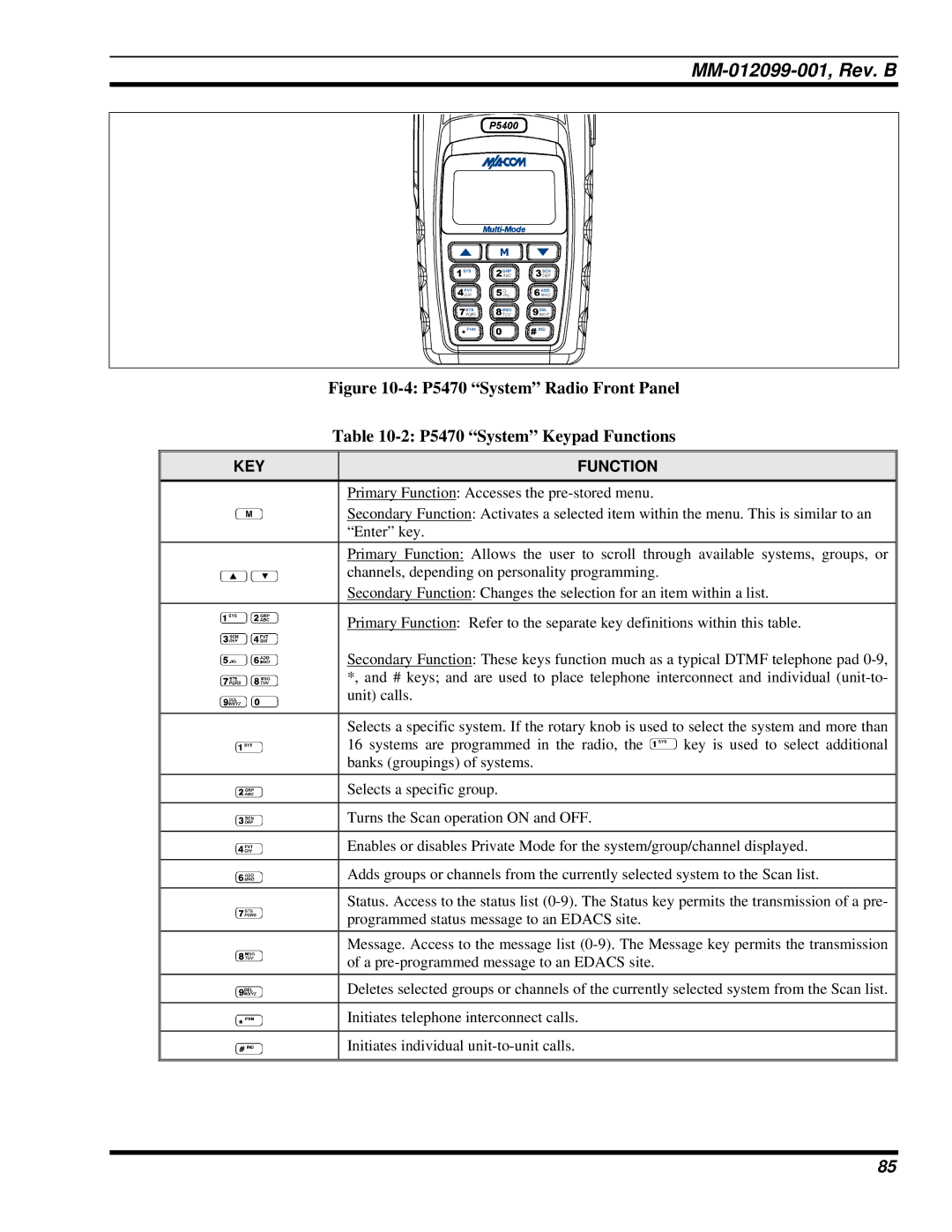MM-012099-001, Rev. B
| Figure | |
| Table | |
|
|
|
KEY |
| FUNCTION |
|
| Primary Function: Accesses the |
|
| Secondary Function: Activates a selected item within the menu. This is similar to an |
|
| “Enter” key. |
|
| Primary Function: Allows the user to scroll through available systems, groups, or |
|
| channels, depending on personality programming. |
|
| Secondary Function: Changes the selection for an item within a list. |
|
| Primary Function: Refer to the separate key definitions within this table. |
|
| Secondary Function: These keys function much as a typical DTMF telephone pad |
|
| *, and # keys; and are used to place telephone interconnect and individual |
|
| unit) calls. |
|
|
|
|
| Selects a specific system. If the rotary knob is used to select the system and more than |
|
| 16 systems are programmed in the radio, the key is used to select additional |
|
| banks (groupings) of systems. |
|
| Selects a specific group. |
|
|
|
|
| Turns the Scan operation ON and OFF. |
|
|
|
|
| Enables or disables Private Mode for the system/group/channel displayed. |
|
|
|
|
| Adds groups or channels from the currently selected system to the Scan list. |
|
|
|
|
| Status. Access to the status list |
|
| programmed status message to an EDACS site. |
|
| Message. Access to the message list |
|
| of a |
|
| Deletes selected groups or channels of the currently selected system from the Scan list. |
|
|
|
|
| Initiates telephone interconnect calls. |
|
|
|
|
| Initiates individual |
|
|
|
85