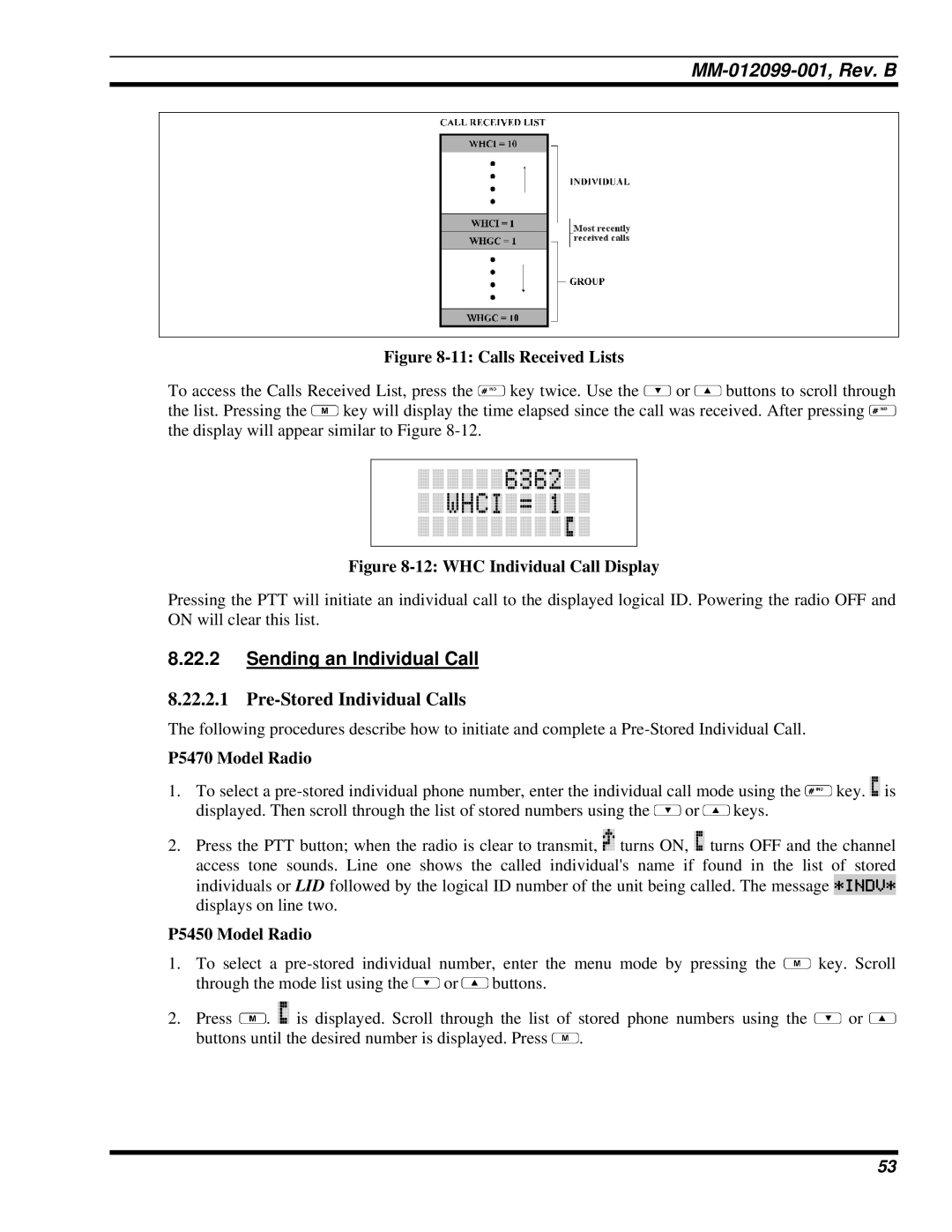MM-012099-001, Rev. B
Figure 8-11: Calls Received Lists
To access the Calls Received List, press the ![]() key twice. Use the
key twice. Use the ![]() or
or ![]() buttons to scroll through
buttons to scroll through
the list. Pressing the ![]() key will display the time elapsed since the call was received. After pressing
key will display the time elapsed since the call was received. After pressing ![]() the display will appear similar to Figure
the display will appear similar to Figure
Figure 8-12: WHC Individual Call Display
Pressing the PTT will initiate an individual call to the displayed logical ID. Powering the radio OFF and ON will clear this list.
8.22.2Sending an Individual Call
8.22.2.1 Pre-Stored Individual Calls
The following procedures describe how to initiate and complete a
P5470 Model Radio
1.To select a ![]() key.
key. ![]()
![]()
![]()
![]()
![]() is displayed. Then scroll through the list of stored numbers using the
is displayed. Then scroll through the list of stored numbers using the ![]() or
or ![]() keys.
keys.
2.Press the PTT button; when the radio is clear to transmit, ![]()
![]()
![]()
![]()
![]() turns ON,
turns ON, ![]()
![]()
![]()
![]()
![]() turns OFF and the channel access tone sounds. Line one shows the called individual's name if found in the list of stored individuals or LID followed by the logical ID number of the unit being called. The message *INDV* displays on line two.
turns OFF and the channel access tone sounds. Line one shows the called individual's name if found in the list of stored individuals or LID followed by the logical ID number of the unit being called. The message *INDV* displays on line two.
P5450 Model Radio
1.To select a ![]() key. Scroll through the mode list using the
key. Scroll through the mode list using the ![]() or
or ![]() buttons.
buttons.
2.Press ![]() .
. ![]()
![]()
![]() is displayed. Scroll through the list of stored phone numbers using the
is displayed. Scroll through the list of stored phone numbers using the ![]() or
or ![]() buttons until the desired number is displayed. Press
buttons until the desired number is displayed. Press ![]() .
.
53