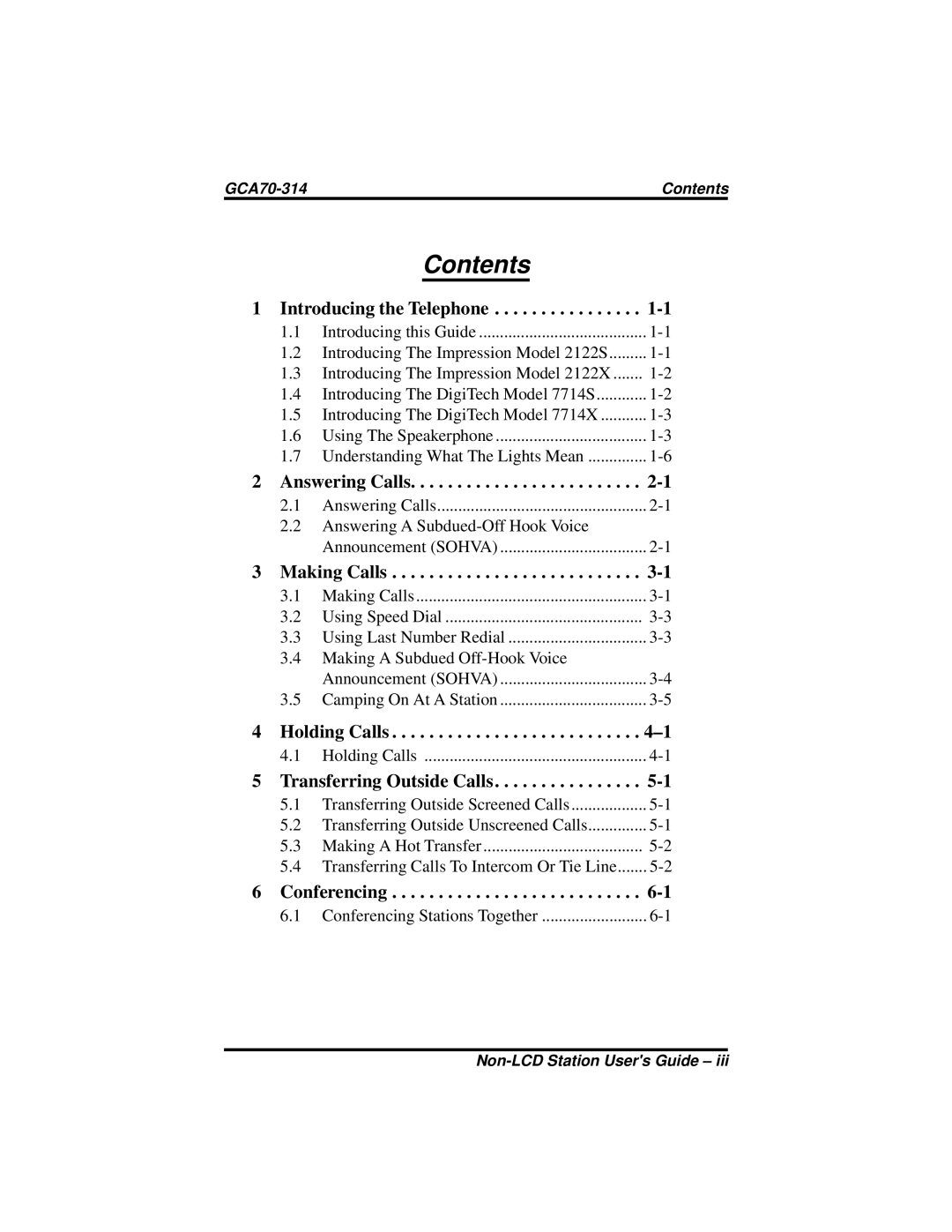Contents |
Contents
1 Introducing the Telephone . . . . . . . . . . . . . . . .
1.1 | Introducing this Guide | |
1.2 | Introducing The Impression Model 2122S | |
1.3 | Introducing The Impression Model 2122X | |
1.4 | Introducing The DigiTech Model 7714S | |
1.5 | Introducing The DigiTech Model 7714X | |
1.6 | Using The Speakerphone | |
1.7 | Understanding What The Lights Mean |
2 Answering Calls. . . . . . . . . . . . . . . . . . . . . . . . .
2.1 Answering Calls |
2.2Answering A
Announcement (SOHVA) |
3 Making Calls . . . . . . . . . . . . . . . . . . . . . . . . . . .
3.1 | Making Calls | |
3.2 | Using Speed Dial | |
3.3 | Using Last Number Redial |
3.4Making A Subdued
|
| Announcement (SOHVA) | |
| 3.5 | Camping On At A Station | |
4 | Holding Calls | ||
| 4.1 | Holding Calls | |
5 | Transferring Outside Calls | ||
| 5.1 | Transferring Outside Screened Calls | |
| 5.2 | Transferring Outside Unscreened Calls | |
| 5.3 | Making A Hot Transfer | |
| 5.4 | Transferring Calls To Intercom Or Tie Line | |
6 | Conferencing | ||
| 6.1 | Conferencing Stations Together | |