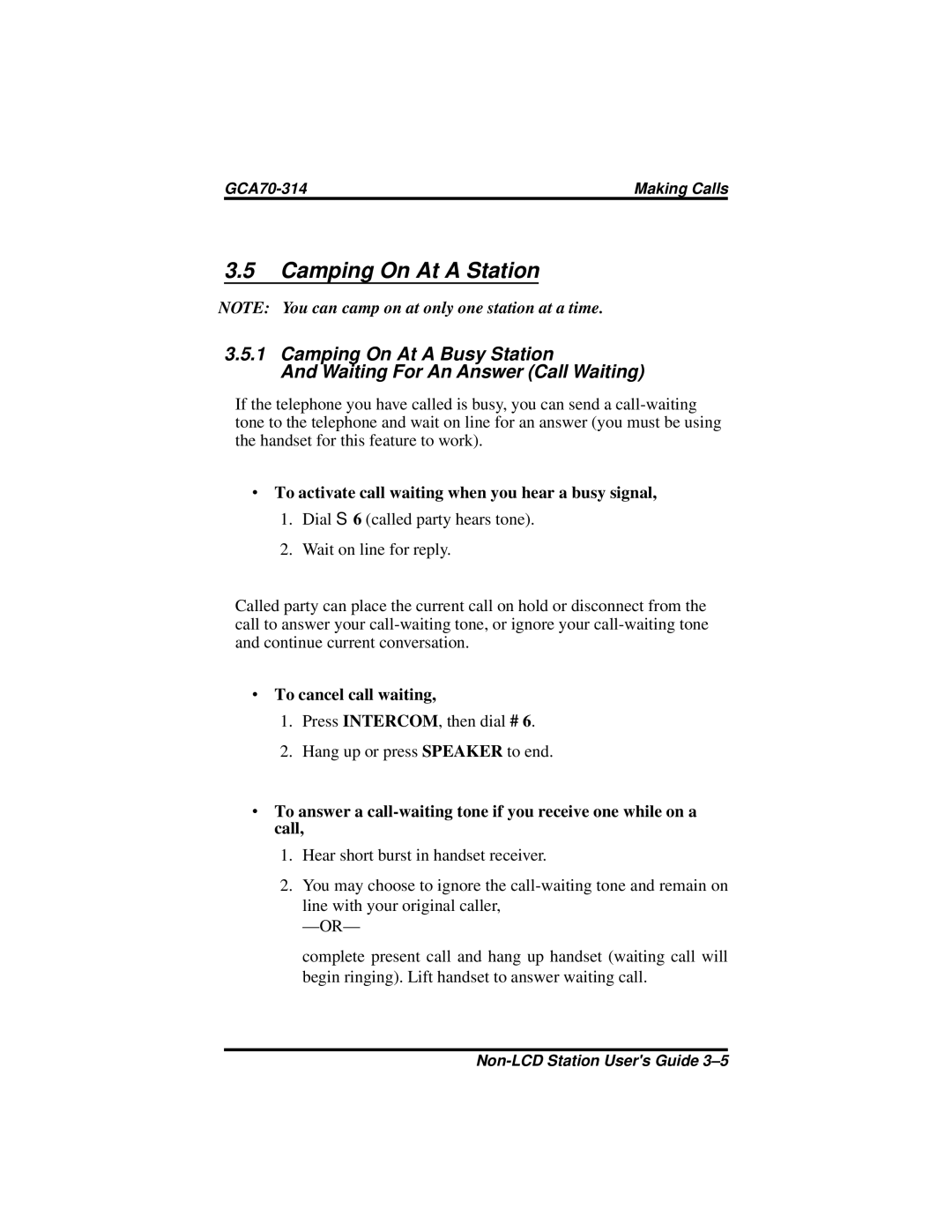Making Calls |
3.5Camping On At A Station
NOTE: You can camp on at only one station at a time.
3.5.1Camping On At A Busy Station
And Waiting For An Answer (Call Waiting)
If the telephone you have called is busy, you can send a
∙To activate call waiting when you hear a busy signal,
1.Dial ✳ 6 (called party hears tone).
2.Wait on line for reply.
Called party can place the current call on hold or disconnect from the call to answer your
∙To cancel call waiting,
1.Press INTERCOM, then dial # 6.
2.Hang up or press SPEAKER to end.
∙To answer a
1.Hear short burst in handset receiver.
2.You may choose to ignore the
complete present call and hang up handset (waiting call will begin ringing). Lift handset to answer waiting call.