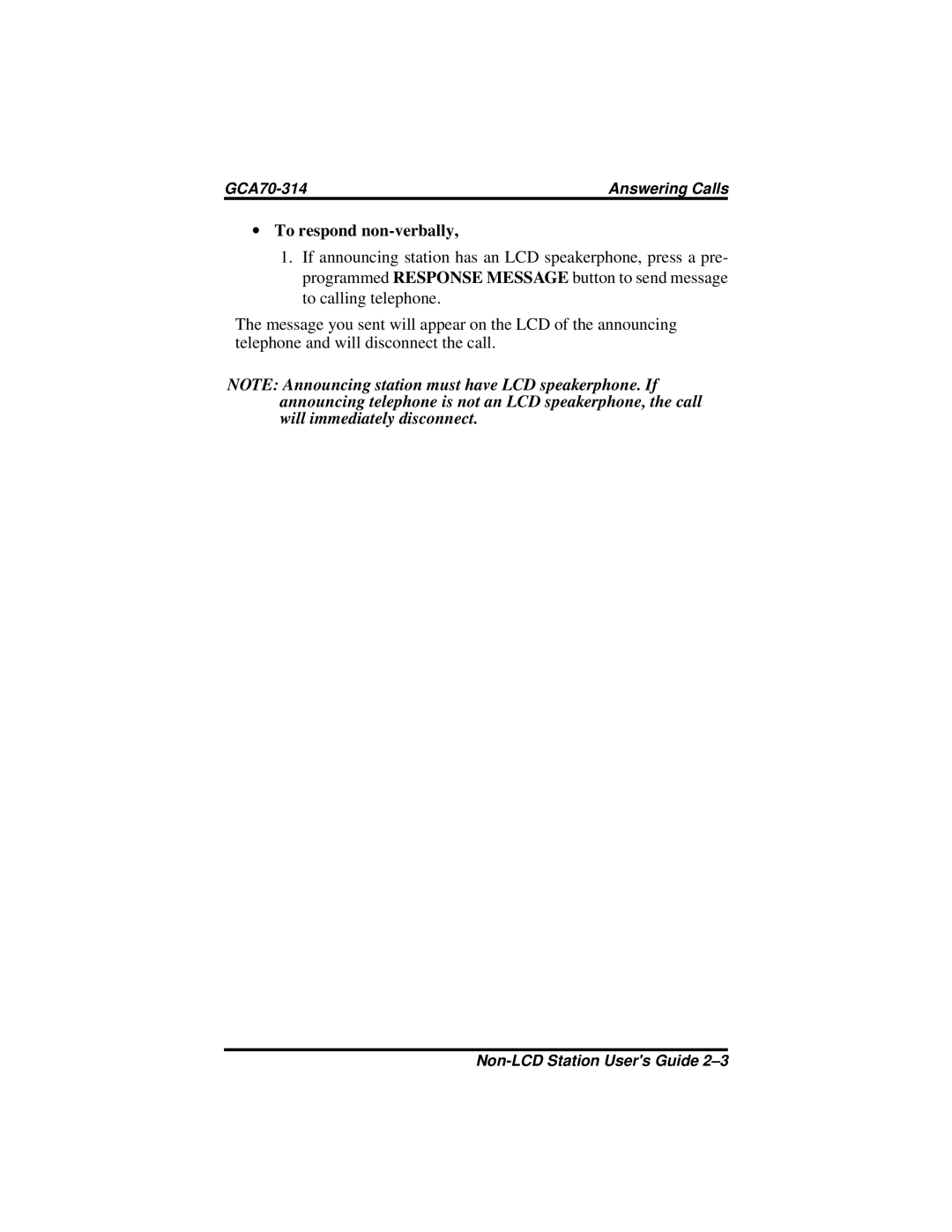Answering Calls |
∙To respond non-verbally,
1.If announcing station has an LCD speakerphone, press a pre- programmed RESPONSE MESSAGE button to send message to calling telephone.
The message you sent will appear on the LCD of the announcing telephone and will disconnect the call.
NOTE: Announcing station must have LCD speakerphone. If announcing telephone is not an LCD speakerphone, the call will immediately disconnect.