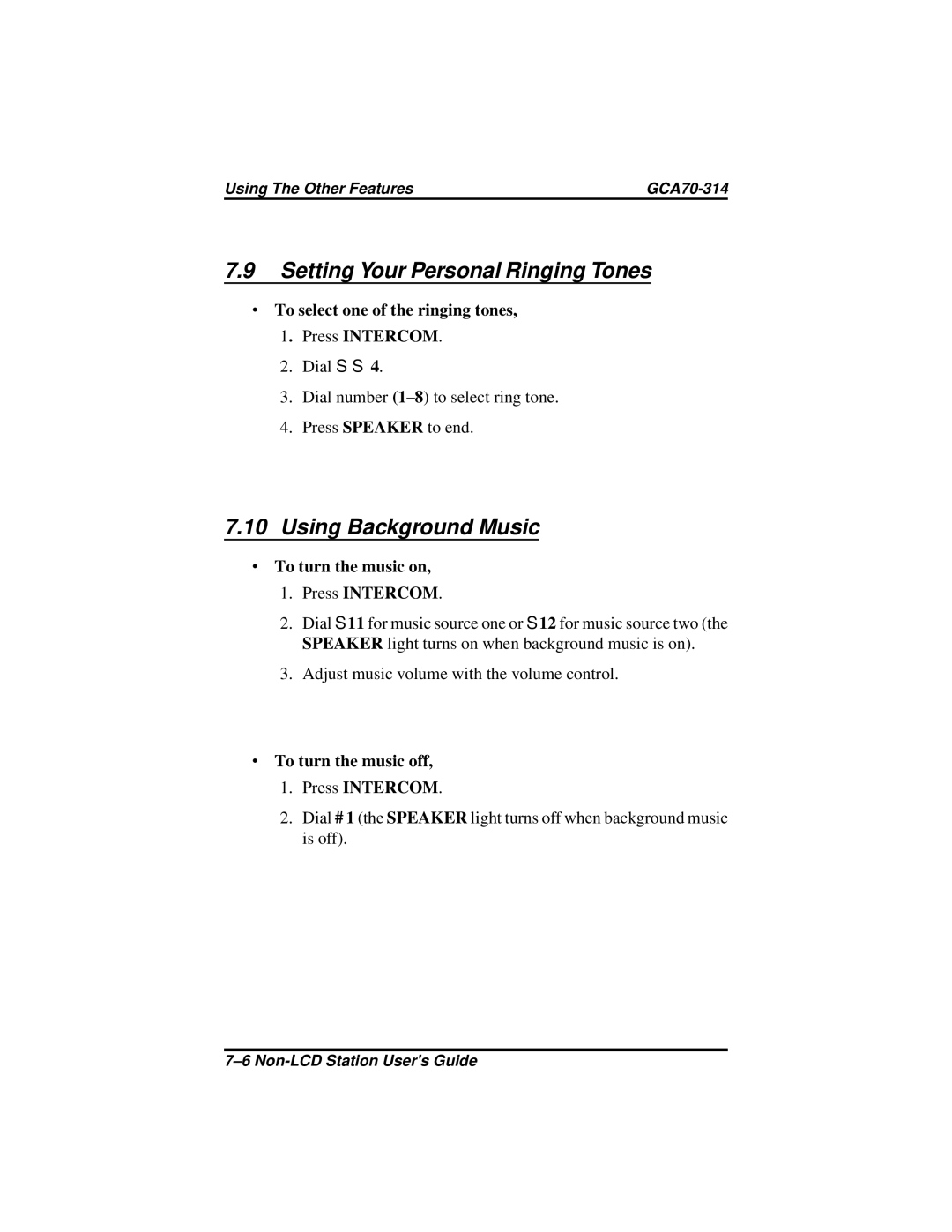Using The Other Features |
7.9Setting Your Personal Ringing Tones
∙To select one of the ringing tones,
1. Press INTERCOM.
2.Dial ✳ ✳ 4.
3.Dial number
4.Press SPEAKER to end.
7.10Using Background Music
∙To turn the music on,
1.Press INTERCOM.
2.Dial ✳11 for music source one or ✳12 for music source two (the SPEAKER light turns on when background music is on).
3.Adjust music volume with the volume control.
∙To turn the music off,
1.Press INTERCOM.
2.Dial # 1 (the SPEAKER light turns off when background music is off).