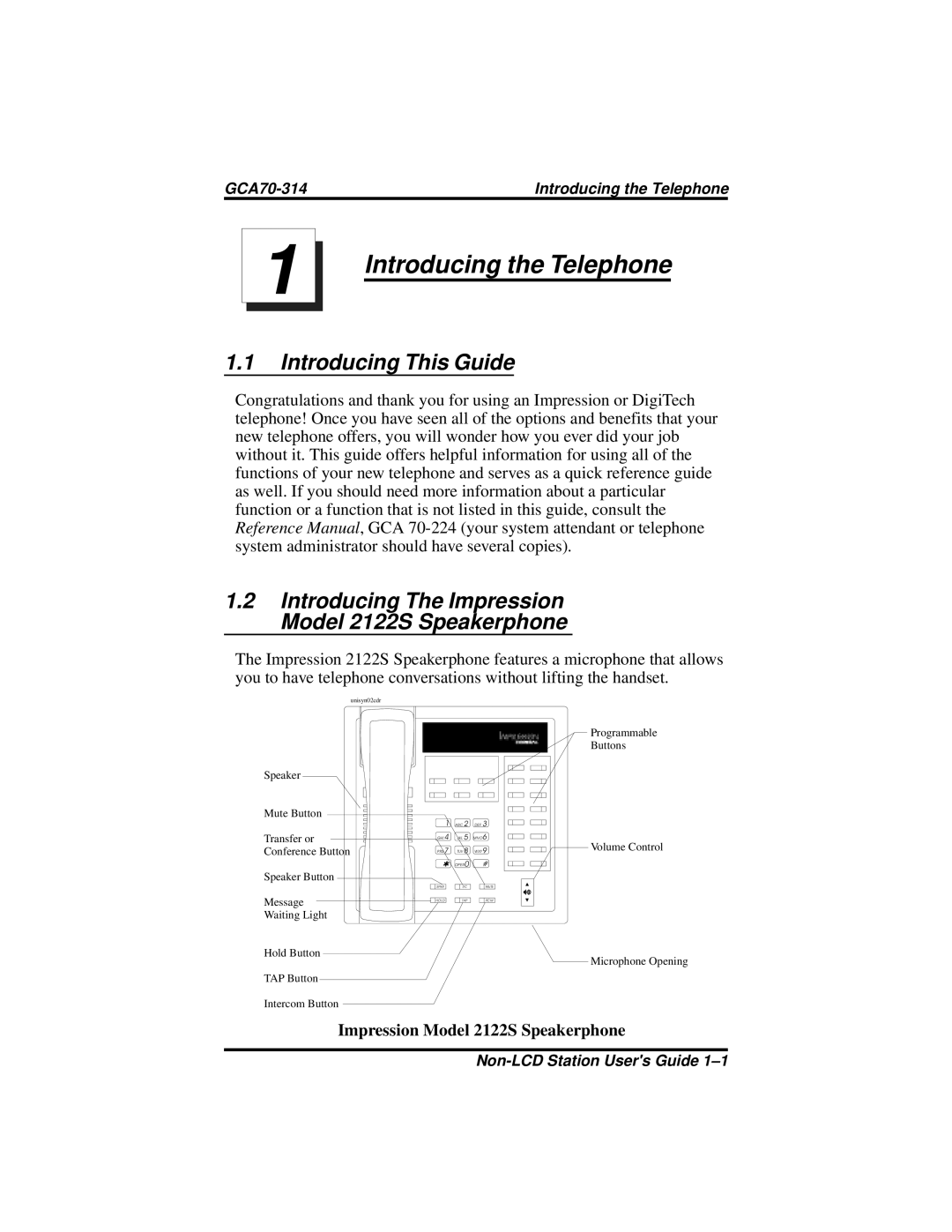1 | Introducing the Telephone |
|
1.1Introducing This Guide
Congratulations and thank you for using an Impression or DigiTech telephone! Once you have seen all of the options and benefits that your new telephone offers, you will wonder how you ever did your job without it. This guide offers helpful information for using all of the functions of your new telephone and serves as a quick reference guide as well. If you should need more information about a particular function or a function that is not listed in this guide, consult the Reference Manual, GCA
1.2Introducing The Impression Model 2122S Speakerphone
The Impression 2122S Speakerphone features a microphone that allows you to have telephone conversations without lifting the handset.
unisyn02cdr
Speaker
Mute Button
Transfer or Conference Button
Speaker Button
Message
Waiting Light
Hold Button
TAP Button
Intercom Button
1 | ABC 2 | DEF 3 |
GHI 4 | JKL 5 | MNO6 |
PRS 7 | TUV 8 | WXY9 |
| OPER0 | # |
SPKR | T/C | MUTE |
HOLD | TAP | ITCM |
Programmable
Buttons
Volume Control
Microphone Opening