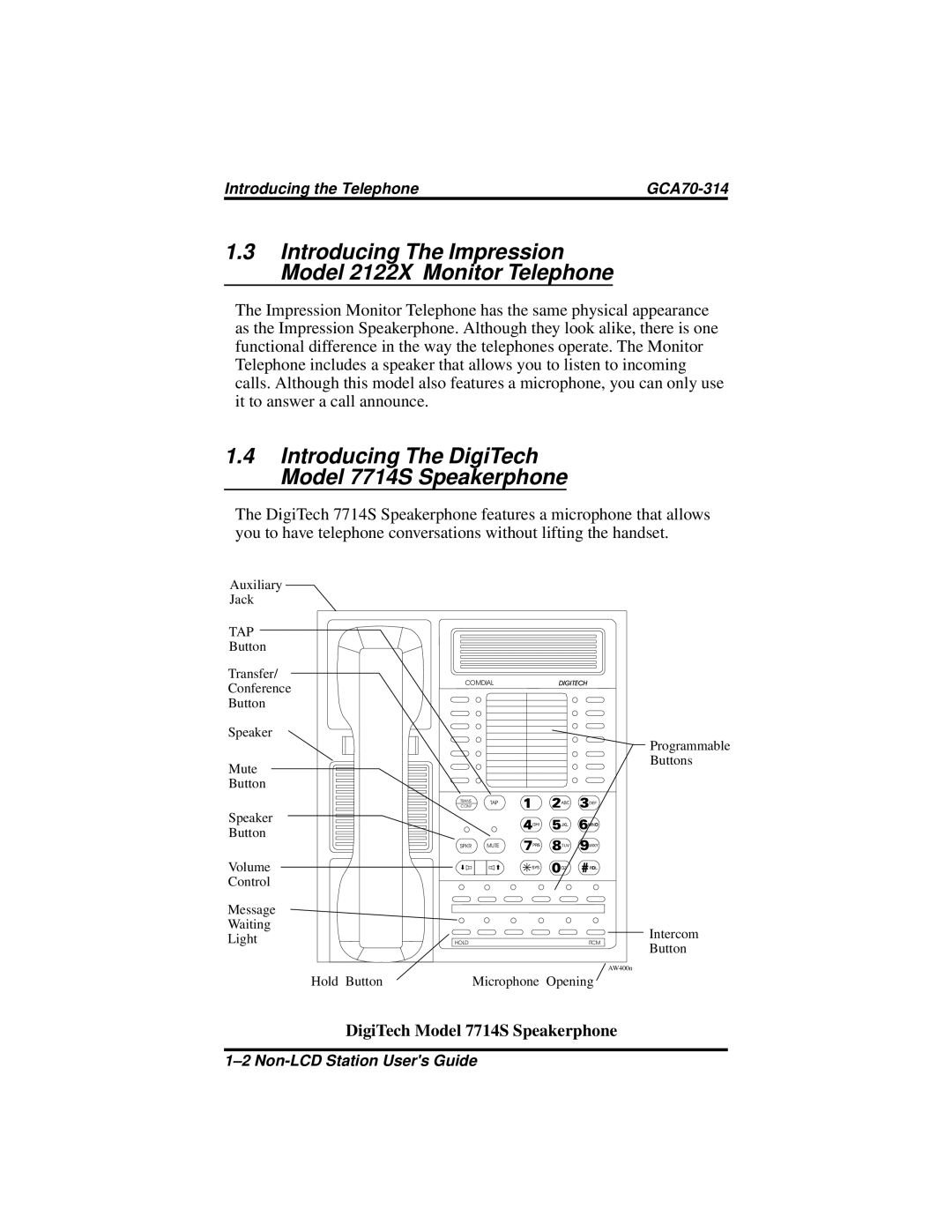Introducing the Telephone |
1.3Introducing The Impression Model 2122X Monitor Telephone
The Impression Monitor Telephone has the same physical appearance as the Impression Speakerphone. Although they look alike, there is one functional difference in the way the telephones operate. The Monitor Telephone includes a speaker that allows you to listen to incoming calls. Although this model also features a microphone, you can only use it to answer a call announce.
1.4Introducing The DigiTech Model 7714S Speakerphone
The DigiTech 7714S Speakerphone features a microphone that allows you to have telephone conversations without lifting the handset.
Auxiliary |
|
|
|
|
Jack |
|
|
|
|
TAP |
|
|
|
|
Button |
|
|
|
|
Transfer/ | COMDIAL |
|
| |
Conference | DIGITECH |
| ||
|
|
|
| |
Button |
|
|
|
|
Speaker |
|
|
| Programmable |
|
|
|
| |
Mute |
|
|
| Buttons |
|
|
|
| |
Button |
|
|
|
|
| TRANS | TAP |
|
|
| CONF |
|
| |
|
|
|
| |
Speaker |
|
|
|
|
Button |
|
|
|
|
| SPKR | MUTE |
|
|
Volume |
|
|
|
|
Control |
|
|
|
|
Message |
|
|
|
|
Waiting |
|
|
| Intercom |
Light |
|
|
| |
HOLD |
| ITCM | Button | |
|
|
|
| |
|
|
|
| AW400n |
| Hold Button | Microphone Opening |
| |