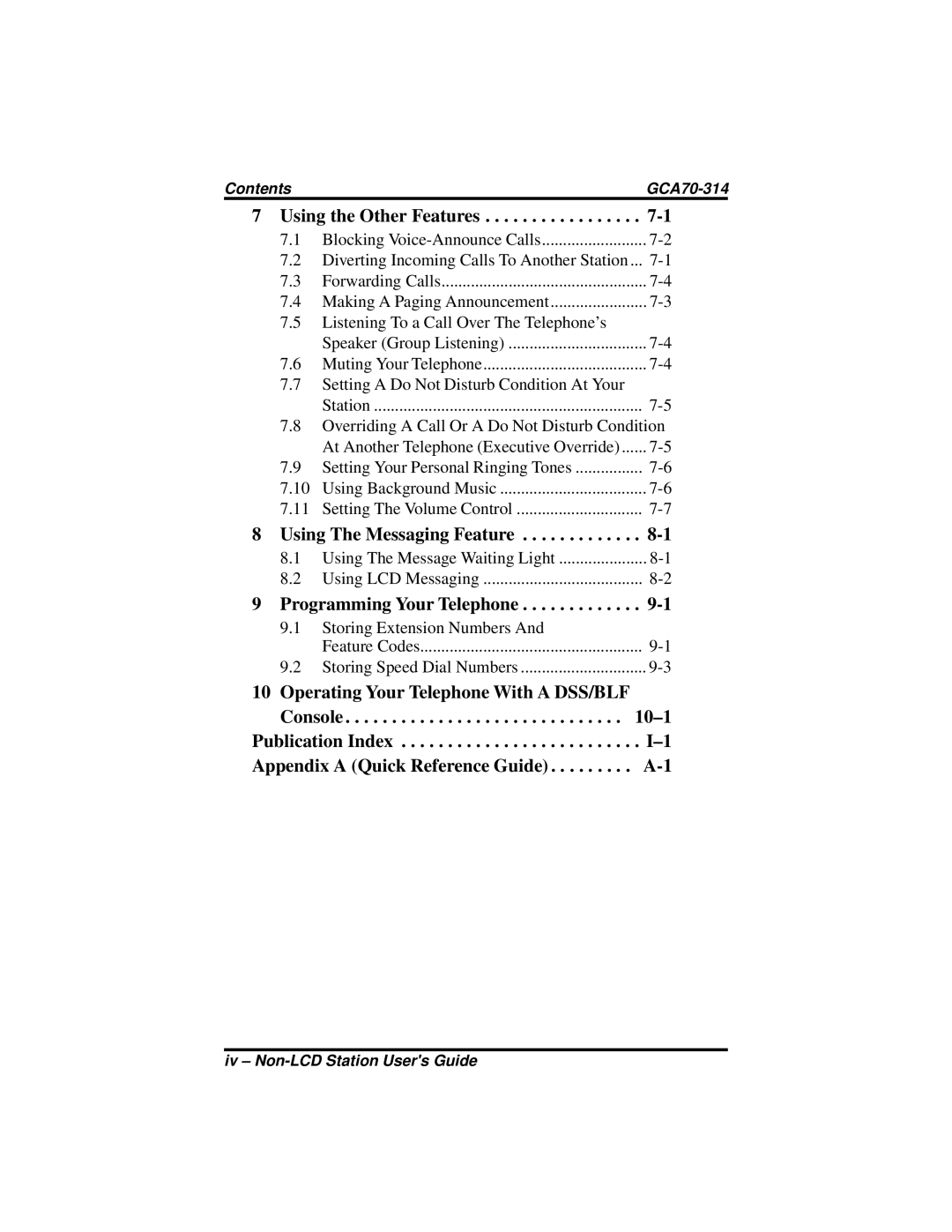Contents |
7 Using the Other Features | ||
7.1 | Blocking | |
7.2 | Diverting Incoming Calls To Another Station ... | |
7.3 | Forwarding Calls | |
7.4 | Making A Paging Announcement | |
7.5 | Listening To a Call Over The Telephone’s |
|
| Speaker (Group Listening) | |
7.6 | Muting Your Telephone | |
7.7 | Setting A Do Not Disturb Condition At Your |
|
| Station | |
7.8Overriding A Call Or A Do Not Disturb Condition
| At Another Telephone (Executive Override) | |
7.9 | Setting Your Personal Ringing Tones | |
7.10 | Using Background Music | |
7.11 | Setting The Volume Control |
8 Using The Messaging Feature . . . . . . . . . . . . . 8-1
8.1 | Using The Message Waiting Light | |
8.2 | Using LCD Messaging |
9 Programming Your Telephone . . . . . . . . . . . . .
9.1Storing Extension Numbers And
Feature Codes | |
9.2 Storing Speed Dial Numbers |
10 Operating Your Telephone With A DSS/BLF
Console . . . . . . . . . . . . . . . . . . . . . . . . . . . . . .
Publication Index . . . . . . . . . . . . . . . . . . . . . . . . . .
Appendix A (Quick Reference Guide) . . . . . . . . .
iv –