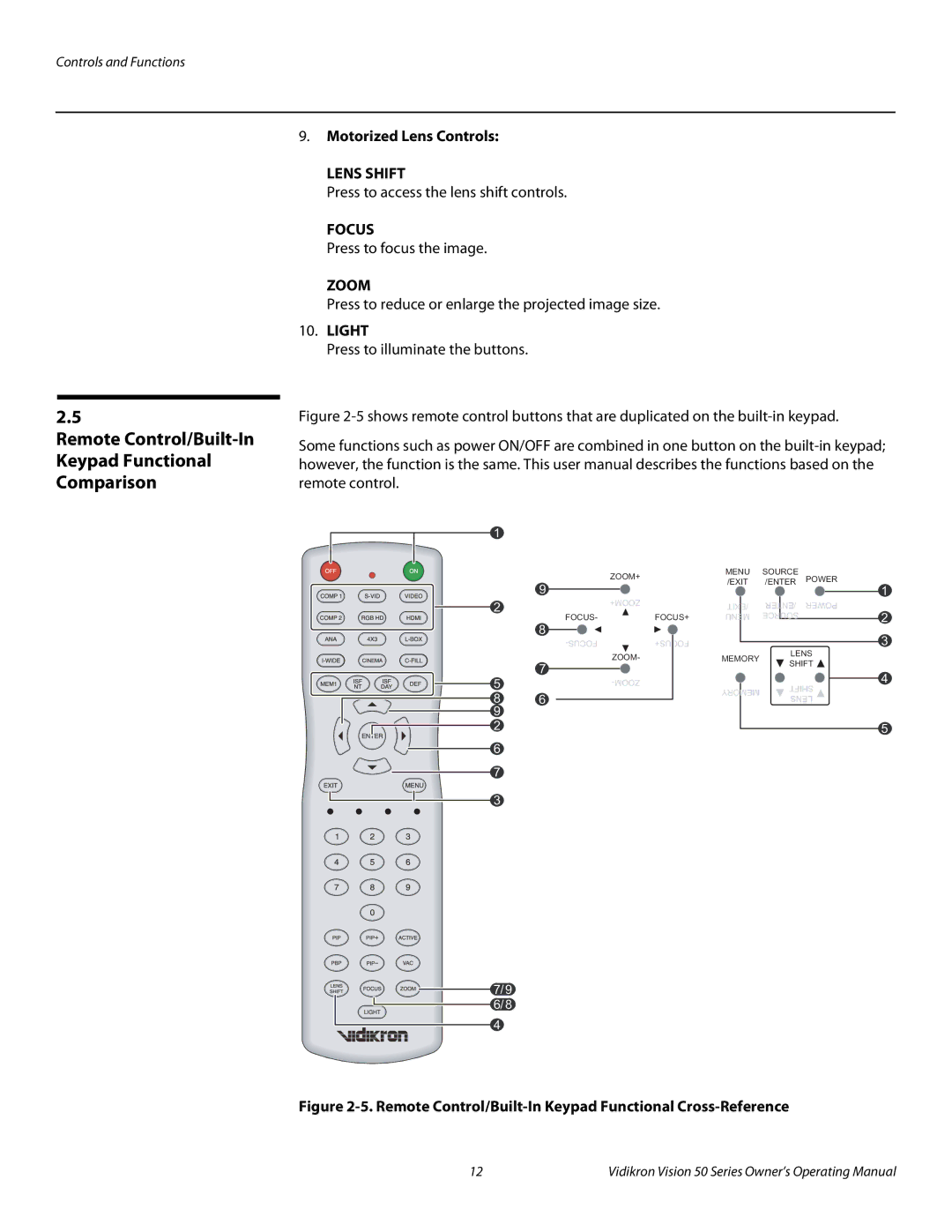Controls and Functions
2.5
Remote Control/Built-In Keypad Functional Comparison
9.Motorized Lens Controls:
LENS SHIFT
Press to access the lens shift controls.
FOCUS
Press to focus the image.
ZOOM
Press to reduce or enlarge the projected image size.
10.LIGHT
Press to illuminate the buttons.
Figure 2-5 shows remote control buttons that are duplicated on the built-in keypad.
Some functions such as power ON/OFF are combined in one button on the
1
9 | ZOOM+ | |
| ||
2 | ZOOM+ | |
FOCUS+ | ||
FOCUS- | ||
8 |
| |
FOCUS+ | ||
7 | ZOOM- | |
| ||
5 | ||
|
86
2
6
7
MENU | SOURCE | POWER | |||
/EXIT | /ENTER | ||||
|
|
|
|
|
|
/EXIT | /ENTER | POWER | |||
MENU | SOURCE |
|
|
| |
| LENS | ||||
MEMORY |
| ||||
| SHIFT | ||||
|
| ||||
|
|
|
| ||
MEMORY |
| SHIFT | |||
| LENS | ||||
|
| ||||
1
2
3
4
5
3
7/9
6/8
4
Figure 2-5. Remote Control/Built-In Keypad Functional Cross-Reference
12 | Vidikron Vision 50 Series Owner’s Operating Manual |