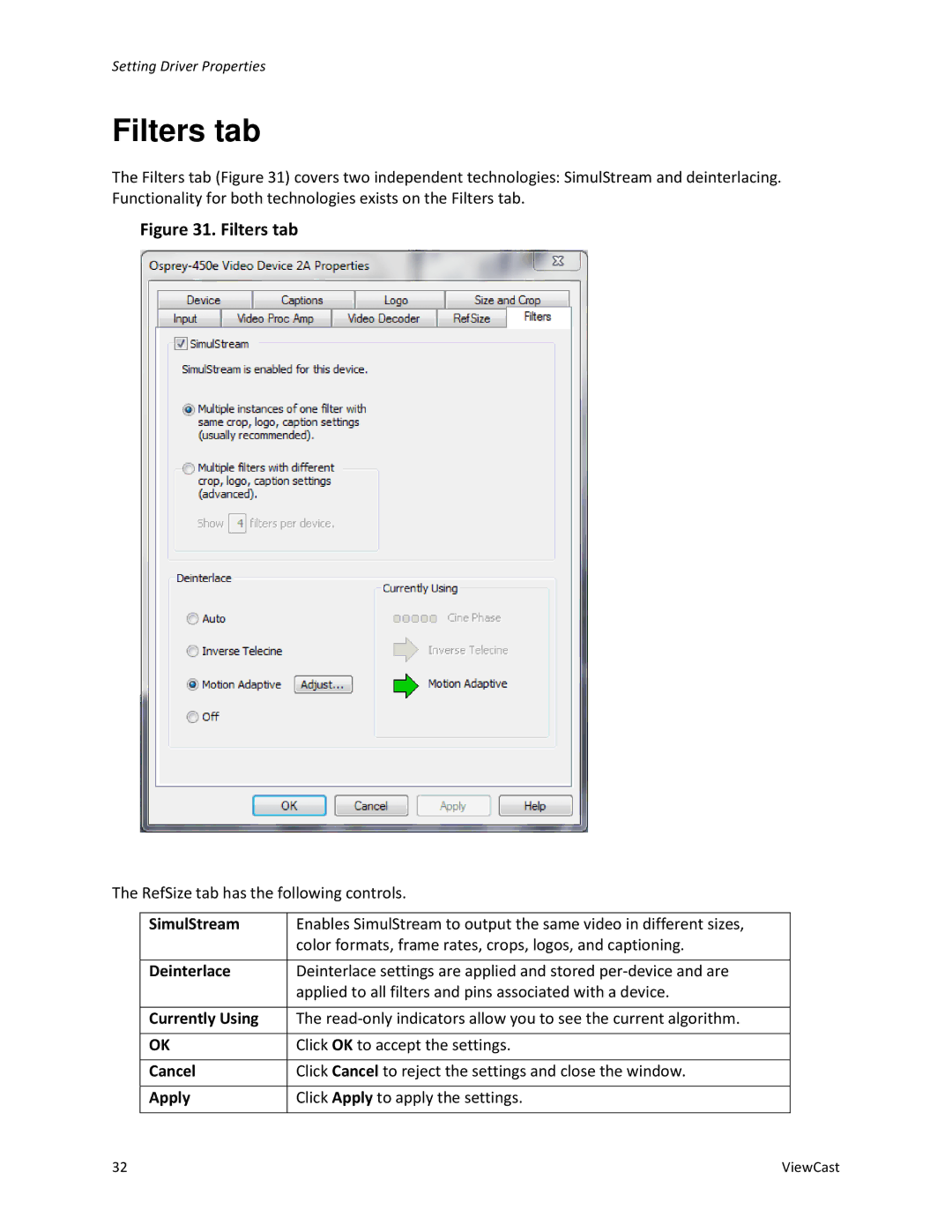Setting Driver Properties
Filters tab
The Filters tab (Figure 31) covers two independent technologies: SimulStream and deinterlacing. Functionality for both technologies exists on the Filters tab.
Figure 31. Filters tab
The RefSize tab has the following controls.
SimulStream | Enables SimulStream to output the same video in different sizes, |
| color formats, frame rates, crops, logos, and captioning. |
|
|
Deinterlace | Deinterlace settings are applied and stored |
| applied to all filters and pins associated with a device. |
|
|
Currently Using | The |
|
|
OK | Click OK to accept the settings. |
|
|
Cancel | Click Cancel to reject the settings and close the window. |
|
|
Apply | Click Apply to apply the settings. |
|
|
32 | ViewCast |