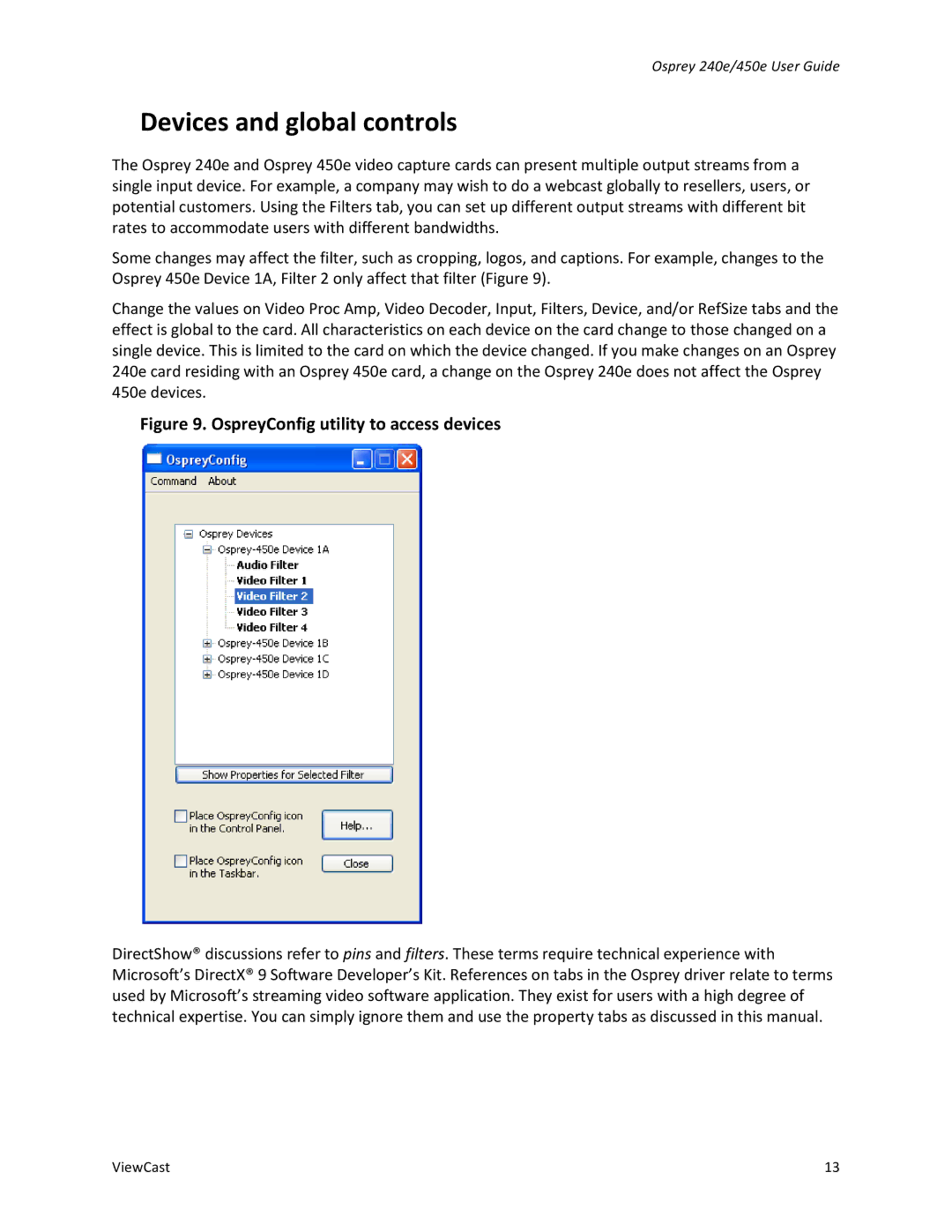Osprey 240e/450e User Guide
Devices and global controls
The Osprey 240e and Osprey 450e video capture cards can present multiple output streams from a single input device. For example, a company may wish to do a webcast globally to resellers, users, or potential customers. Using the Filters tab, you can set up different output streams with different bit rates to accommodate users with different bandwidths.
Some changes may affect the filter, such as cropping, logos, and captions. For example, changes to the Osprey 450e Device 1A, Filter 2 only affect that filter (Figure 9).
Change the values on Video Proc Amp, Video Decoder, Input, Filters, Device, and/or RefSize tabs and the effect is global to the card. All characteristics on each device on the card change to those changed on a single device. This is limited to the card on which the device changed. If you make changes on an Osprey 240e card residing with an Osprey 450e card, a change on the Osprey 240e does not affect the Osprey 450e devices.
Figure 9. OspreyConfig utility to access devices
DirectShow® discussions refer to pins and filters. These terms require technical experience with Microsoft’s DirectX® 9 Software Developer’s Kit. References on tabs in the Osprey driver relate to terms used by Microsoft’s streaming video software application. They exist for users with a high degree of technical expertise. You can simply ignore them and use the property tabs as discussed in this manual.
ViewCast | 13 |