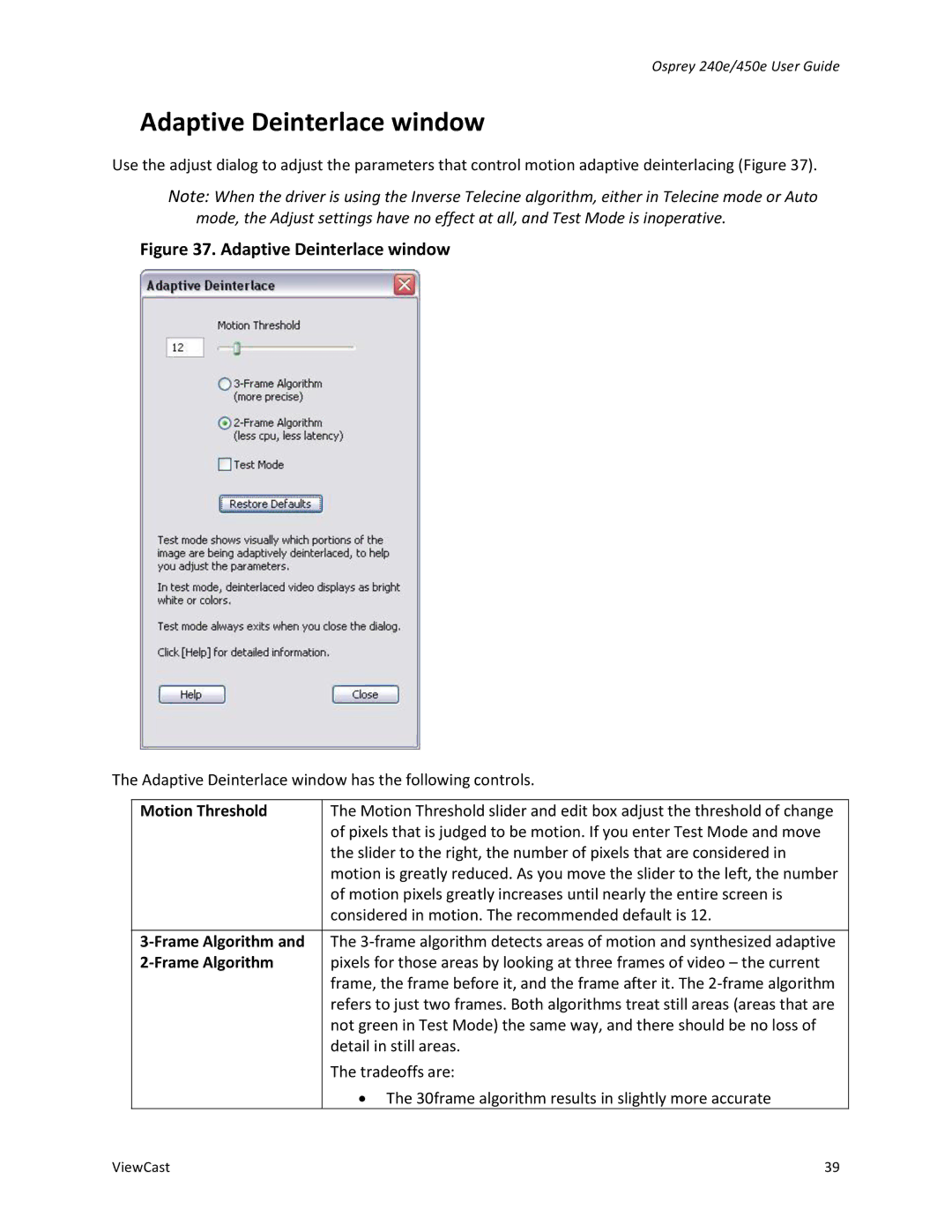Osprey 240e/450e User Guide
Adaptive Deinterlace window
Use the adjust dialog to adjust the parameters that control motion adaptive deinterlacing (Figure 37).
Note: When the driver is using the Inverse Telecine algorithm, either in Telecine mode or Auto mode, the Adjust settings have no effect at all, and Test Mode is inoperative.
Figure 37. Adaptive Deinterlace window
The Adaptive Deinterlace window has the following controls.
Motion Threshold | The Motion Threshold slider and edit box adjust the threshold of change |
| of pixels that is judged to be motion. If you enter Test Mode and move |
| the slider to the right, the number of pixels that are considered in |
| motion is greatly reduced. As you move the slider to the left, the number |
| of motion pixels greatly increases until nearly the entire screen is |
| considered in motion. The recommended default is 12. |
| |
| pixels for those areas by looking at three frames of video – the current |
| frame, the frame before it, and the frame after it. The |
| refers to just two frames. Both algorithms treat still areas (areas that are |
| not green in Test Mode) the same way, and there should be no loss of |
| detail in still areas. |
The tradeoffs are:
∙The 30frame algorithm results in slightly more accurate
ViewCast | 39 |