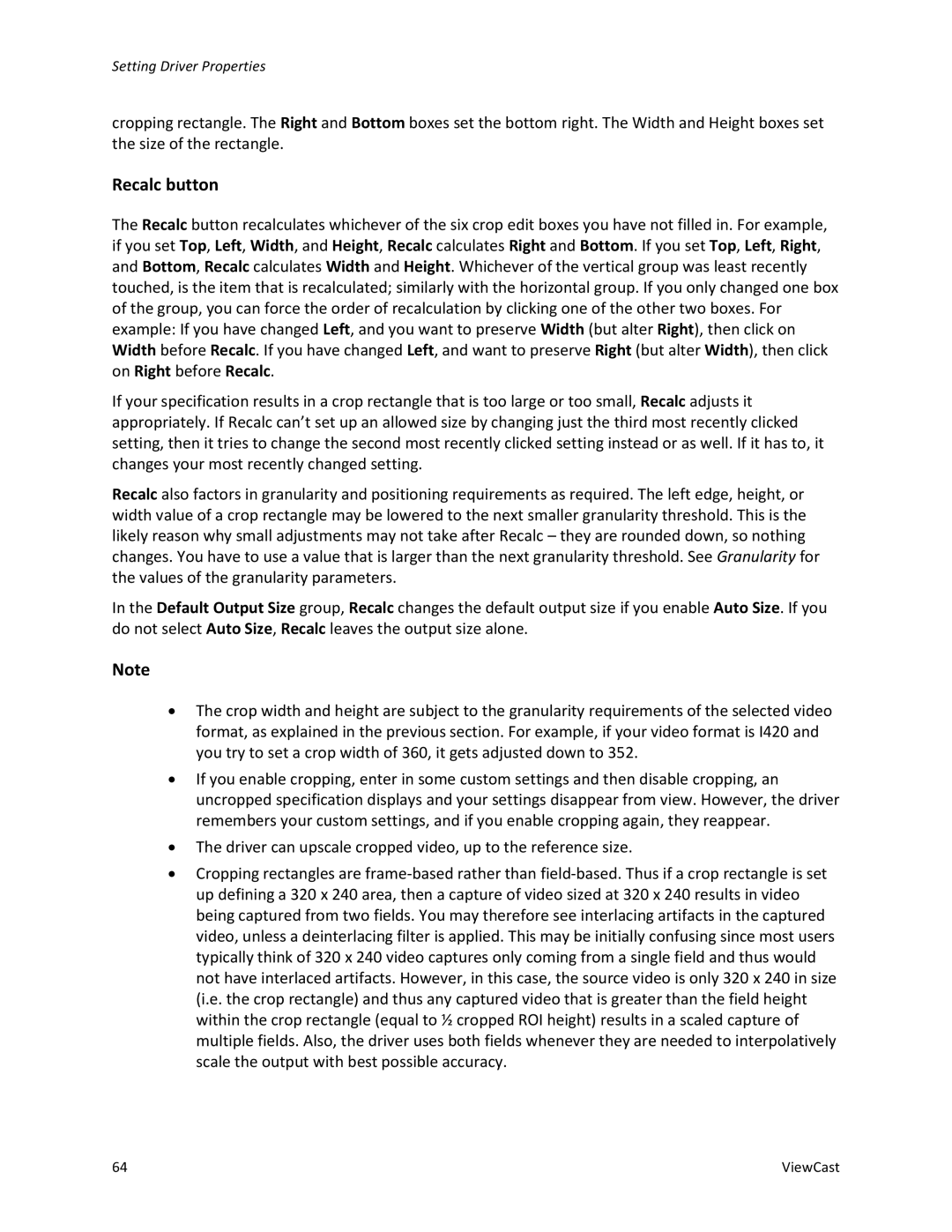Setting Driver Properties
cropping rectangle. The Right and Bottom boxes set the bottom right. The Width and Height boxes set the size of the rectangle.
Recalc button
The Recalc button recalculates whichever of the six crop edit boxes you have not filled in. For example, if you set Top, Left, Width, and Height, Recalc calculates Right and Bottom. If you set Top, Left, Right, and Bottom, Recalc calculates Width and Height. Whichever of the vertical group was least recently touched, is the item that is recalculated; similarly with the horizontal group. If you only changed one box of the group, you can force the order of recalculation by clicking one of the other two boxes. For example: If you have changed Left, and you want to preserve Width (but alter Right), then click on Width before Recalc. If you have changed Left, and want to preserve Right (but alter Width), then click on Right before Recalc.
If your specification results in a crop rectangle that is too large or too small, Recalc adjusts it appropriately. If Recalc can’t set up an allowed size by changing just the third most recently clicked setting, then it tries to change the second most recently clicked setting instead or as well. If it has to, it changes your most recently changed setting.
Recalc also factors in granularity and positioning requirements as required. The left edge, height, or width value of a crop rectangle may be lowered to the next smaller granularity threshold. This is the likely reason why small adjustments may not take after Recalc – they are rounded down, so nothing changes. You have to use a value that is larger than the next granularity threshold. See Granularity for the values of the granularity parameters.
In the Default Output Size group, Recalc changes the default output size if you enable Auto Size. If you do not select Auto Size, Recalc leaves the output size alone.
Note
∙The crop width and height are subject to the granularity requirements of the selected video format, as explained in the previous section. For example, if your video format is I420 and you try to set a crop width of 360, it gets adjusted down to 352.
∙If you enable cropping, enter in some custom settings and then disable cropping, an uncropped specification displays and your settings disappear from view. However, the driver remembers your custom settings, and if you enable cropping again, they reappear.
∙The driver can upscale cropped video, up to the reference size.
∙Cropping rectangles are
64 | ViewCast |