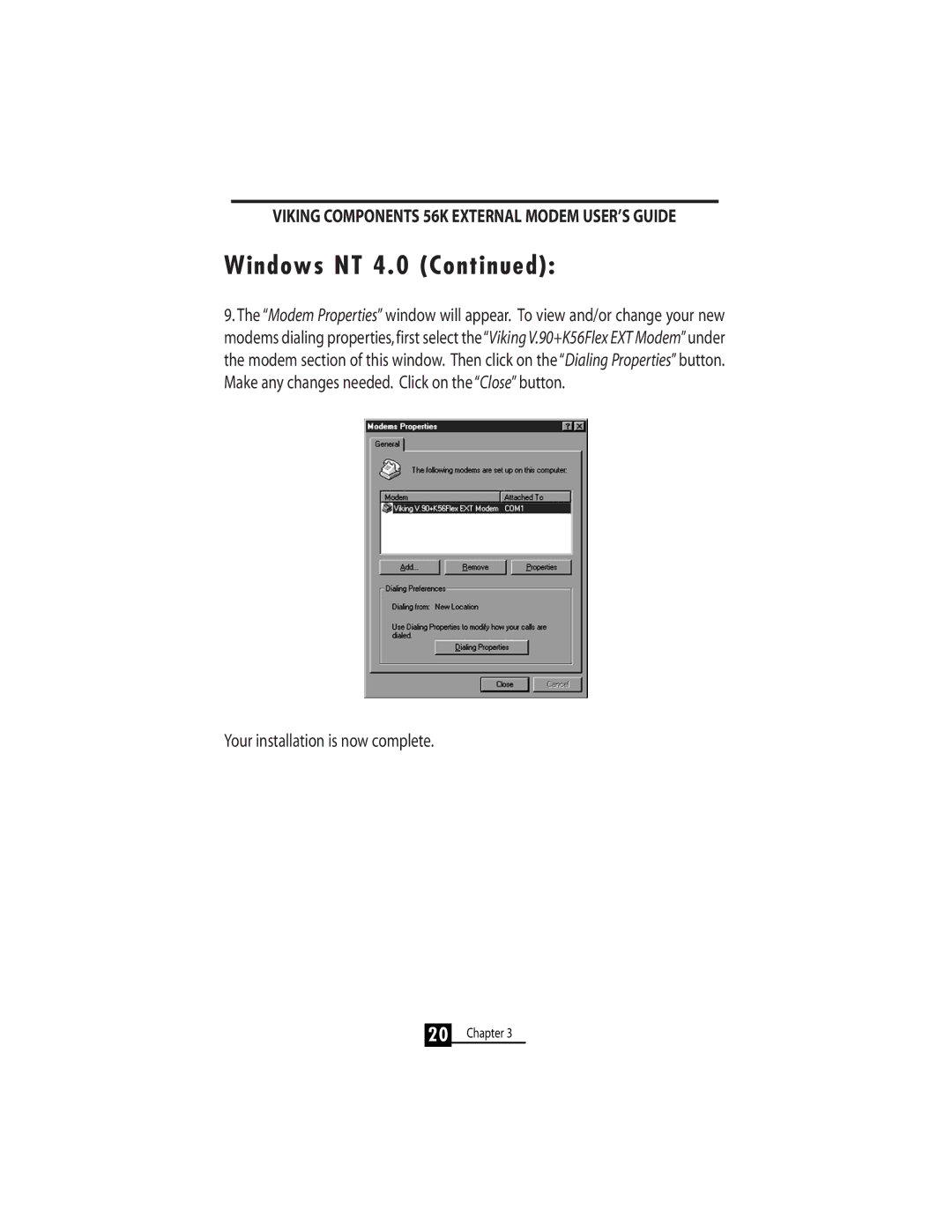VIKING COMPONENTS 56K EXTERNAL MODEM USER’S GUIDE
Windows NT 4.0 (Continued):
9.The “Modem Properties” window will appear. To view and/or change your new modems dialing properties,first select the“Viking V.90+K56Flex EXT Modem”under the modem section of this window. Then click on the “Dialing Properties” button. Make any changes needed. Click on the “Close”button.
Your installation is now complete.
20Chapter 3