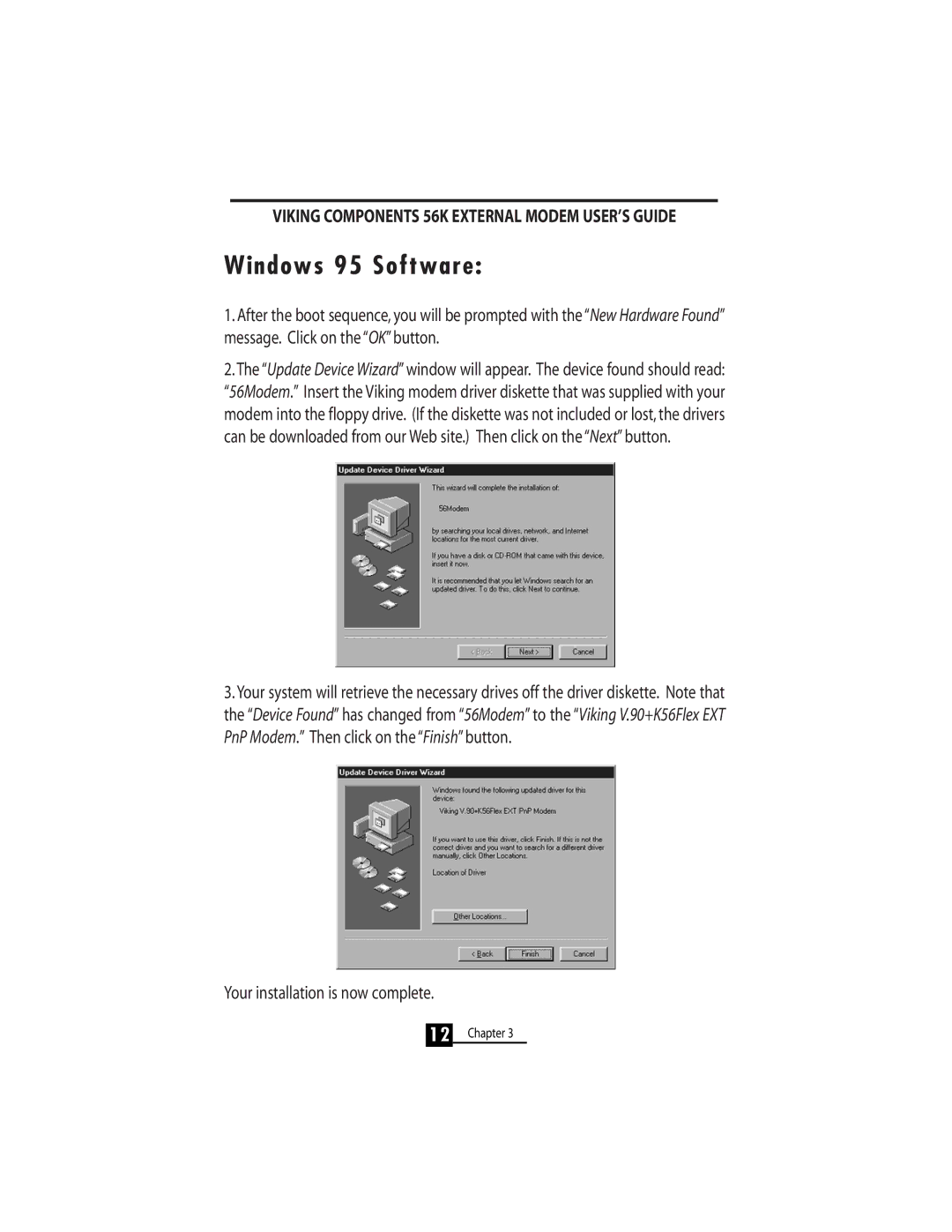VIKING COMPONENTS 56K EXTERNAL MODEM USER’S GUIDE
Windows 95 Software:
1.After the boot sequence, you will be prompted with the “New Hardware Found” message. Click on the “OK”button.
2.The “Update Device Wizard”window will appear. The device found should read: “56Modem.” Insert the Viking modem driver diskette that was supplied with your modem into the floppy drive. (If the diskette was not included or lost, the drivers can be downloaded from our Web site.) Then click on the “Next”button.
3.Your system will retrieve the necessary drives off the driver diskette. Note that the “Device Found” has changed from “56Modem” to the “Viking V.90+K56Flex EXT PnP Modem.” Then click on the “Finish”button.
Your installation is now complete.
12Chapter 3