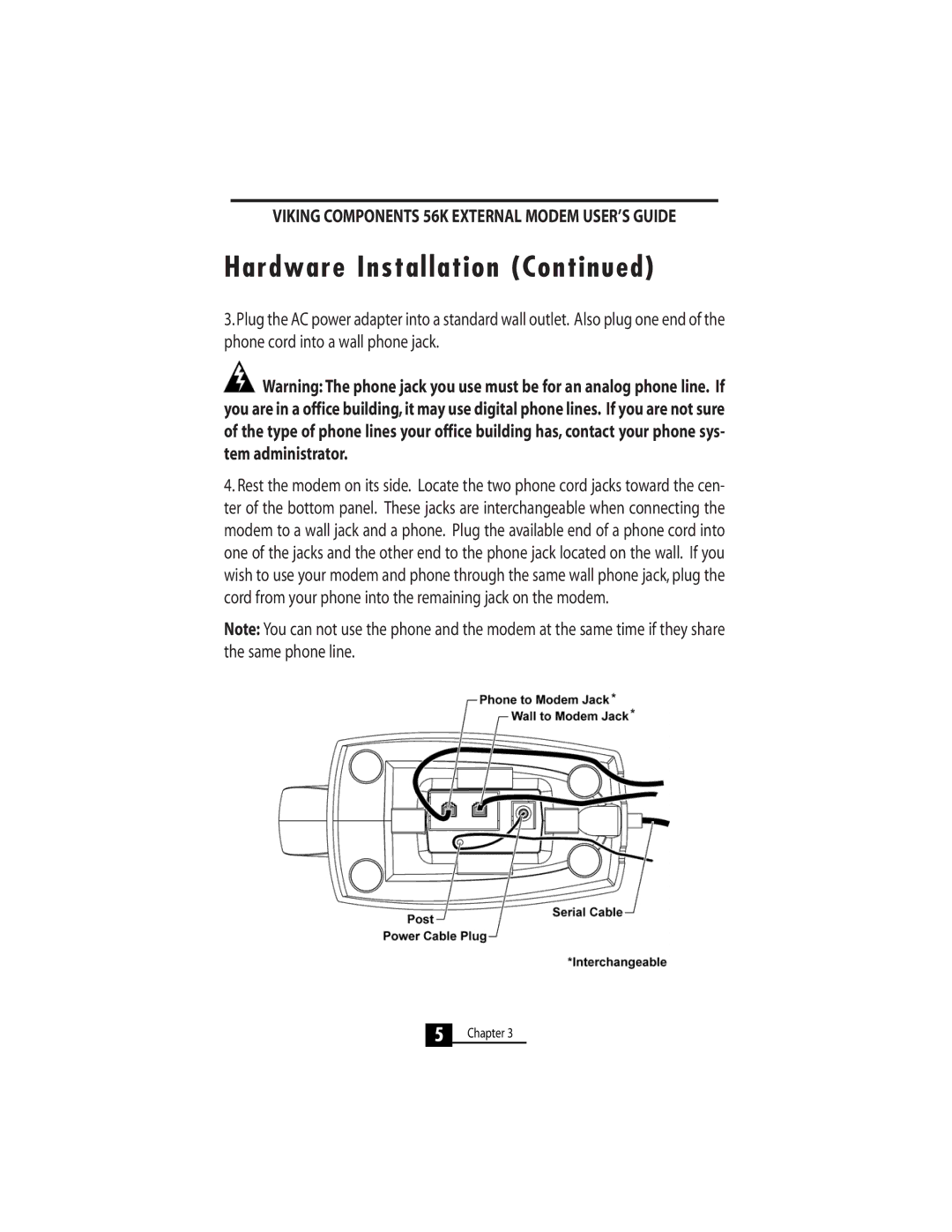VIKING COMPONENTS 56K EXTERNAL MODEM USER’S GUIDE
Hardware Installation (Continued)
3.Plug the AC power adapter into a standard wall outlet. Also plug one end of the phone cord into a wall phone jack.
![]() Warning: The phone jack you use must be for an analog phone line. If you are in a office building,it may use digital phone lines. If you are not sure of the type of phone lines your office building has, contact your phone sys- tem administrator.
Warning: The phone jack you use must be for an analog phone line. If you are in a office building,it may use digital phone lines. If you are not sure of the type of phone lines your office building has, contact your phone sys- tem administrator.
4.Rest the modem on its side. Locate the two phone cord jacks toward the cen- ter of the bottom panel. These jacks are interchangeable when connecting the modem to a wall jack and a phone. Plug the available end of a phone cord into one of the jacks and the other end to the phone jack located on the wall. If you wish to use your modem and phone through the same wall phone jack, plug the cord from your phone into the remaining jack on the modem.
Note: You can not use the phone and the modem at the same time if they share the same phone line.
5Chapter 3