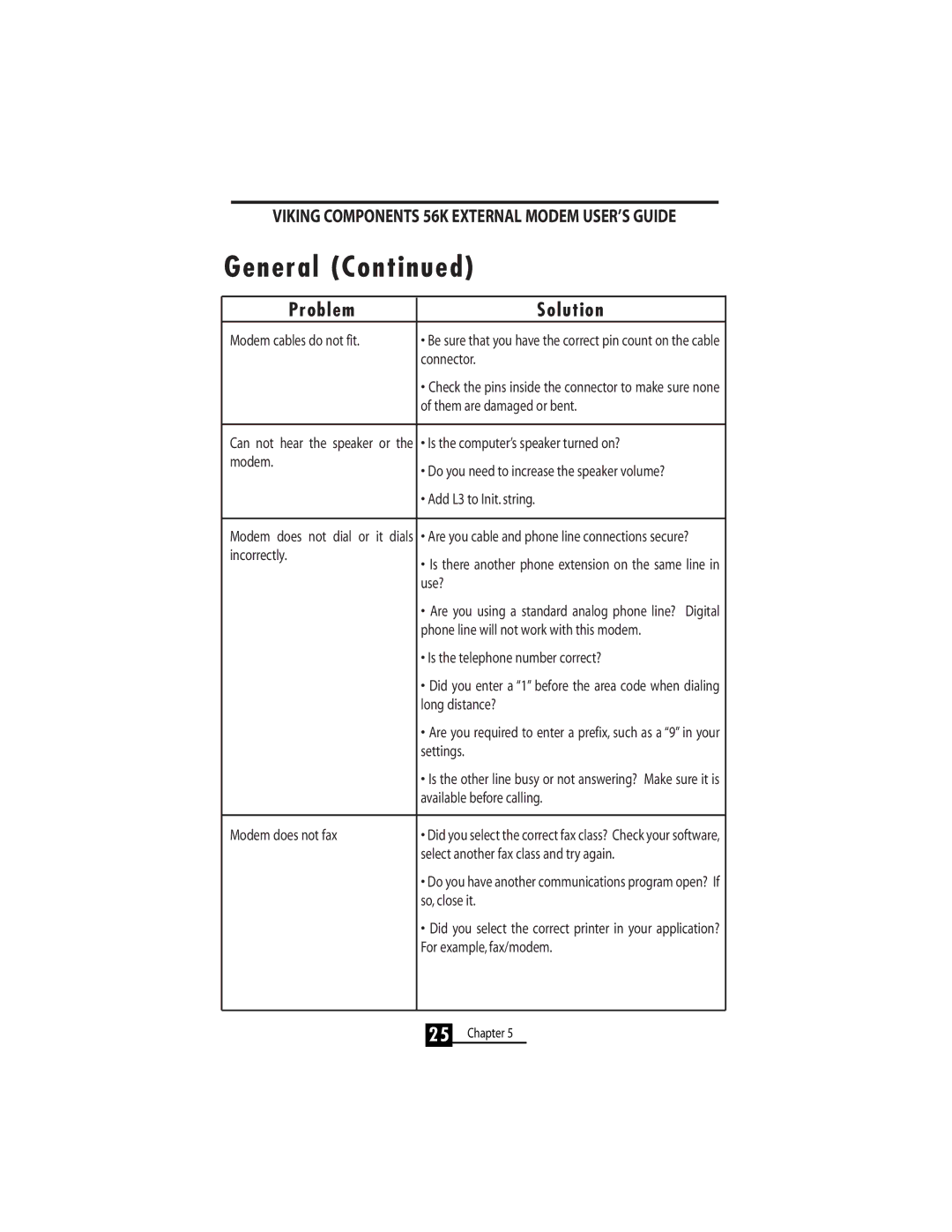VIKING COMPONENTS 56K EXTERNAL MODEM USER’S GUIDE
General (Continued)
Problem | Solution |
Modem cables do not fit. | • Be sure that you have the correct pin count on the cable |
| connector. |
| • Check the pins inside the connector to make sure none |
| of them are damaged or bent. |
|
|
Can not hear the speaker or the | • Is the computer’s speaker turned on? |
modem. | • Do you need to increase the speaker volume? |
| |
| • Add L3 to Init. string. |
|
|
Modem does not dial or it dials | • Are you cable and phone line connections secure? |
incorrectly. | • Is there another phone extension on the same line in |
| |
| use? |
| • Are you using a standard analog phone line? Digital |
| phone line will not work with this modem. |
| • Is the telephone number correct? |
| • Did you enter a “1” before the area code when dialing |
| long distance? |
| • Are you required to enter a prefix, such as a “9” in your |
| settings. |
| • Is the other line busy or not answering? Make sure it is |
| available before calling. |
|
|
Modem does not fax | • Did you select the correct fax class? Check your software, |
| select another fax class and try again. |
| • Do you have another communications program open? If |
| so, close it. |
| • Did you select the correct printer in your application? |
| For example, fax/modem. |
|
|