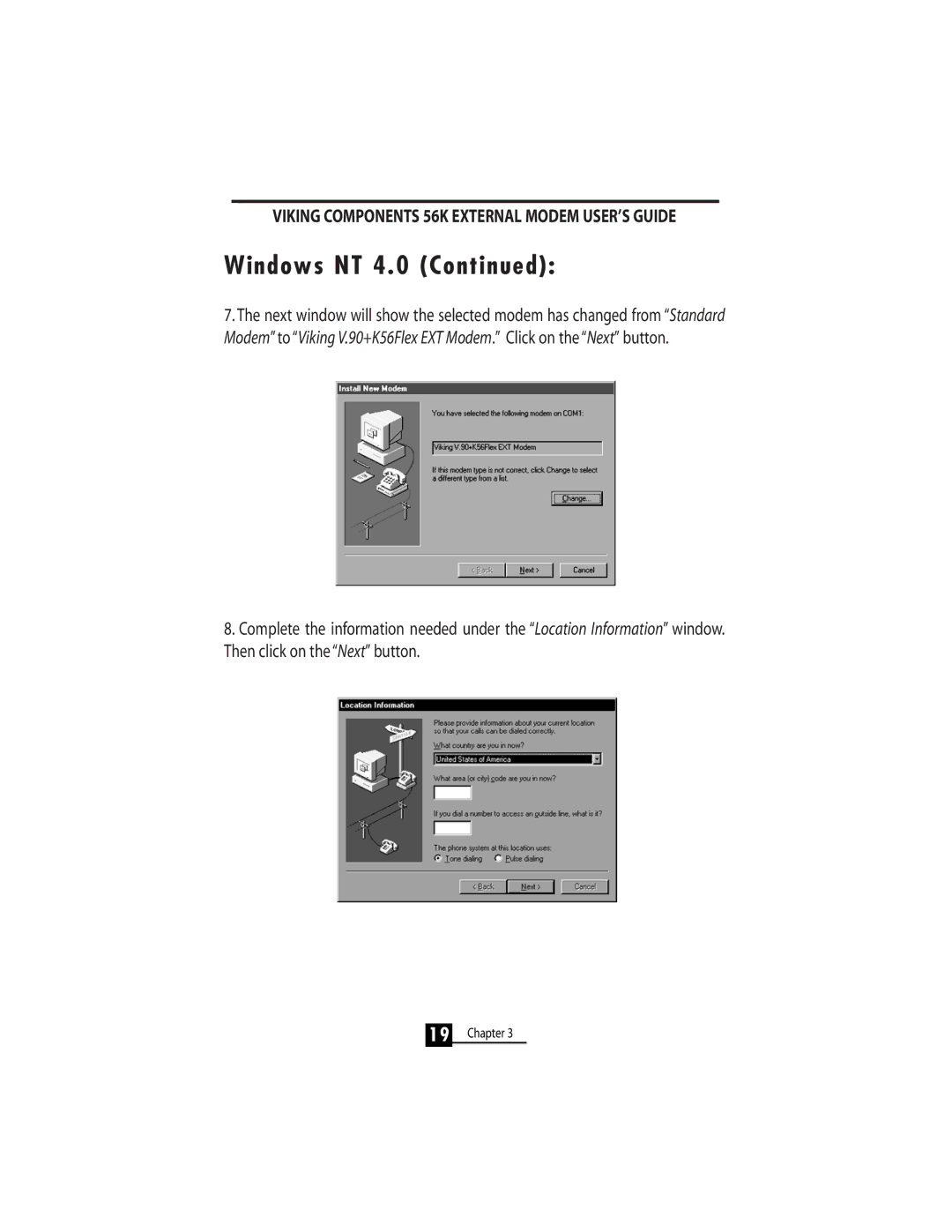VIKING COMPONENTS 56K EXTERNAL MODEM USER’S GUIDE
Windows NT 4.0 (Continued):
7.The next window will show the selected modem has changed from “Standard Modem”to “Viking V.90+K56Flex EXT Modem.” Click on the “Next” button.
8.Complete the information needed under the “Location Information” window. Then click on the “Next” button.
19Chapter 3