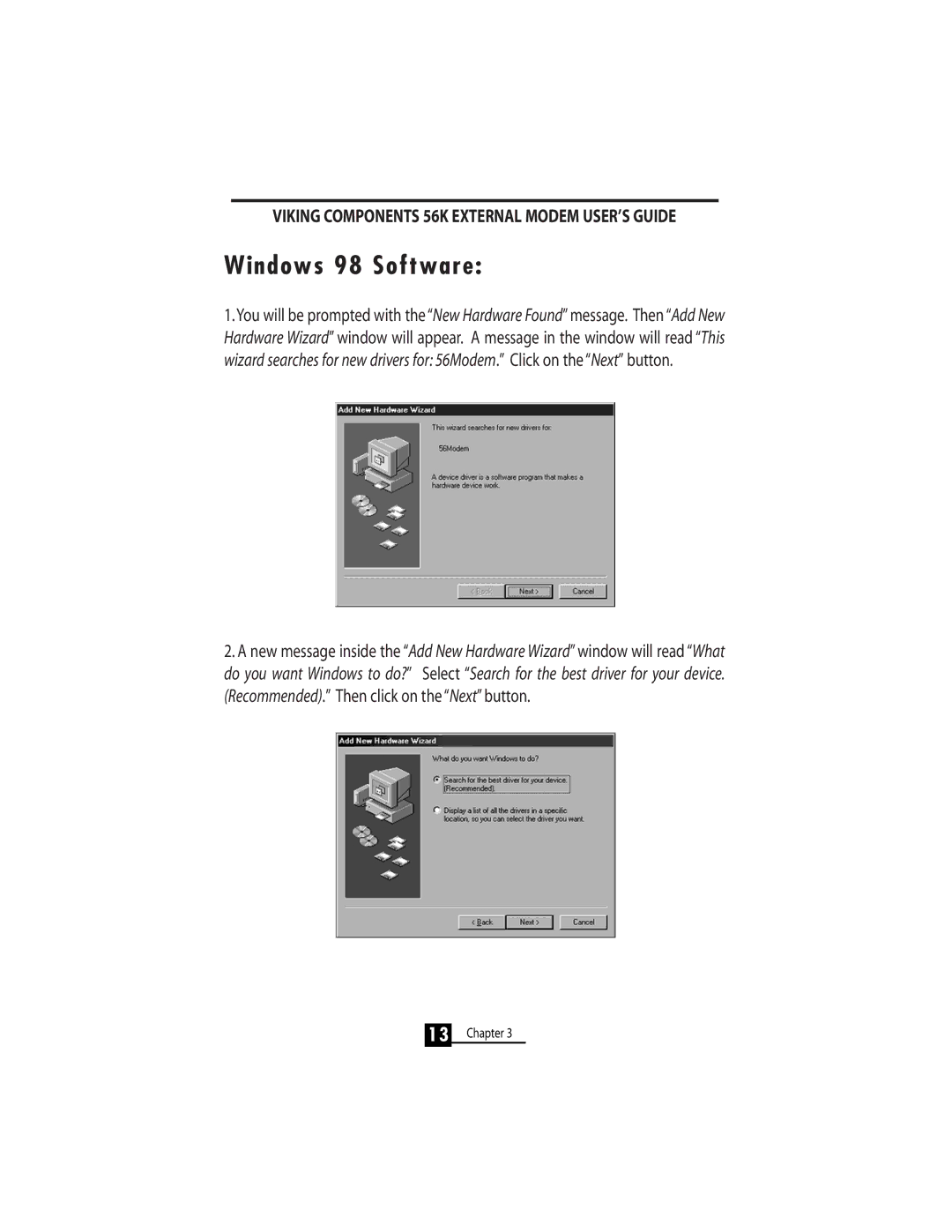VIKING COMPONENTS 56K EXTERNAL MODEM USER’S GUIDE
Windows 98 Software:
1.You will be prompted with the “New Hardware Found”message. Then “Add New Hardware Wizard” window will appear. A message in the window will read “This wizard searches for new drivers for: 56Modem.” Click on the “Next” button.
2.A new message inside the “Add New Hardware Wizard” window will read “What do you want Windows to do?” Select “Search for the best driver for your device. (Recommended).” Then click on the “Next”button.
13Chapter 3