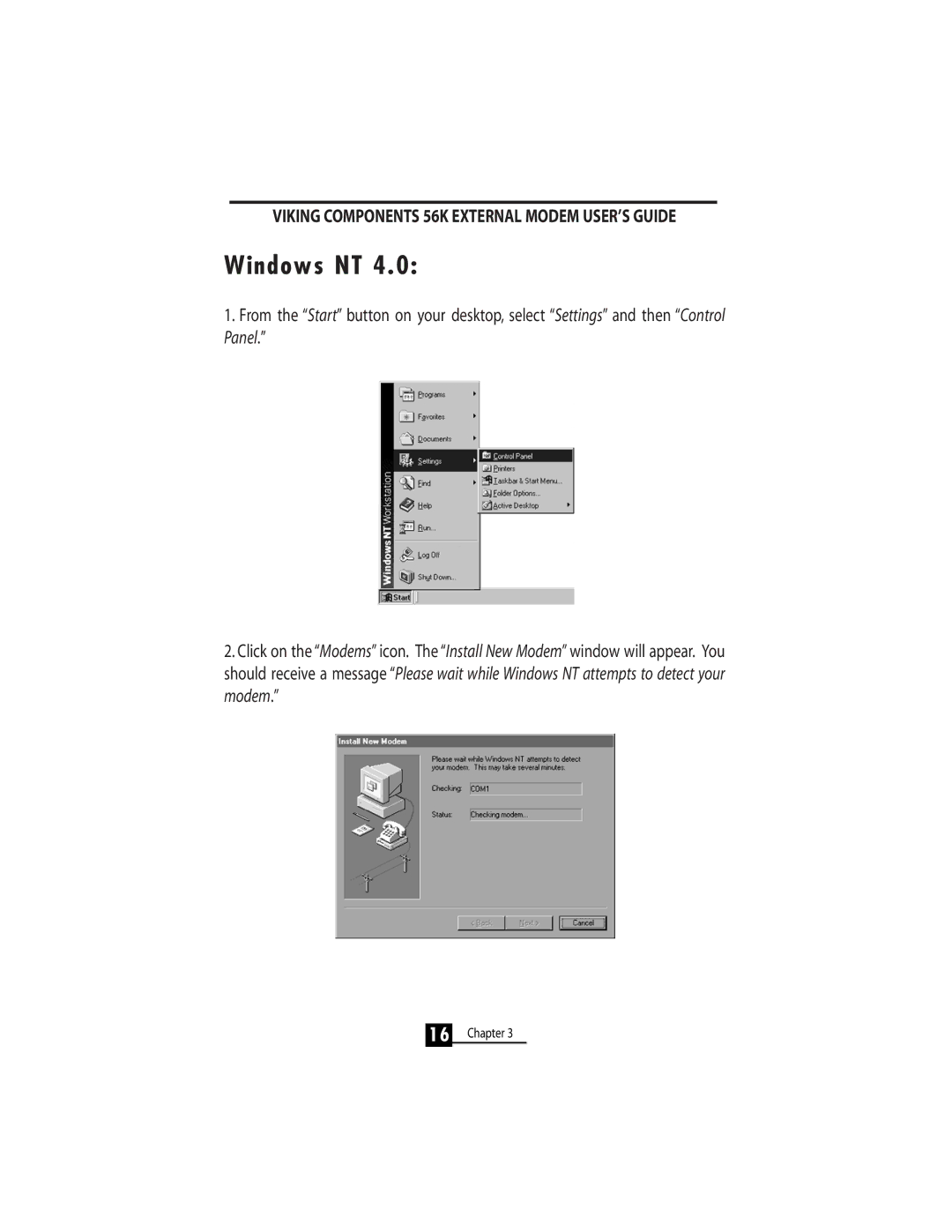VIKING COMPONENTS 56K EXTERNAL MODEM USER’S GUIDE
Windows NT 4.0:
1.From the “Start” button on your desktop, select “Settings” and then “Control Panel.”
2.Click on the “Modems” icon. The “Install New Modem” window will appear. You should receive a message “Please wait while Windows NT attempts to detect your modem.”
16Chapter 3