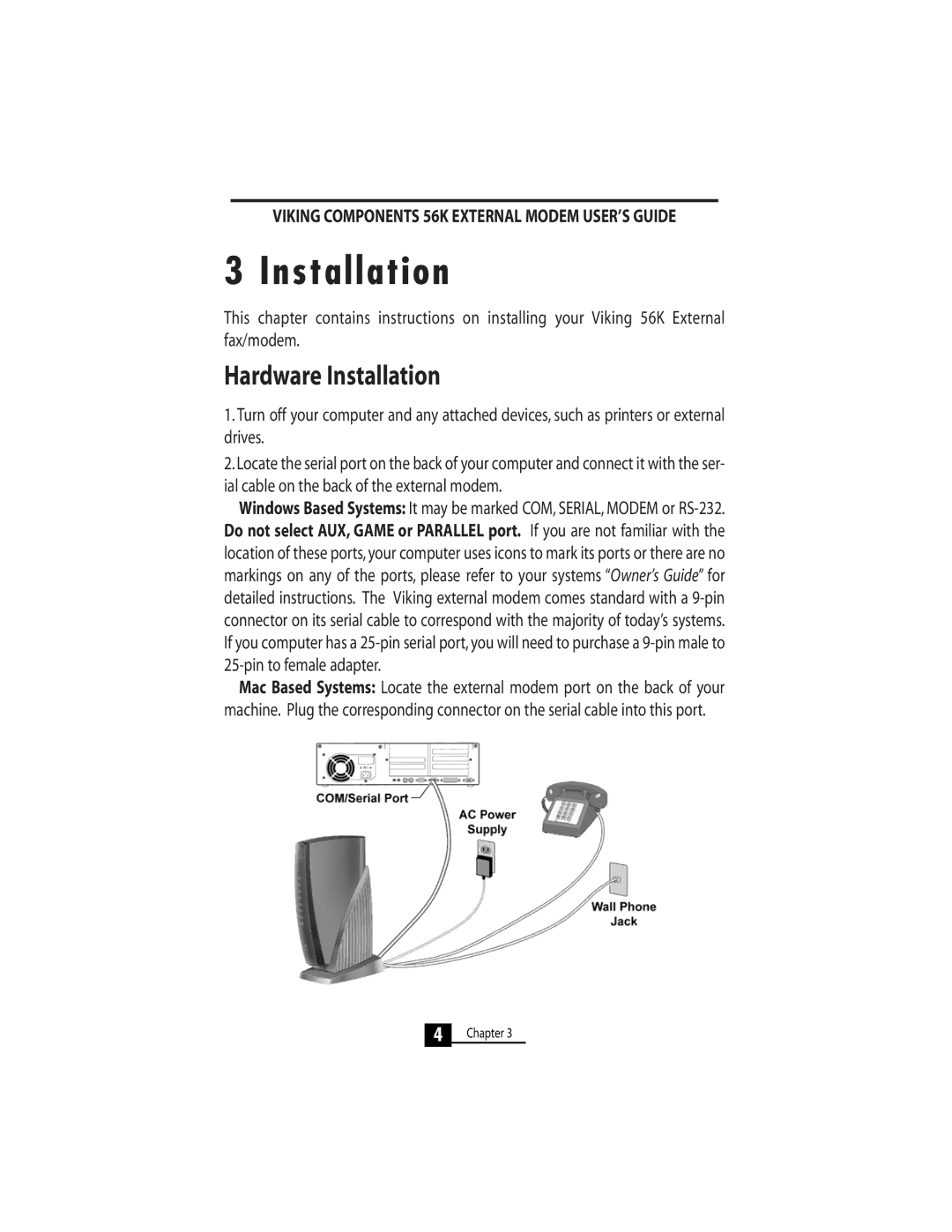VIKING COMPONENTS 56K EXTERNAL MODEM USER’S GUIDE
3 Installation
This chapter contains instructions on installing your Viking 56K External fax/modem.
Hardware Installation
1.Turn off your computer and any attached devices, such as printers or external drives.
2.Locate the serial port on the back of your computer and connect it with the ser- ial cable on the back of the external modem.
Windows Based Systems: It may be marked COM, SERIAL, MODEM or
Mac Based Systems: Locate the external modem port on the back of your machine. Plug the corresponding connector on the serial cable into this port.
4Chapter 3