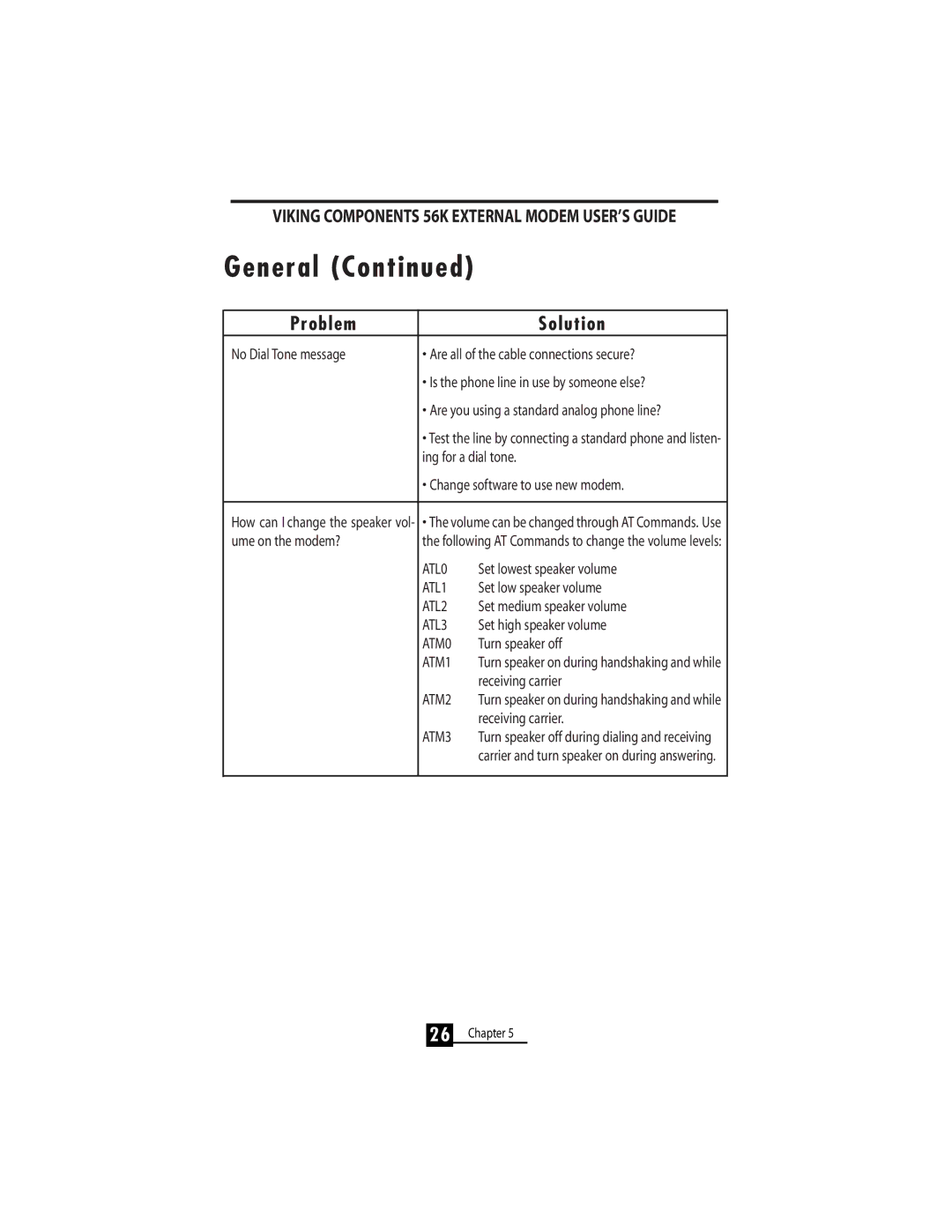VIKING COMPONENTS 56K EXTERNAL MODEM USER’S GUIDE
General (Continued)
Problem |
| Solution |
No Dial Tone message | • Are all of the cable connections secure? | |
| • Is the phone line in use by someone else? | |
| • Are you using a standard analog phone line? | |
| • Test the line by connecting a standard phone and listen- | |
| ing for a dial tone. | |
| • Change software to use new modem. | |
|
| |
How can I change the speaker vol- | • The volume can be changed through AT Commands. Use | |
ume on the modem? | the following AT Commands to change the volume levels: | |
| ATL0 | Set lowest speaker volume |
| ATL1 | Set low speaker volume |
| ATL2 | Set medium speaker volume |
| ATL3 | Set high speaker volume |
| ATM0 | Turn speaker off |
| ATM1 | Turn speaker on during handshaking and while |
|
| receiving carrier |
| ATM2 | Turn speaker on during handshaking and while |
|
| receiving carrier. |
| ATM3 | Turn speaker off during dialing and receiving |
|
| carrier and turn speaker on during answering. |
|
|
|