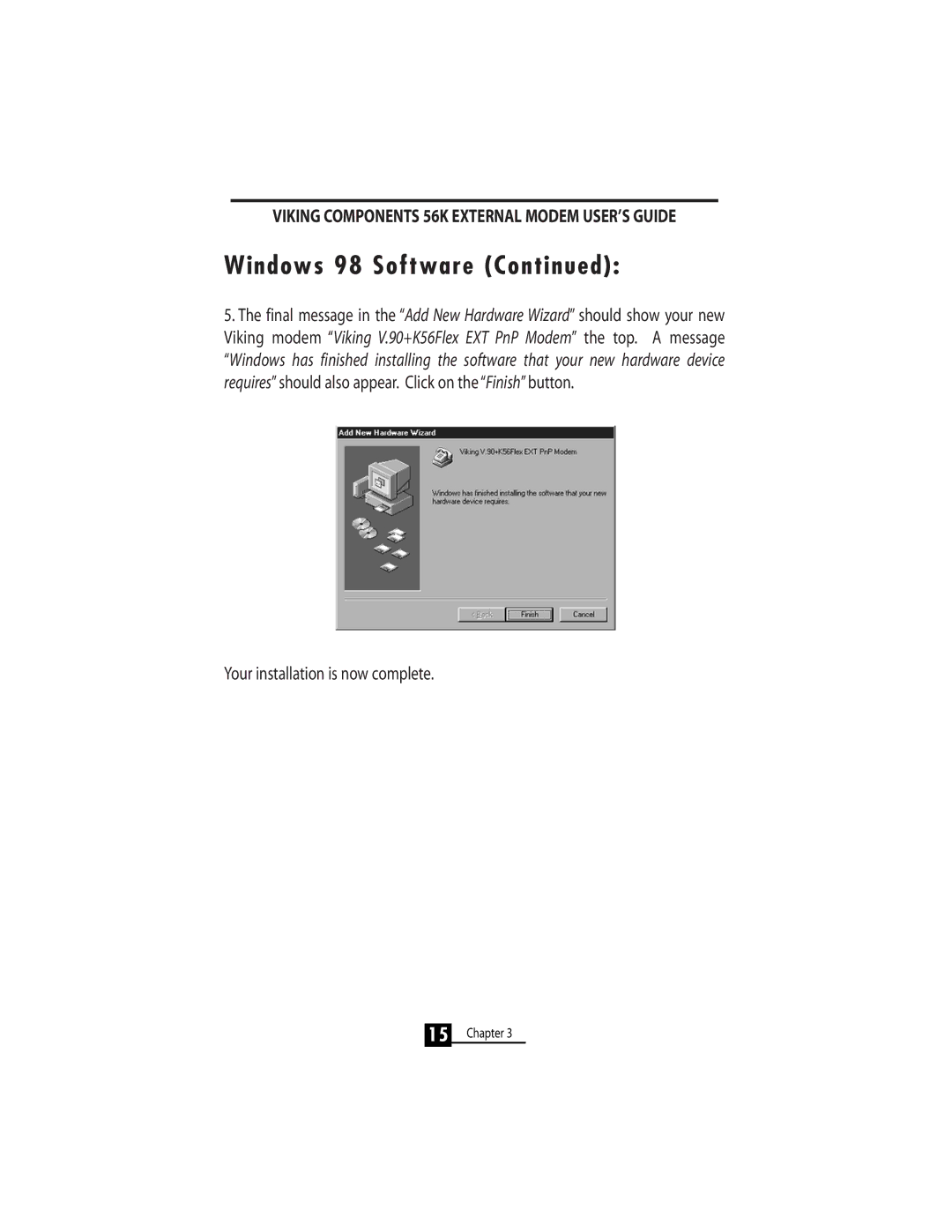VIKING COMPONENTS 56K EXTERNAL MODEM USER’S GUIDE
Windows 98 Software (Continued):
5.The final message in the “Add New Hardware Wizard” should show your new Viking modem “Viking V.90+K56Flex EXT PnP Modem” the top. A message “Windows has finished installing the software that your new hardware device requires”should also appear. Click on the “Finish”button.
Your installation is now complete.
15Chapter 3