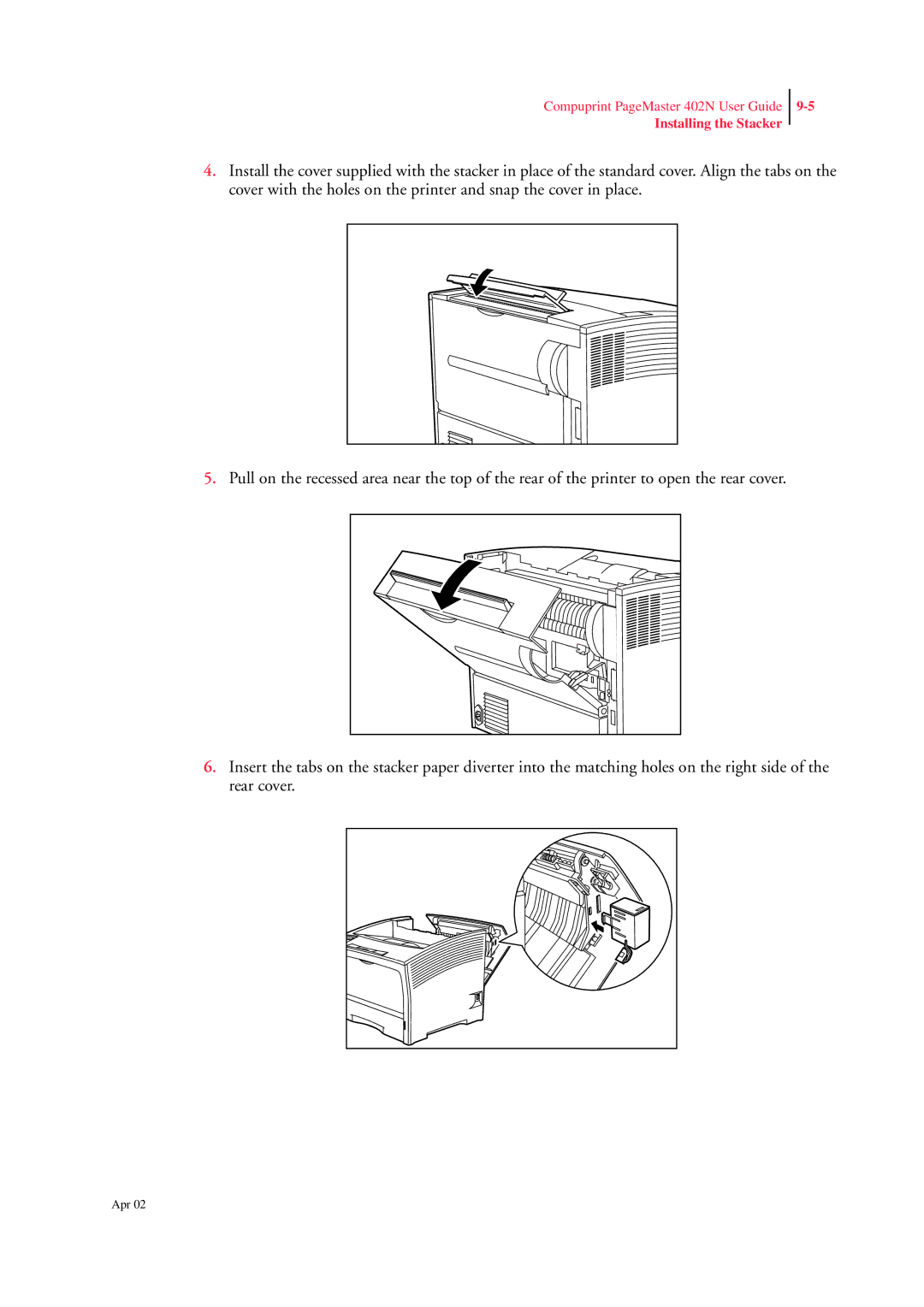Compuprint PageMaster 402N User Guide
Installing the Stacker
4.Install the cover supplied with the stacker in place of the standard cover. Align the tabs on the cover with the holes on the printer and snap the cover in place.
5.Pull on the recessed area near the top of the rear of the printer to open the rear cover.
6.Insert the tabs on the stacker paper diverter into the matching holes on the right side of the rear cover.
Apr 02