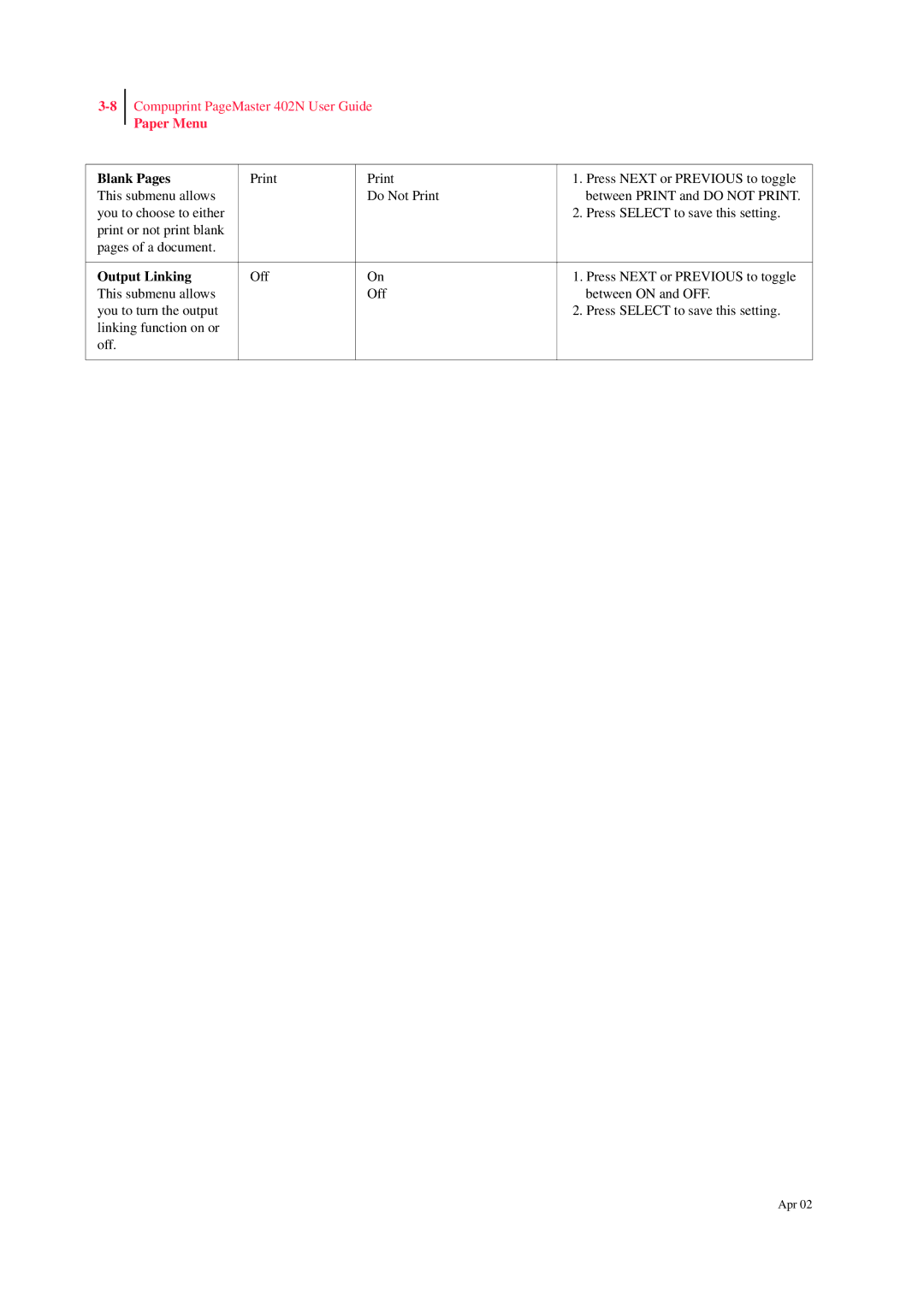Compuprint PageMaster 402N User Guide
Paper Menu
Blank Pages | 1. | Press NEXT or PREVIOUS to toggle | ||
This submenu allows |
| Do Not Print |
| between PRINT and DO NOT PRINT. |
you to choose to either |
|
| 2. | Press SELECT to save this setting. |
print or not print blank |
|
|
|
|
pages of a document. |
|
|
|
|
|
|
|
| |
Output Linking | Off | On | 1. Press NEXT or PREVIOUS to toggle | |
This submenu allows |
| Off |
| between ON and OFF. |
you to turn the output |
|
| 2. | Press SELECT to save this setting. |
linking function on or |
|
|
|
|
off. |
|
|
|
|
|
|
|
|
|
Apr 02