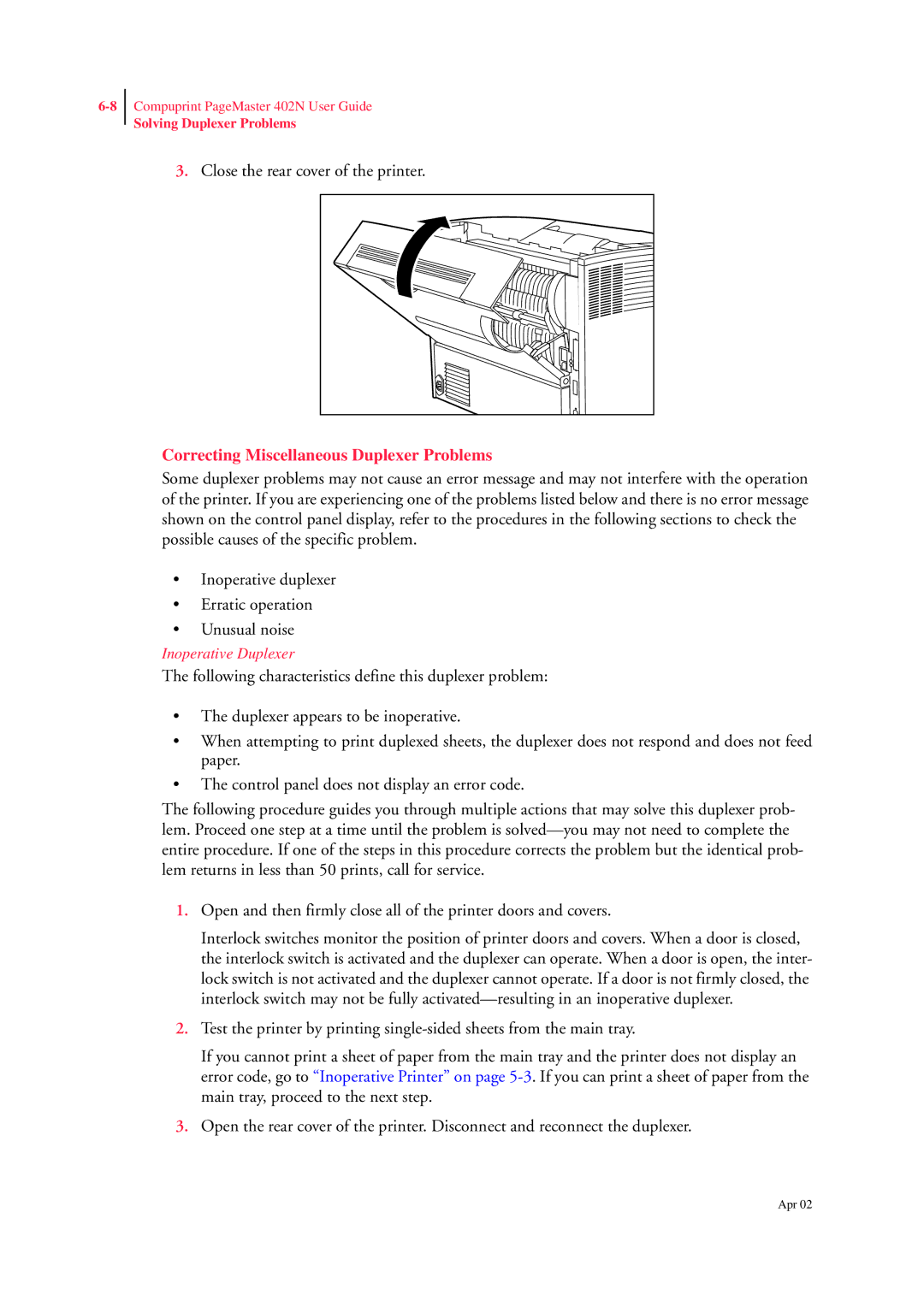Compuprint PageMaster 402N User Guide
Solving Duplexer Problems
3.Close the rear cover of the printer.
Correcting Miscellaneous Duplexer Problems
Some duplexer problems may not cause an error message and may not interfere with the operation of the printer. If you are experiencing one of the problems listed below and there is no error message shown on the control panel display, refer to the procedures in the following sections to check the possible causes of the specific problem.
•Inoperative duplexer
•Erratic operation
•Unusual noise
Inoperative Duplexer
The following characteristics define this duplexer problem:
•The duplexer appears to be inoperative.
•When attempting to print duplexed sheets, the duplexer does not respond and does not feed paper.
•The control panel does not display an error code.
The following procedure guides you through multiple actions that may solve this duplexer prob- lem. Proceed one step at a time until the problem is
1.Open and then firmly close all of the printer doors and covers.
Interlock switches monitor the position of printer doors and covers. When a door is closed, the interlock switch is activated and the duplexer can operate. When a door is open, the inter- lock switch is not activated and the duplexer cannot operate. If a door is not firmly closed, the interlock switch may not be fully
2.Test the printer by printing
If you cannot print a sheet of paper from the main tray and the printer does not display an error code, go to “Inoperative Printer” on page
3.Open the rear cover of the printer. Disconnect and reconnect the duplexer.
Apr 02