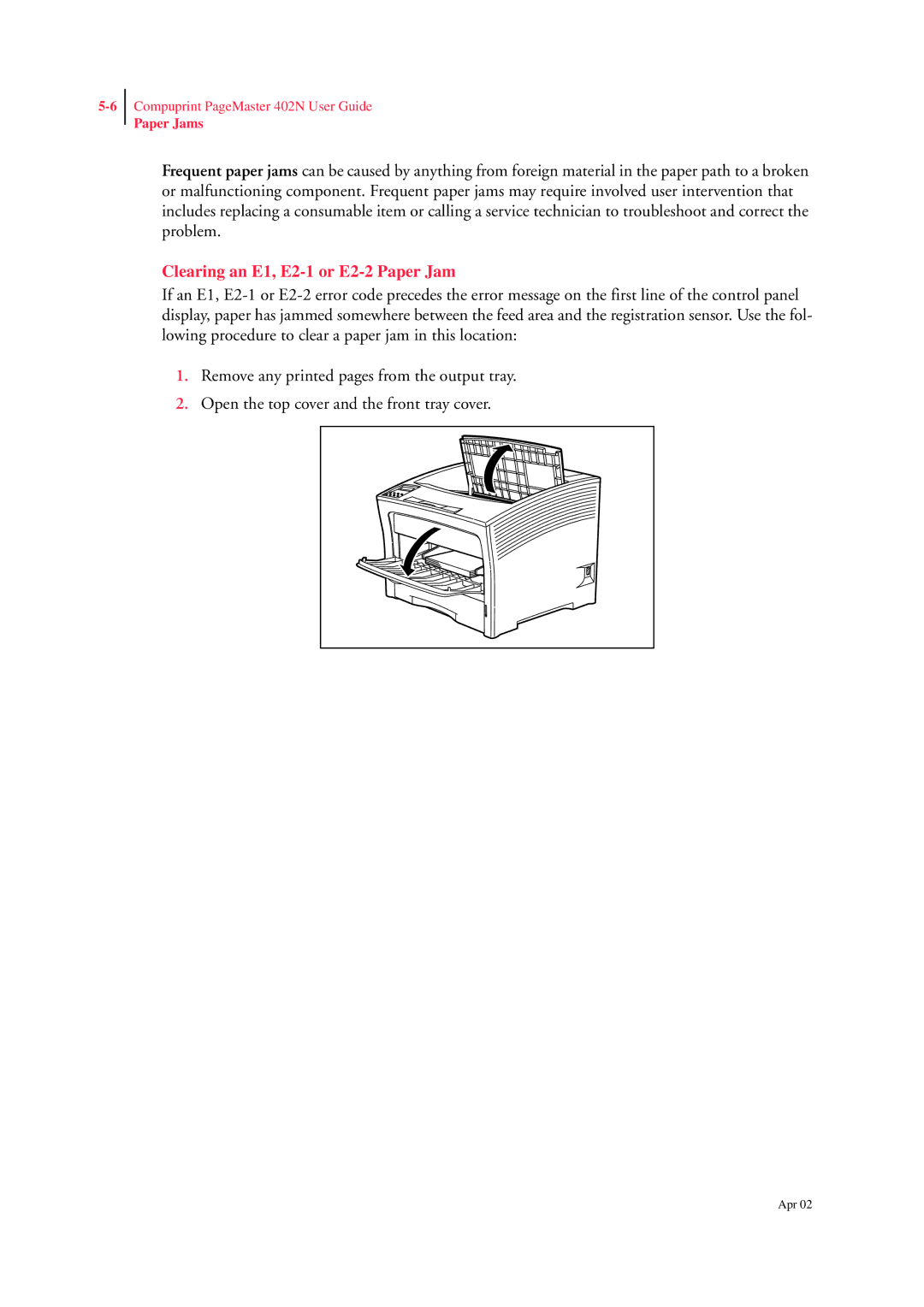Compuprint PageMaster 402N User Guide
Paper Jams
Frequent paper jams can be caused by anything from foreign material in the paper path to a broken or malfunctioning component. Frequent paper jams may require involved user intervention that includes replacing a consumable item or calling a service technician to troubleshoot and correct the problem.
Clearing an E1, E2-1 or E2-2 Paper Jam
If an E1,
1.Remove any printed pages from the output tray.
2.Open the top cover and the front tray cover.
Apr 02