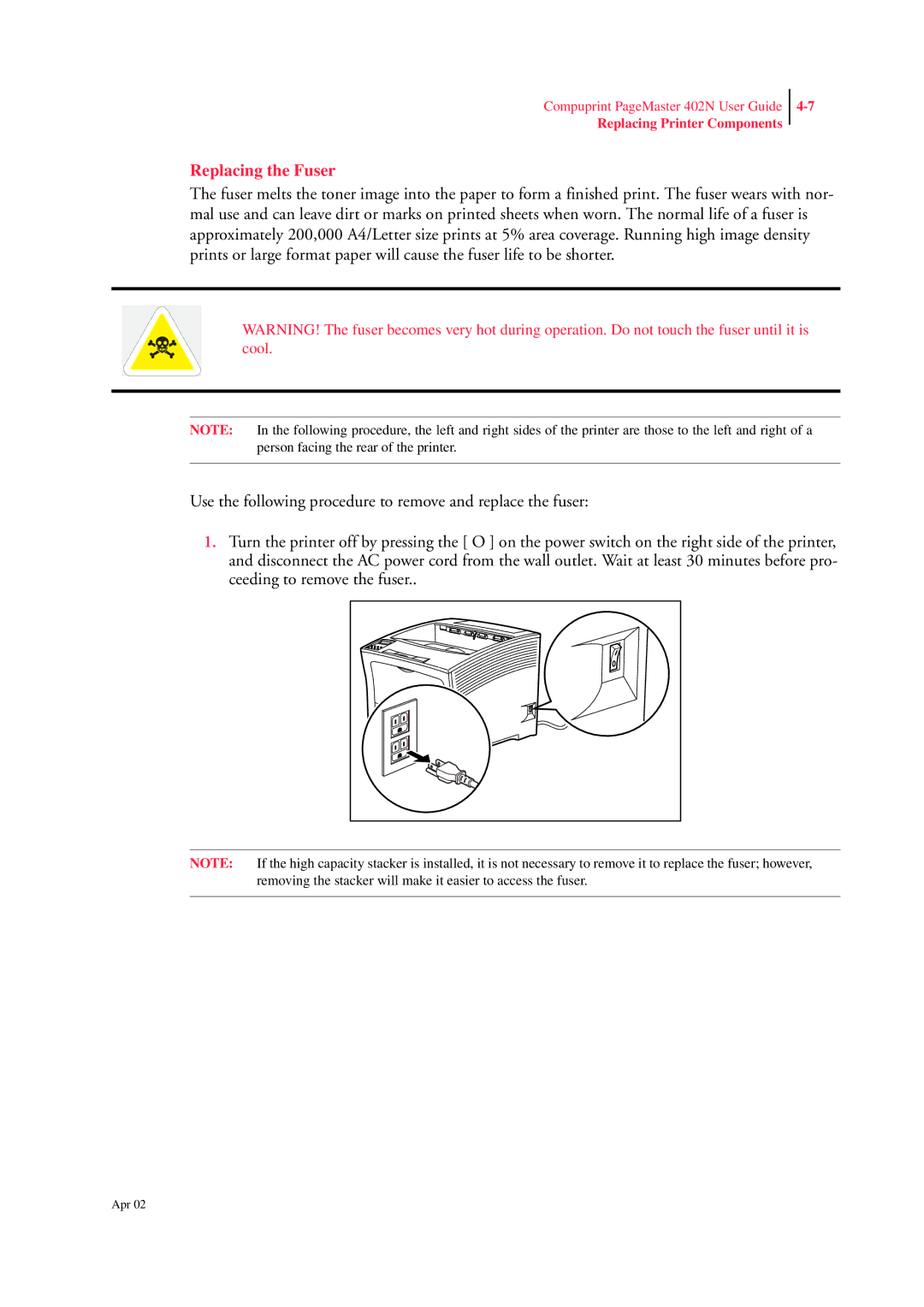Compuprint PageMaster 402N User Guide
Replacing Printer Components
Replacing the Fuser
The fuser melts the toner image into the paper to form a finished print. The fuser wears with nor- mal use and can leave dirt or marks on printed sheets when worn. The normal life of a fuser is approximately 200,000 A4/Letter size prints at 5% area coverage. Running high image density prints or large format paper will cause the fuser life to be shorter.
WARNING! The fuser becomes very hot during operation. Do not touch the fuser until it is cool.
NOTE: In the following procedure, the left and right sides of the printer are those to the left and right of a person facing the rear of the printer.
Use the following procedure to remove and replace the fuser:
1.Turn the printer off by pressing the [ O ] on the power switch on the right side of the printer, and disconnect the AC power cord from the wall outlet. Wait at least 30 minutes before pro- ceeding to remove the fuser..
NOTE: If the high capacity stacker is installed, it is not necessary to remove it to replace the fuser; however, removing the stacker will make it easier to access the fuser.
Apr 02