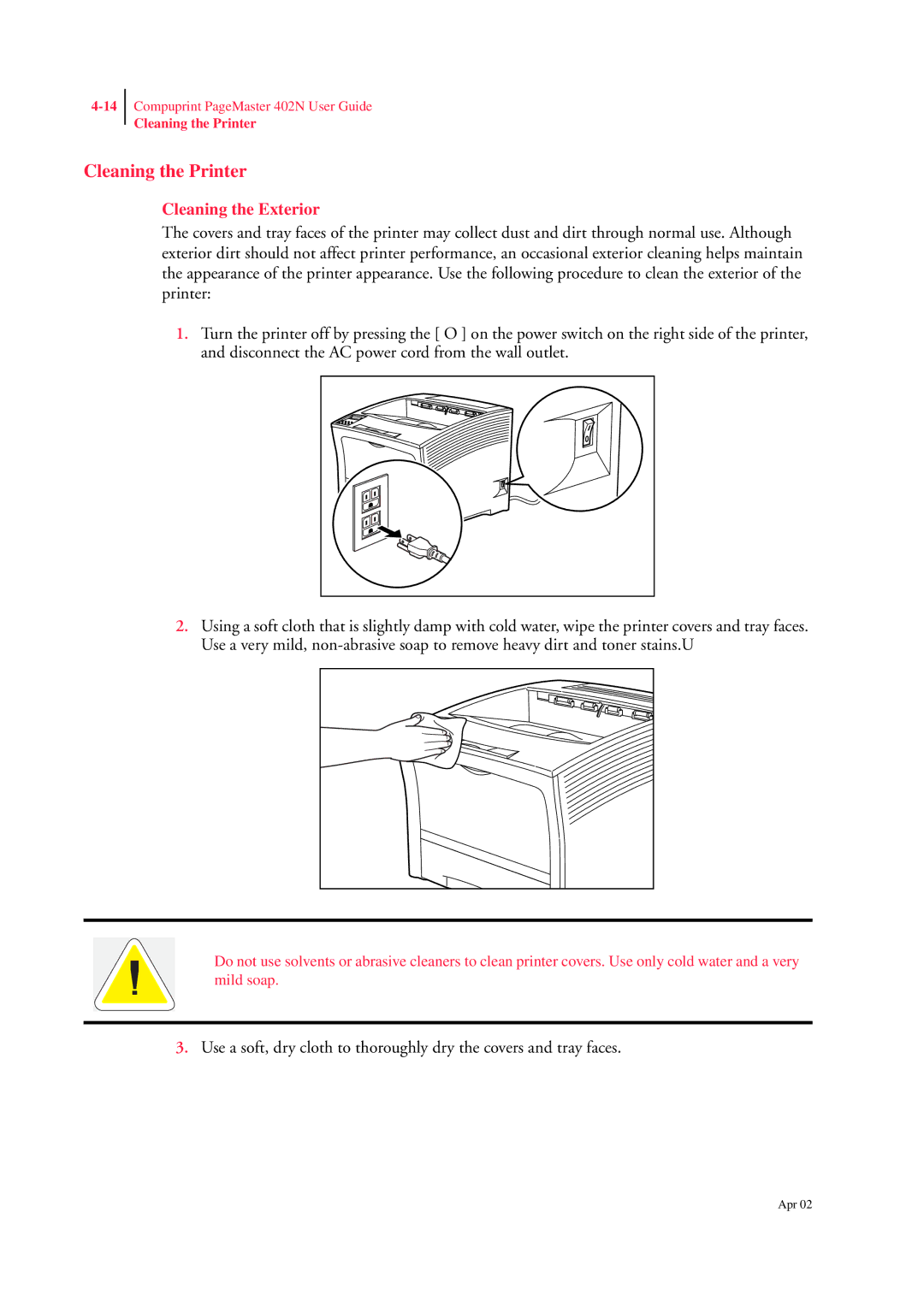Compuprint PageMaster 402N User Guide
Cleaning the Printer
Cleaning the Printer
Cleaning the Exterior
The covers and tray faces of the printer may collect dust and dirt through normal use. Although exterior dirt should not affect printer performance, an occasional exterior cleaning helps maintain the appearance of the printer appearance. Use the following procedure to clean the exterior of the printer:
1.Turn the printer off by pressing the [ O ] on the power switch on the right side of the printer, and disconnect the AC power cord from the wall outlet.
2.Using a soft cloth that is slightly damp with cold water, wipe the printer covers and tray faces. Use a very mild,
Do not use solvents or abrasive cleaners to clean printer covers. Use only cold water and a very mild soap.
3.Use a soft, dry cloth to thoroughly dry the covers and tray faces.
Apr 02