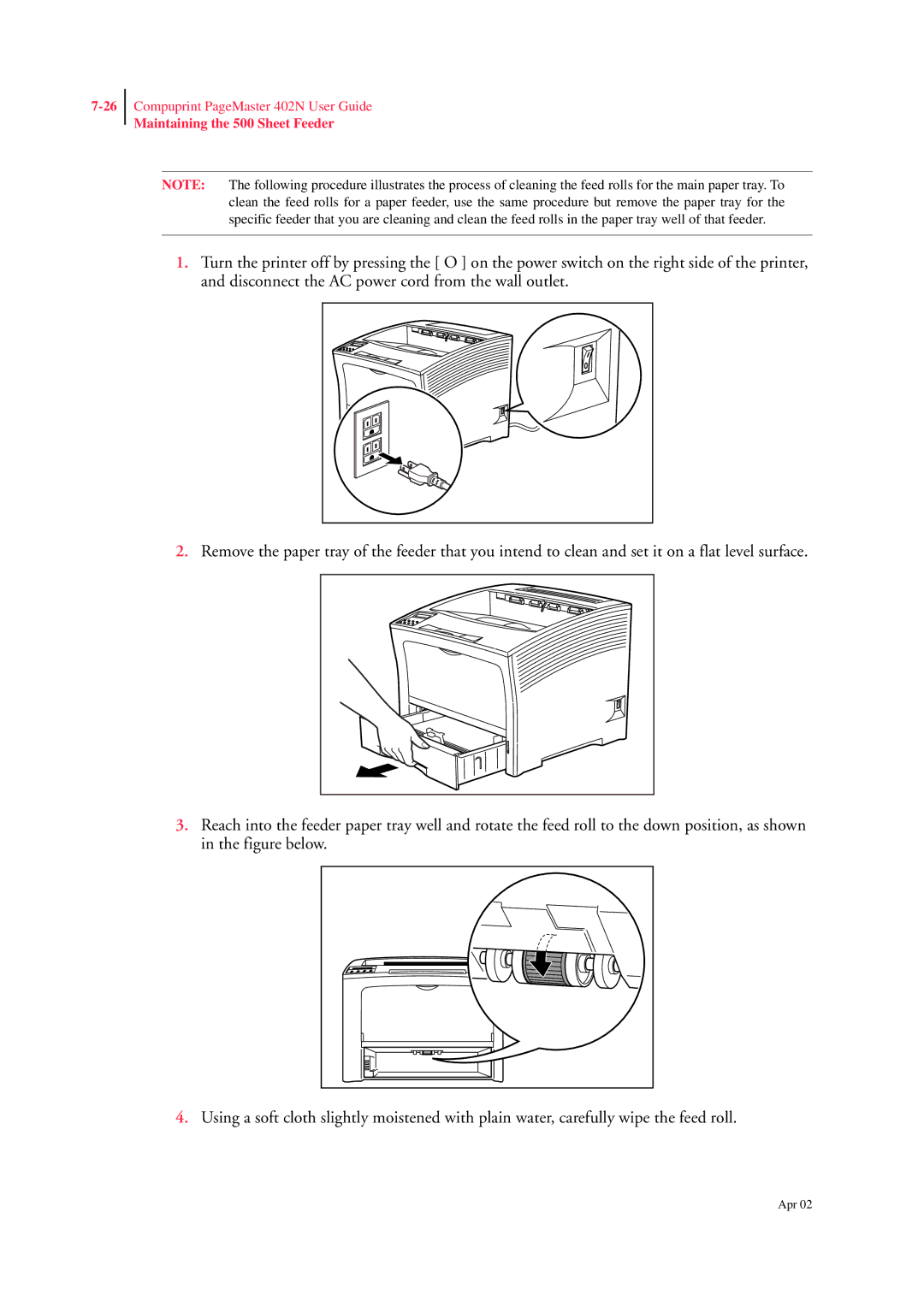Compuprint PageMaster 402N User Guide
Maintaining the 500 Sheet Feeder
NOTE: The following procedure illustrates the process of cleaning the feed rolls for the main paper tray. To clean the feed rolls for a paper feeder, use the same procedure but remove the paper tray for the specific feeder that you are cleaning and clean the feed rolls in the paper tray well of that feeder.
1.Turn the printer off by pressing the [ O ] on the power switch on the right side of the printer, and disconnect the AC power cord from the wall outlet.
2.Remove the paper tray of the feeder that you intend to clean and set it on a flat level surface.
3.Reach into the feeder paper tray well and rotate the feed roll to the down position, as shown in the figure below.
4.Using a soft cloth slightly moistened with plain water, carefully wipe the feed roll.
Apr 02