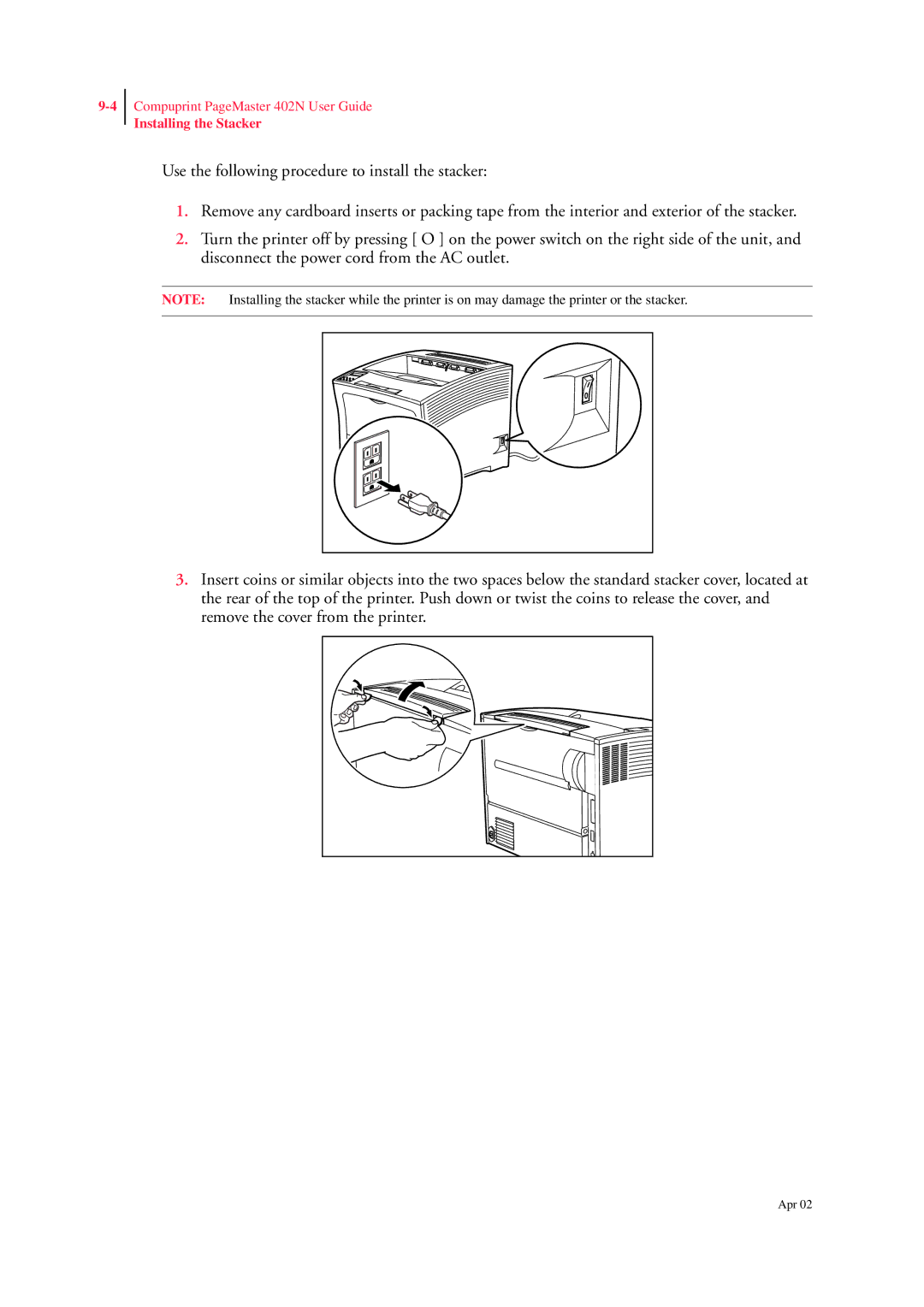Compuprint PageMaster 402N User Guide
Installing the Stacker
Use the following procedure to install the stacker:
1.Remove any cardboard inserts or packing tape from the interior and exterior of the stacker.
2.Turn the printer off by pressing [ O ] on the power switch on the right side of the unit, and disconnect the power cord from the AC outlet.
NOTE: Installing the stacker while the printer is on may damage the printer or the stacker.
3.Insert coins or similar objects into the two spaces below the standard stacker cover, located at the rear of the top of the printer. Push down or twist the coins to release the cover, and remove the cover from the printer.
Apr 02