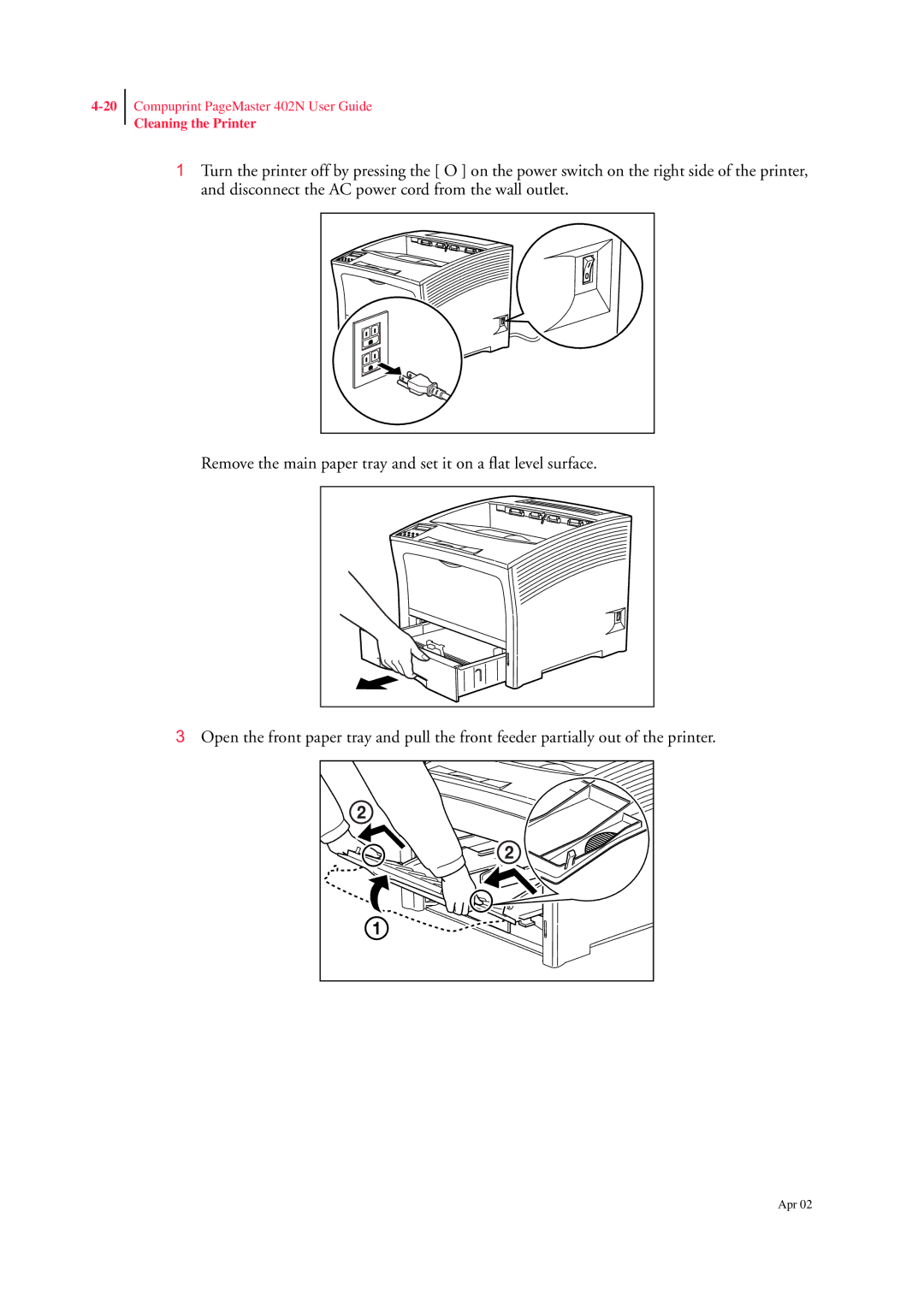Compuprint PageMaster 402N User Guide
Cleaning the Printer
1.Turn the printer off by pressing the [ O ] on the power switch on the right side of the printer, and disconnect the AC power cord from the wall outlet.
2.Remove the main paper tray and set it on a flat level surface.
3.Open the front paper tray and pull the front feeder partially out of the printer.
Apr 02