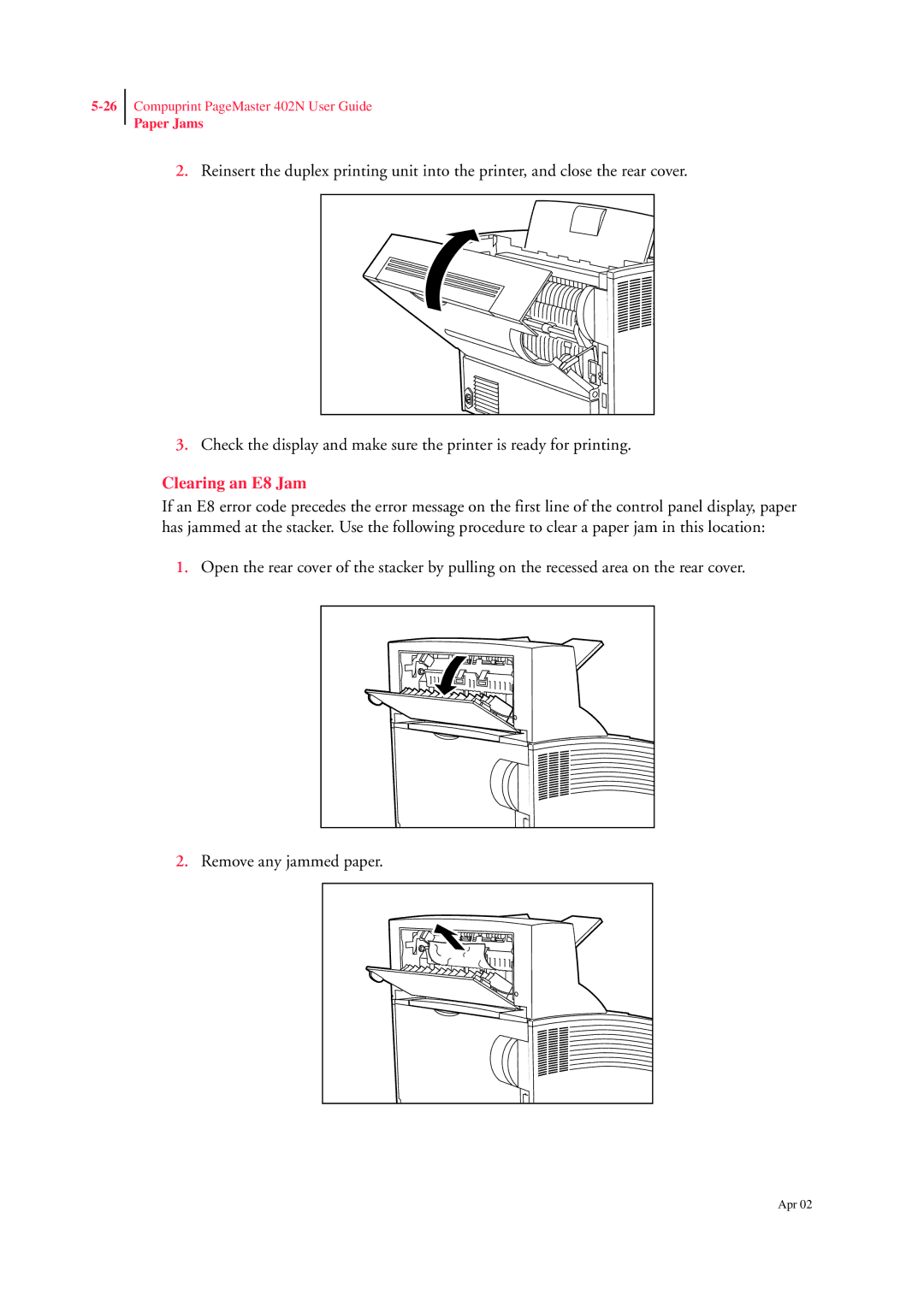Compuprint PageMaster 402N User Guide
Paper Jams
2.Reinsert the duplex printing unit into the printer, and close the rear cover.
3.Check the display and make sure the printer is ready for printing.
Clearing an E8 Jam
If an E8 error code precedes the error message on the first line of the control panel display, paper has jammed at the stacker. Use the following procedure to clear a paper jam in this location:
1.Open the rear cover of the stacker by pulling on the recessed area on the rear cover.
2.Remove any jammed paper.
Apr 02