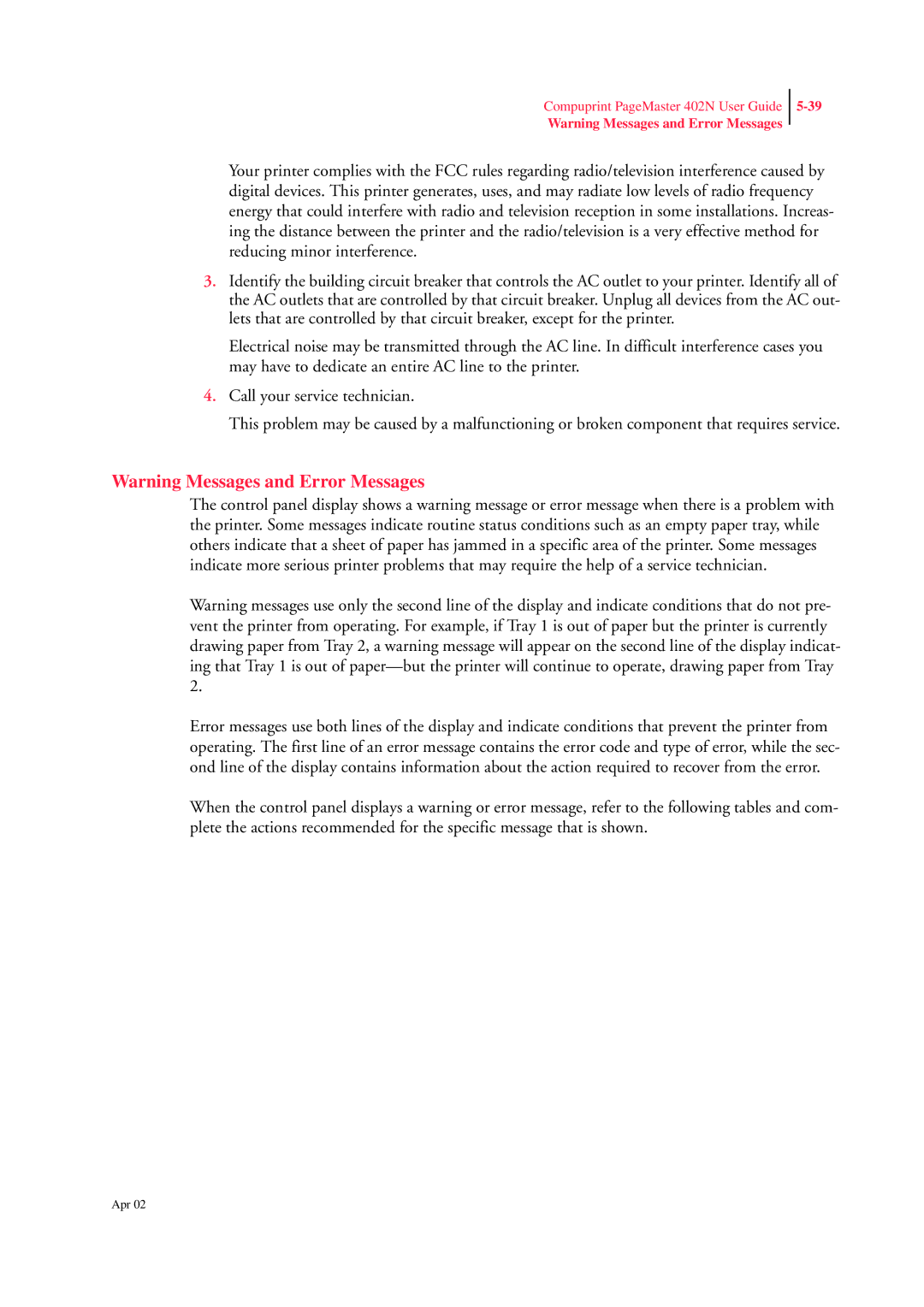Compuprint PageMaster 402N User Guide
Warning Messages and Error Messages
Your printer complies with the FCC rules regarding radio/television interference caused by digital devices. This printer generates, uses, and may radiate low levels of radio frequency energy that could interfere with radio and television reception in some installations. Increas- ing the distance between the printer and the radio/television is a very effective method for reducing minor interference.
3.Identify the building circuit breaker that controls the AC outlet to your printer. Identify all of the AC outlets that are controlled by that circuit breaker. Unplug all devices from the AC out- lets that are controlled by that circuit breaker, except for the printer.
Electrical noise may be transmitted through the AC line. In difficult interference cases you may have to dedicate an entire AC line to the printer.
4.Call your service technician.
This problem may be caused by a malfunctioning or broken component that requires service.
Warning Messages and Error Messages
The control panel display shows a warning message or error message when there is a problem with the printer. Some messages indicate routine status conditions such as an empty paper tray, while others indicate that a sheet of paper has jammed in a specific area of the printer. Some messages indicate more serious printer problems that may require the help of a service technician.
Warning messages use only the second line of the display and indicate conditions that do not pre- vent the printer from operating. For example, if Tray 1 is out of paper but the printer is currently drawing paper from Tray 2, a warning message will appear on the second line of the display indicat- ing that Tray 1 is out of
Error messages use both lines of the display and indicate conditions that prevent the printer from operating. The first line of an error message contains the error code and type of error, while the sec- ond line of the display contains information about the action required to recover from the error.
When the control panel displays a warning or error message, refer to the following tables and com- plete the actions recommended for the specific message that is shown.
Apr 02