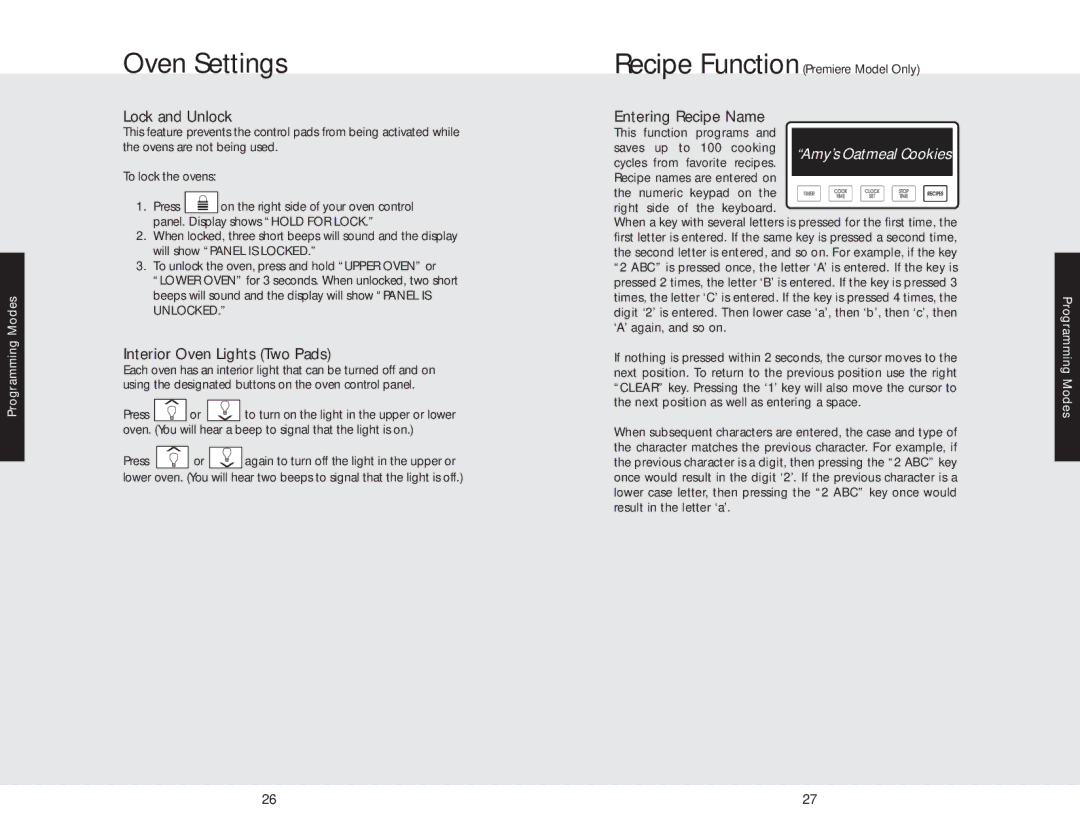DEDO527TSS, DEDO530TSS, F20366B specifications
The Viking F20366B, DEDO530TSS, and DEDO527TSS are three distinct models that showcase the latest advancements in modern design and technology, tailored for both efficiency and functionality. Each model caters to different user needs while offering impressive features and characteristics that enhance performance and usability.The Viking F20366B stands out for its ergonomic design and robust construction. This model is equipped with advanced technology that ensures a reliable and powerful performance, making it suitable for various applications. The F20366B boasts a high-capacity engine that delivers exceptional torque, enhancing its ability to handle demanding tasks effortlessly. Its lightweight structure also contributes to its maneuverability, allowing users to navigate tight spaces with ease. Additionally, the model features an intuitive control interface, making it user-friendly for both novices and experienced operators alike.
On the other hand, the DEDO530TSS is engineered specifically for precision and efficiency. This model incorporates cutting-edge technology that optimizes energy consumption while delivering high performance. The DEDO530TSS features a state-of-the-art electronic control system that enables users to adjust settings seamlessly, ensuring they achieve the desired results with minimal effort. Its advanced safety features also rank high in importance, providing peace of mind during operation. Furthermore, the DEDO530TSS is designed for durability, with high-quality materials that withstand wear and tear over time.
Finally, the DEDO527TSS represents a blend of versatility and strength. This model is ideal for users who require a heavy-duty option capable of handling a wide range of tasks. One of its standout characteristics is its multifunctionality, allowing it to adapt to various applications without compromising on performance. The DEDO527TSS is also known for its user-centric features, including adjustable components and an easy-to-navigate interface, which facilitate smoother operation.
In summary, the Viking F20366B, DEDO530TSS, and DEDO527TSS are exemplary models that reflect the evolution of technology in their respective categories. With their unique features, robust designs, and user-friendly characteristics, they cater to diverse needs and applications, making them valuable choices for both professional and personal use.