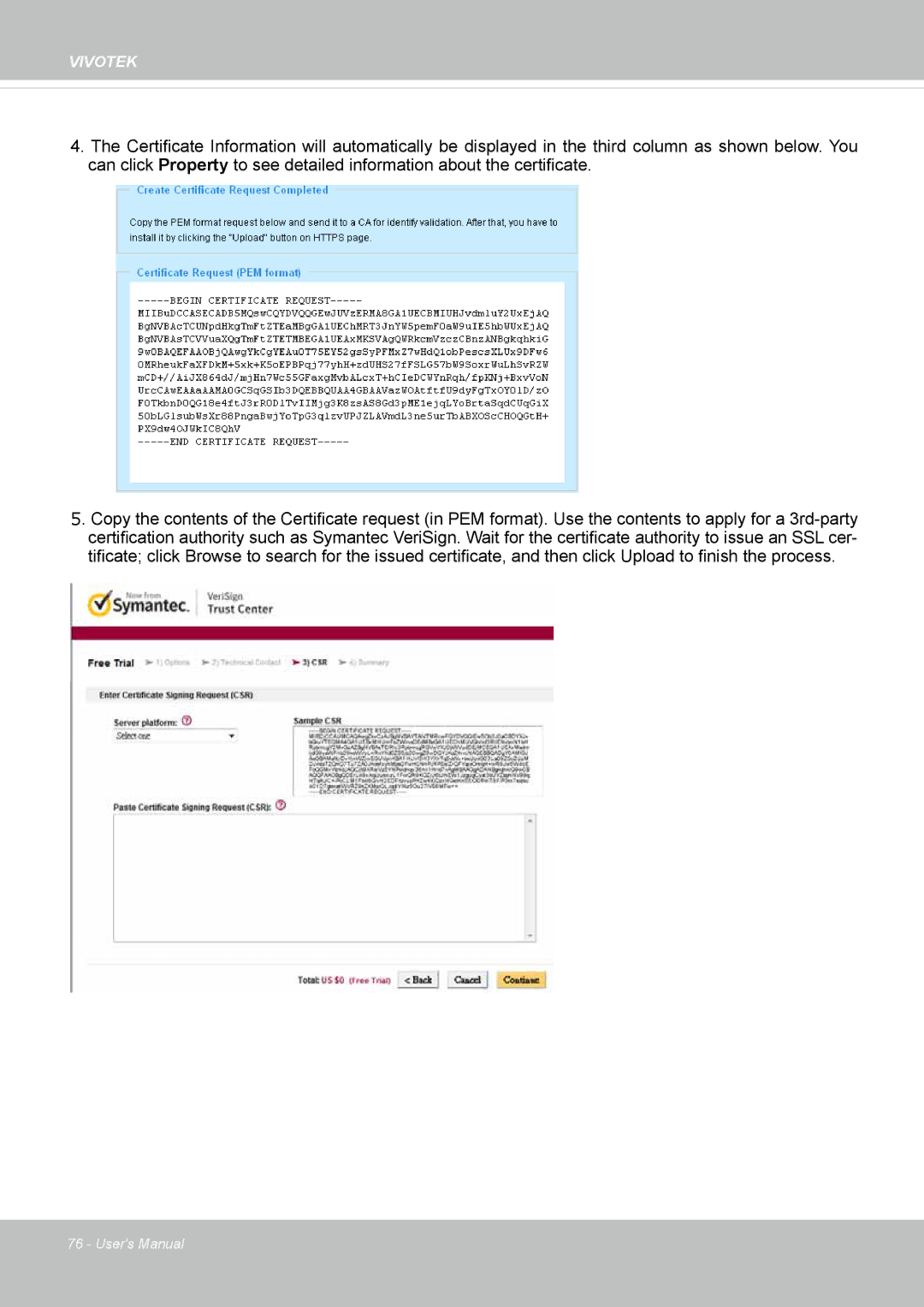VIVOTEK
4.The Certificate Information will automatically be displayed in the third column as shown below. You can click Property to see detailed information about the certificate.
5. Copy the contents of the Certificate request (in PEM format). Use the contents to apply for a
76 - User's Manual