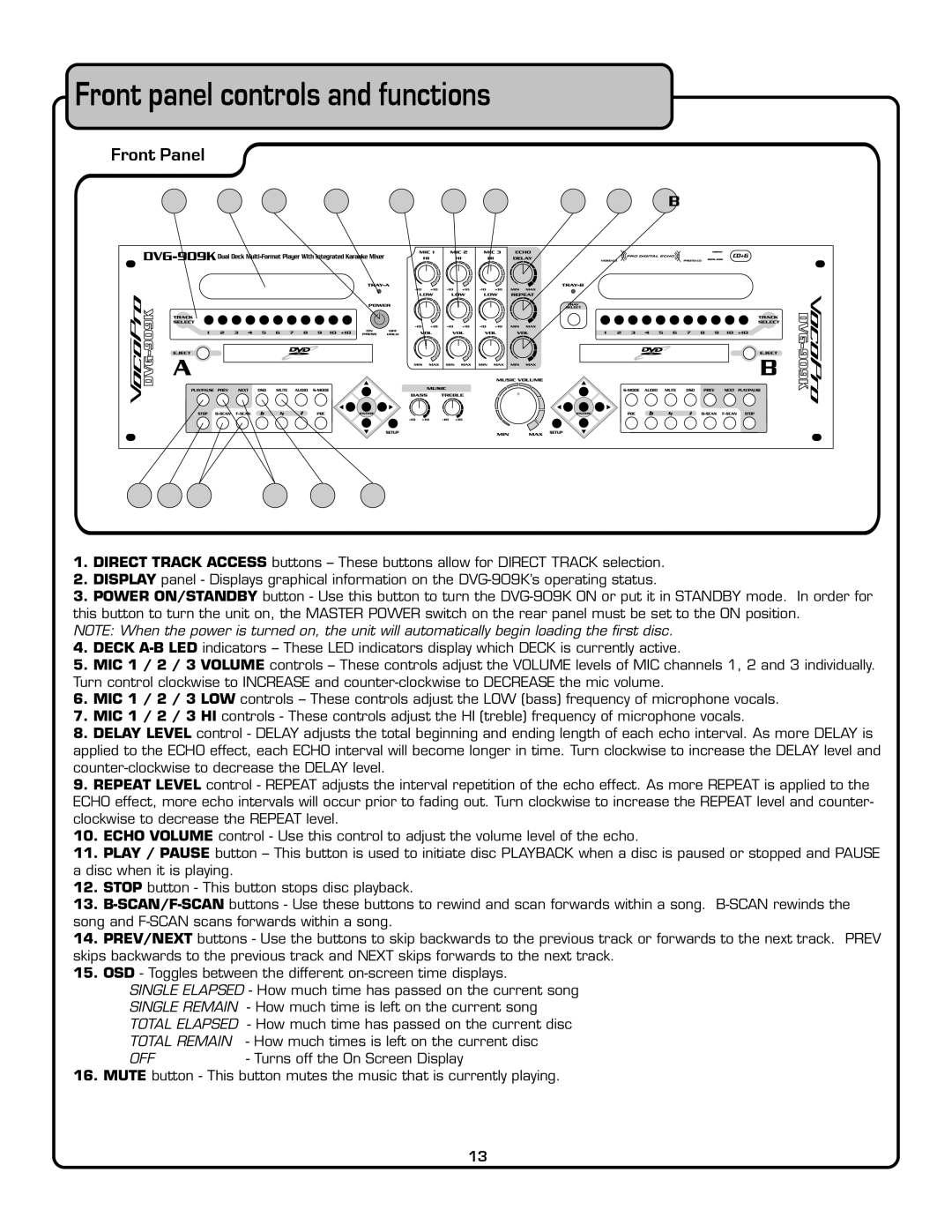Front panel controls and functions
Front Panel
1 | 2 | 3 | 4 | 5 | 6 | 7 | 8 | 9 | 10 |
11 12 13 |
| 14 | 15 | 16 |
|
|
|
|
|
1.DIRECT TRACK ACCESS buttons – These buttons allow for DIRECT TRACK selection.
2.DISPLAY panel - Displays graphical information on the
3.POWER ON/STANDBY button - Use this button to turn the
NOTE: When the power is turned on, the unit will automatically begin loading the first disc.
4.DECK
5.MIC 1 / 2 / 3 VOLUME controls – These controls adjust the VOLUME levels of MIC channels 1, 2 and 3 individually. Turn control clockwise to INCREASE and
6.MIC 1 / 2 / 3 LOW controls – These controls adjust the LOW (bass) frequency of microphone vocals.
7.MIC 1 / 2 / 3 HI controls - These controls adjust the HI (treble) frequency of microphone vocals.
8.DELAY LEVEL control - DELAY adjusts the total beginning and ending length of each echo interval. As more DELAY is applied to the ECHO effect, each ECHO interval will become longer in time. Turn clockwise to increase the DELAY level and
9.REPEAT LEVEL control - REPEAT adjusts the interval repetition of the echo effect. As more REPEAT is applied to the ECHO effect, more echo intervals will occur prior to fading out. Turn clockwise to increase the REPEAT level and counter- clockwise to decrease the REPEAT level.
10.ECHO VOLUME control - Use this control to adjust the volume level of the echo.
11.PLAY / PAUSE button – This button is used to initiate disc PLAYBACK when a disc is paused or stopped and PAUSE a disc when it is playing.
12.STOP button - This button stops disc playback.
13.
14.PREV/NEXT buttons - Use the buttons to skip backwards to the previous track or forwards to the next track. PREV skips backwards to the previous track and NEXT skips forwards to the next track.
15.OSD - Toggles between the different
SINGLE ELAPSED - How much time has passed on the current song
SINGLE REMAIN | - How much time is left on the current song |
TOTAL ELAPSED | - How much time has passed on the current disc |
TOTAL REMAIN - How much times is left on the current disc | |
OFF | - Turns off the On Screen Display |
16.MUTE button - This button mutes the music that is currently playing.
13