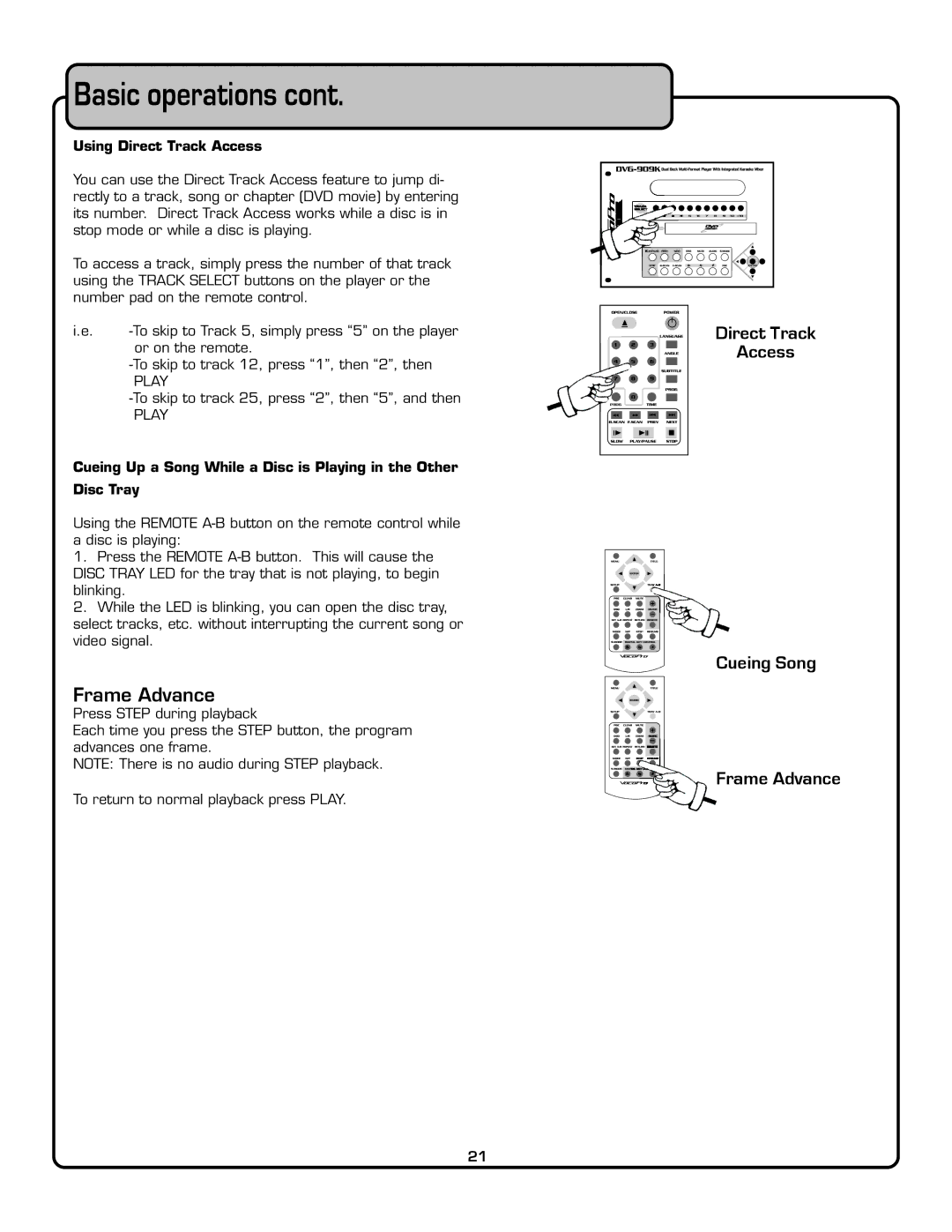Basic operations cont.
Using Direct Track Access
You can use the Direct Track Access feature to jump di- rectly to a track, song or chapter (DVD movie) by entering its number. Direct Track Access works while a disc is in stop mode or while a disc is playing.
To access a track, simply press the number of that track using the TRACK SELECT buttons on the player or the number pad on the remote control.
i.e. | |
| or on the remote. |
| |
| PLAY |
| |
| PLAY |
Cueing Up a Song While a Disc is Playing in the Other Disc Tray
Using the REMOTE
1.Press the REMOTE
2.While the LED is blinking, you can open the disc tray, select tracks, etc. without interrupting the current song or video signal.
Frame Advance
Press STEP during playback
Each time you press the STEP button, the program advances one frame.
NOTE: There is no audio during STEP playback.
To return to normal playback press PLAY.
Direct Track
Access
PROG
Cueing Song
Frame Advance
21