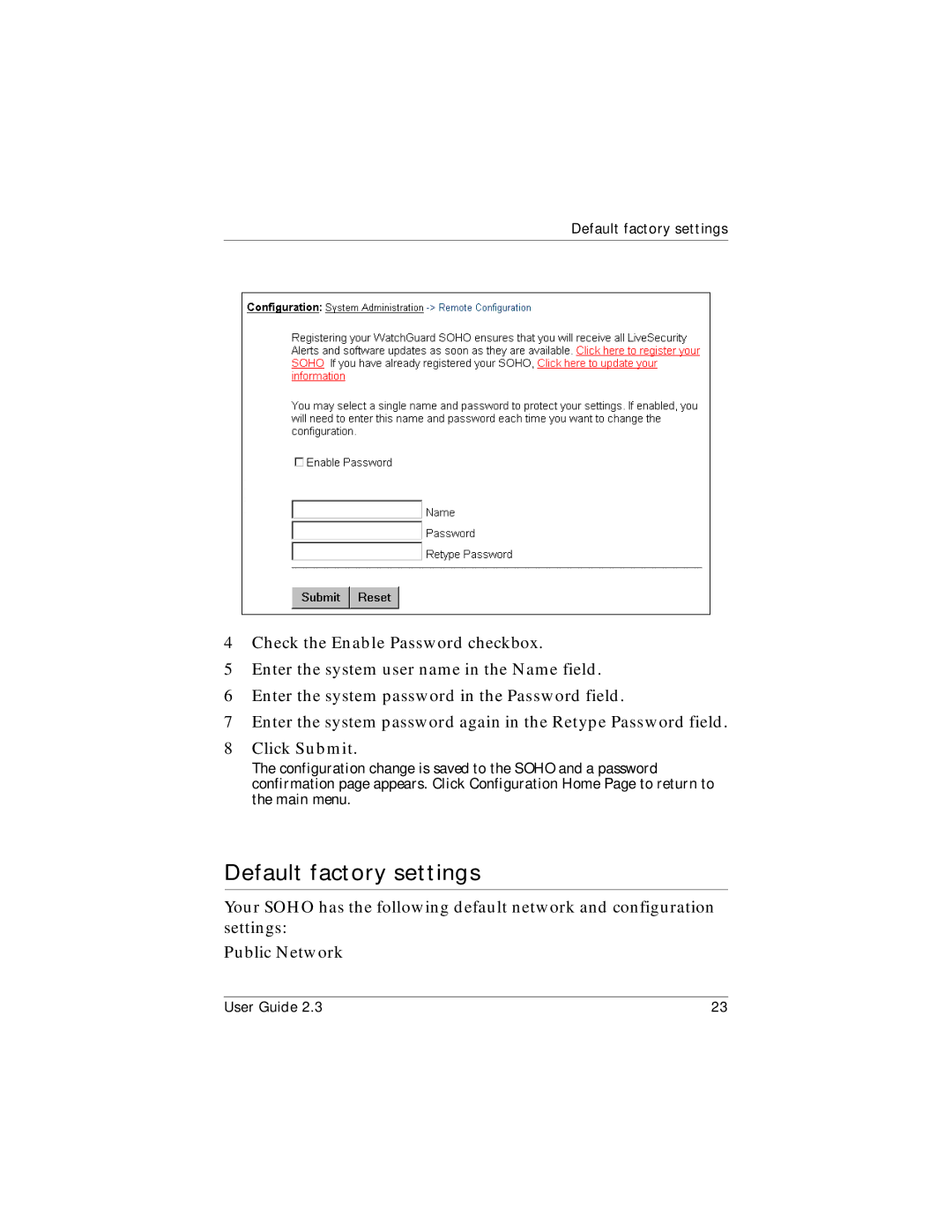Default factory settings
4Check the Enable Password checkbox.
5Enter the system user name in the Name field.
6Enter the system password in the Password field.
7Enter the system password again in the Retype Password field.
8Click Submit.
The configuration change is saved to the SOHO and a password confirmation page appears. Click Configuration Home Page to return to the main menu.
Default factory settings
Your SOHO has the following default network and configuration settings:
Public Network
User Guide 2.3 | 23 |