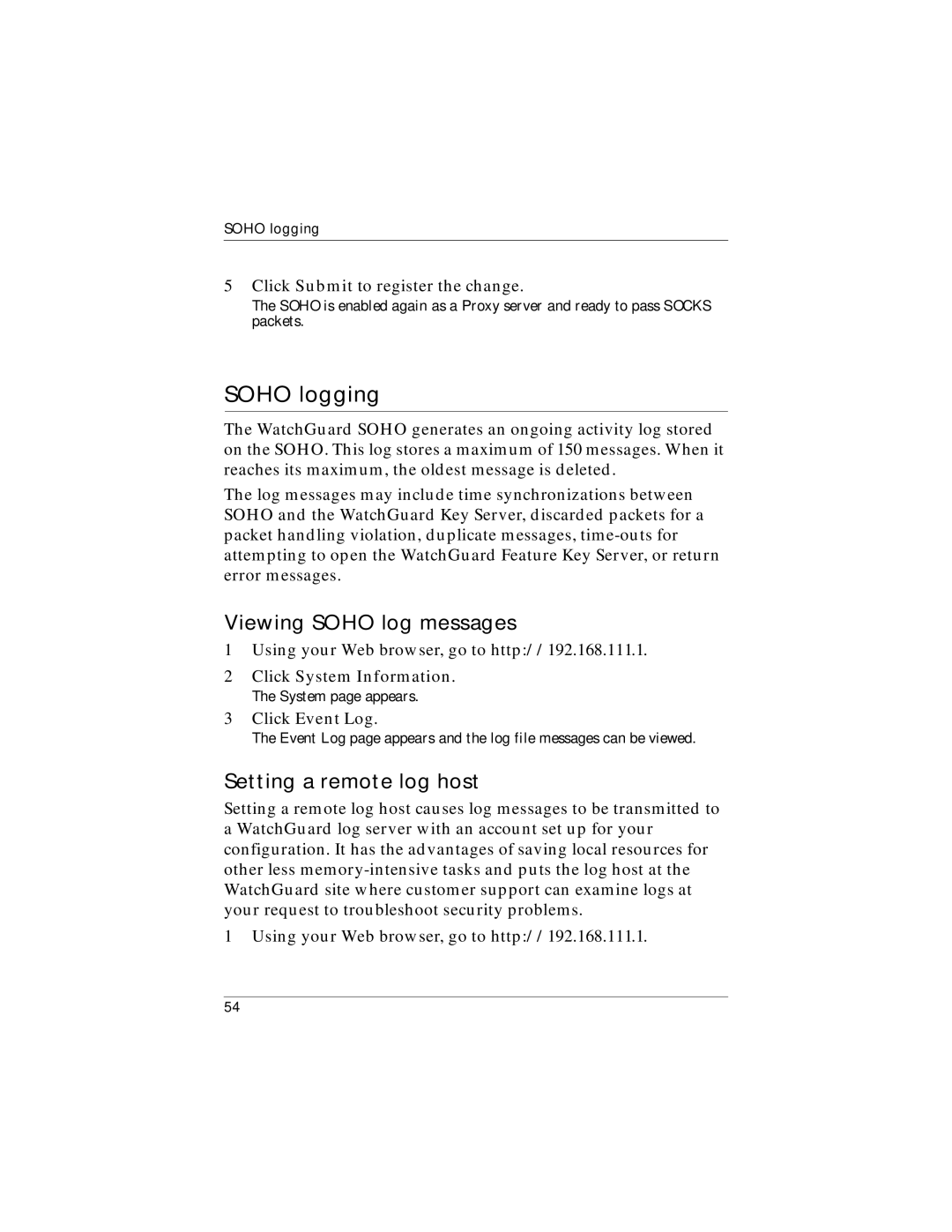SOHO logging
5Click Submit to register the change.
The SOHO is enabled again as a Proxy server and ready to pass SOCKS packets.
SOHO logging
The WatchGuard SOHO generates an ongoing activity log stored on the SOHO. This log stores a maximum of 150 messages. When it reaches its maximum, the oldest message is deleted.
The log messages may include time synchronizations between SOHO and the WatchGuard Key Server, discarded packets for a packet handling violation, duplicate messages,
Viewing SOHO log messages
1Using your Web browser, go to http://192.168.111.1.
2Click System Information.
The System page appears.
3Click Event Log.
The Event Log page appears and the log file messages can be viewed.
Setting a remote log host
Setting a remote log host causes log messages to be transmitted to a WatchGuard log server with an account set up for your configuration. It has the advantages of saving local resources for other less
1 Using your Web browser, go to http://192.168.111.1.
54