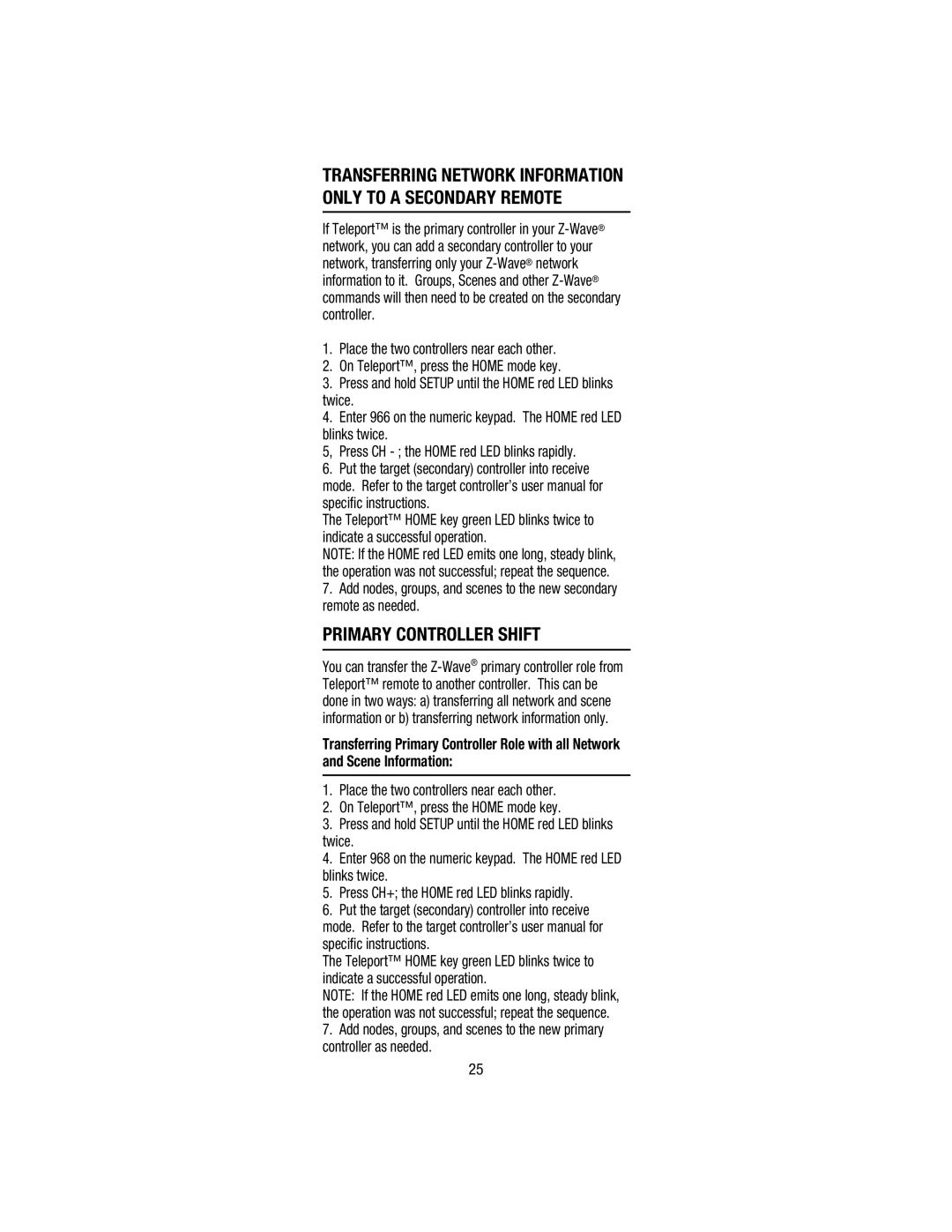TRANSFERRING NETWORK INFORMATION ONLY TO A SECONDARY REMOTE
If Teleport™ is the primary controller in your
1.Place the two controllers near each other.
2.On Teleport™, press the HOME mode key.
3.Press and hold SETUP until the HOME red LED blinks twice.
4.Enter 966 on the numeric keypad. The HOME red LED blinks twice.
5, Press CH - ; the HOME red LED blinks rapidly.
6.Put the target (secondary) controller into receive mode. Refer to the target controller’s user manual for specific instructions.
The Teleport™ HOME key green LED blinks twice to indicate a successful operation.
NOTE: If the HOME red LED emits one long, steady blink, the operation was not successful; repeat the sequence.
7.Add nodes, groups, and scenes to the new secondary remote as needed.
PRIMARY CONTROLLER SHIFT
You can transfer the
Transferring Primary Controller Role with all Network and Scene Information:
1.Place the two controllers near each other.
2.On Teleport™, press the HOME mode key.
3.Press and hold SETUP until the HOME red LED blinks twice.
4.Enter 968 on the numeric keypad. The HOME red LED blinks twice.
5.Press CH+; the HOME red LED blinks rapidly.
6.Put the target (secondary) controller into receive mode. Refer to the target controller’s user manual for specific instructions.
The Teleport™ HOME key green LED blinks twice to indicate a successful operation.
NOTE: If the HOME red LED emits one long, steady blink, the operation was not successful; repeat the sequence.
7.Add nodes, groups, and scenes to the new primary controller as needed.
25