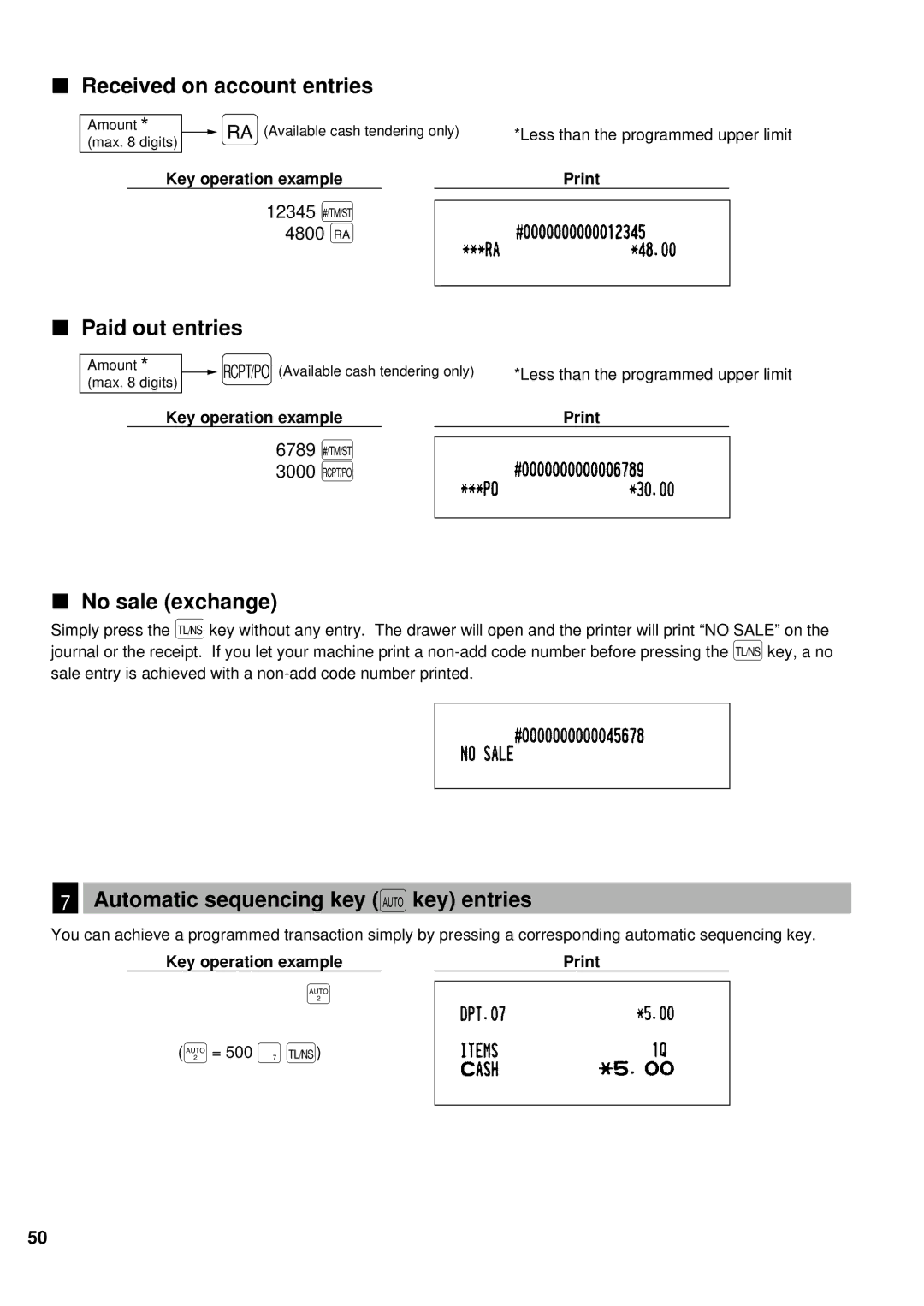Received on account entries
Amount |
|
|
|
|
|
| |
(max. 8 digits)* |
| r(Available cash tendering only) | *Less than the programmed upper limit | ||||
| Key operation example |
|
|
| |||
12345 Ñ
4800 r
Paid out entries
Amount |
|
|
|
|
|
| |
(max. 8 digits)* |
| Ü(Available cash tendering only) | *Less than the programmed upper limit | ||||
| |||||||
| Key operation example |
|
|
| |||
6789 Ñ
3000 Ü
No sale (exchange)
Simply press the Ékey without any entry. The drawer will open and the printer will print “NO SALE” on the journal or the receipt. If you let your machine print a
7Automatic sequencing key (` key) entries
You can achieve a programmed transaction simply by pressing a corresponding automatic sequencing key.
Key operation example |
|
¡
(¡= 500 äÉ)
50