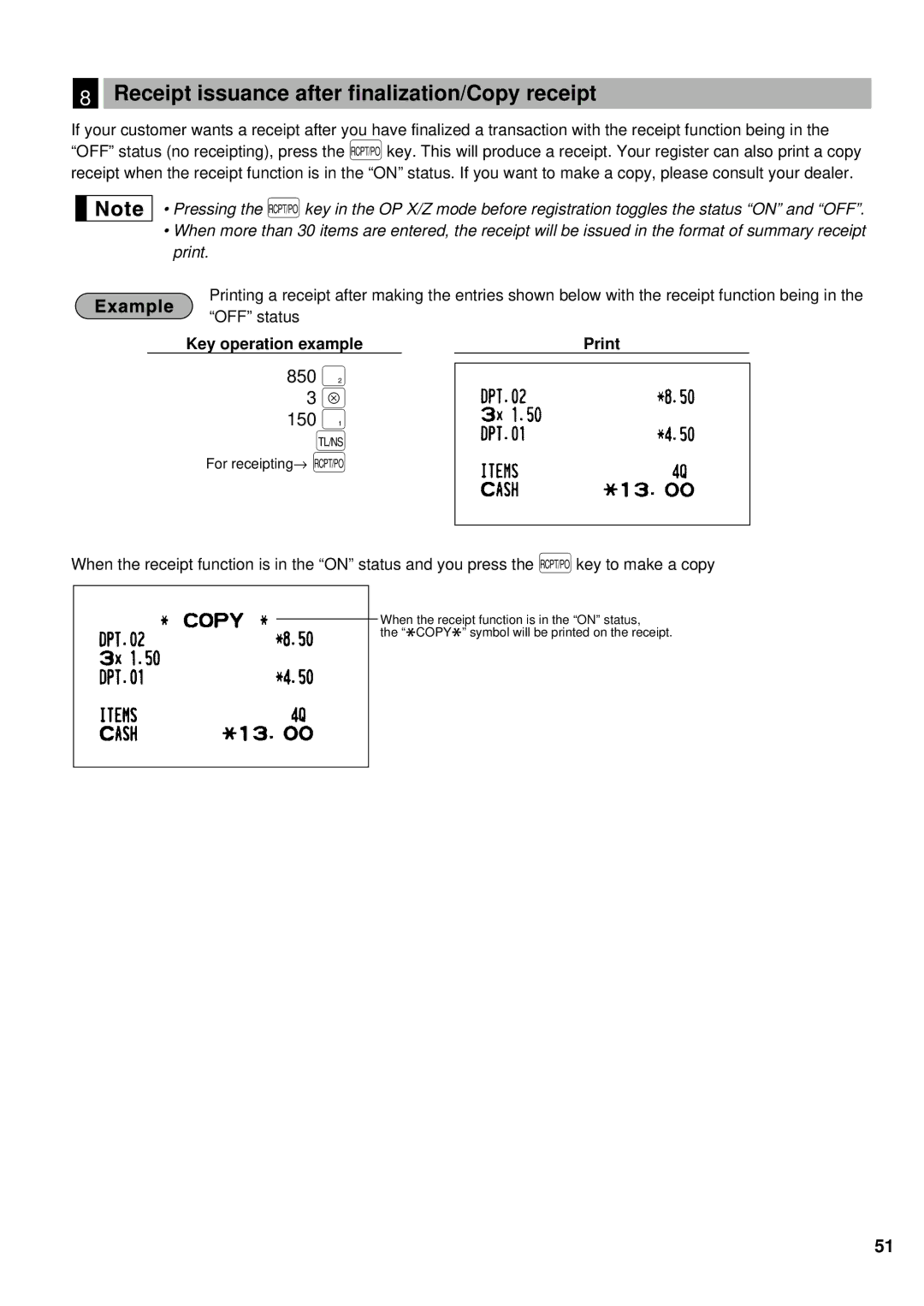8Receipt issuance after finalization/Copy receipt
If your customer wants a receipt after you have finalized a transaction with the receipt function being in the “OFF” status (no receipting), press theÜkey. This will produce a receipt. Your register can also print a copy receipt when the receipt function is in the “ON” status. If you want to make a copy, please consult your dealer.
• Pressing the Ükey in the OP X/Z mode before registration toggles the status “ON” and “OFF”.
•When more than 30 items are entered, the receipt will be issued in the format of summary receipt print.
Printing a receipt after making the entries shown below with the receipt function being in the “OFF” status
Key operation example |
|
850˘
3≈
150¯
É
For receipting→ Ü
When the receipt function is in the “ON” status and you press theÜkey to make a copy
When the receipt function is in the “ON” status,
the “ COPY ” symbol will be printed on the receipt.
51