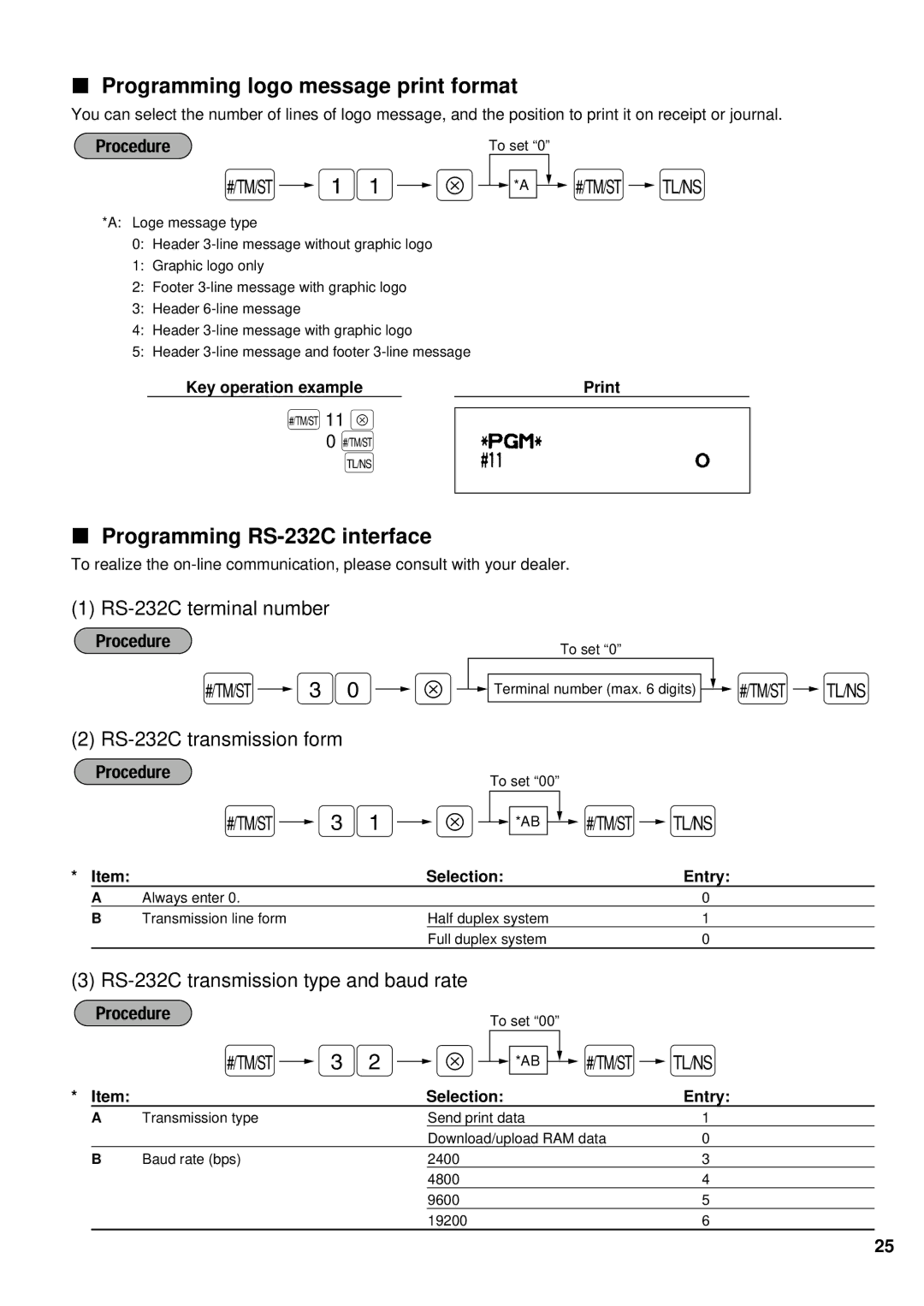Programming logo message print format
You can select the number of lines of logo message, and the position to print it on receipt or journal.
To set “0”
Ñ 11 ≈
 *A
*A 


*A: Loge message type
0:Header
1:Graphic logo only
2:Footer
3:Header
4:Header
5:Header
Ñ É
Key operation example |
|
Ñ11 ≈
0 Ñ
É
Programming RS-232C interface
To realize the
(1)
To set “0”
Ñ![]() 30
30![]() ≈
≈![]()
![]() Terminal number (max. 6 digits)
Terminal number (max. 6 digits) ![]() Ñ
Ñ![]() É
É
(2)RS-232C transmission form
|
|
|
|
|
|
|
|
| To set “00” |
|
|
| ||||
|
| Ñ |
| 31 |
|
| ≈ |
|
|
|
|
|
| Ñ |
| É |
|
|
|
|
|
|
|
| *AB |
|
| ||||||
|
|
|
|
|
|
|
|
|
|
| ||||||
|
|
|
|
|
|
|
|
| ||||||||
* Item: |
|
|
| Selection: |
|
| Entry: | |||||||||
| A | Always enter 0. |
|
|
|
|
|
|
|
|
|
| 0 | |||
| B | Transmission line form |
|
|
| Half duplex system | 1 | |||||||||
|
|
|
|
|
|
| Full duplex system | 0 | ||||||||
(3) RS-232C transmission type and baud rate
To set “00”
|
| Ñ |
| 32 |
|
| ≈ |
|
|
|
|
|
| Ñ |
| É |
|
|
|
|
|
|
|
| *AB |
|
|
| |||||
|
|
|
|
|
|
|
|
|
|
| ||||||
|
|
|
|
|
|
|
|
| ||||||||
* Item: |
|
|
| Selection: |
|
|
|
| Entry: | |||||||
| A | Transmission type |
|
|
|
| Send print data |
|
|
| 1 | |||||
|
|
|
|
|
|
| Download/upload RAM data | 0 | ||||||||
| B | Baud rate (bps) |
| 2400 |
|
|
|
|
|
|
| 3 | ||||
|
|
|
| 4800 |
|
|
|
|
|
|
| 4 | ||||
|
|
|
| 9600 |
|
|
|
|
|
|
| 5 | ||||
|
|
| 19200 |
|
|
|
|
|
|
| 6 | |||||
25