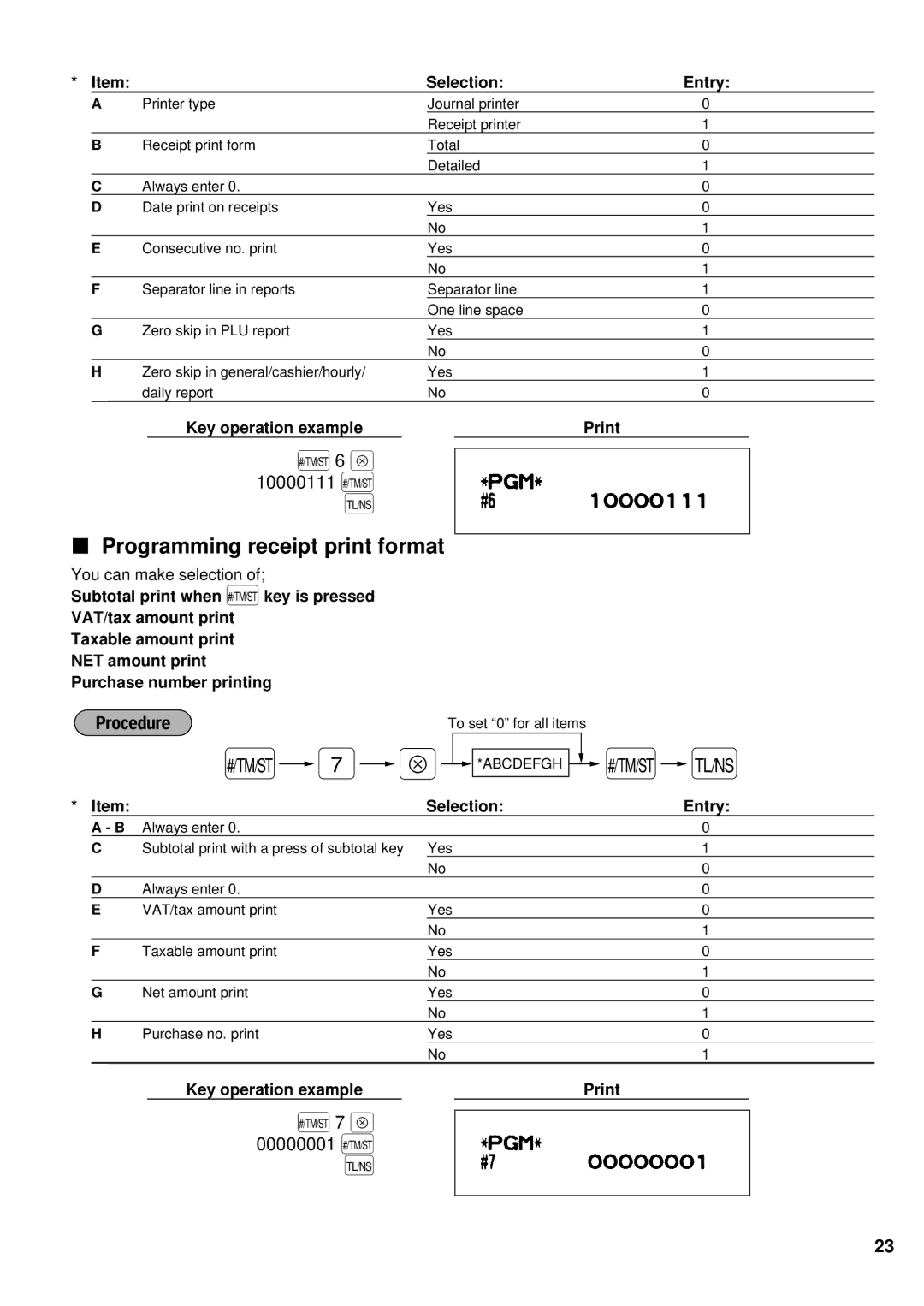* Item: |
|
| Selection: | Entry: | ||||
| A | Printer type |
| Journal printer | 0 |
| ||
|
|
|
|
| Receipt printer | 1 |
| |
| B | Receipt print form |
| Total | 0 |
| ||
|
|
|
|
| Detailed | 1 |
| |
| C | Always enter 0. |
|
|
| 0 |
| |
| D | Date print on receipts |
| Yes | 0 |
| ||
|
|
|
|
| No | 1 |
| |
| E | Consecutive no. print |
| Yes | 0 |
| ||
|
|
|
|
| No | 1 |
| |
| F | Separator line in reports |
| Separator line | 1 |
| ||
|
|
|
|
| One line space | 0 |
| |
| G | Zero skip in PLU report |
| Yes | 1 |
| ||
|
|
|
|
| No | 0 |
| |
| H | Zero skip in general/cashier/hourly/ |
| Yes | 1 |
| ||
|
| daily report |
| No | 0 |
| ||
|
|
| Key operation example |
|
|
|
| |
Ñ6 ≈
10000111 Ñ
É
Programming receipt print format
You can make selection of;
Subtotal print when Ñkey is pressed
VAT/tax amount print
Taxable amount print
NET amount print
Purchase number printing
|
|
|
|
|
|
|
|
|
| To set “0” for all items | ||||||||
|
|
| Ñ |
| 7 |
| ≈ |
|
|
|
| Ñ |
| É |
| |||
|
|
|
|
|
|
|
| *ABCDEFGH |
|
| ||||||||
|
|
|
|
|
|
|
|
| ||||||||||
* Item: |
|
|
|
|
|
|
| Selection: |
|
|
| Entry: | ||||||
| A - B | Always enter 0. |
|
|
|
|
| 0 |
| |||||||||
| C | Subtotal print with a press of subtotal key | Yes | 1 |
| |||||||||||||
|
|
|
|
|
|
|
|
| No | 0 |
| |||||||
| D | Always enter 0. |
|
|
|
|
| 0 |
| |||||||||
| E | VAT/tax amount print | Yes | 0 |
| |||||||||||||
|
|
|
|
|
|
|
|
| No | 1 |
| |||||||
| F | Taxable amount print | Yes | 0 |
| |||||||||||||
|
|
|
|
|
|
|
|
| No | 1 |
| |||||||
| G | Net amount print | Yes | 0 |
| |||||||||||||
|
|
|
|
|
|
|
|
| No | 1 |
| |||||||
| H | Purchase no. print | Yes | 0 |
| |||||||||||||
|
|
|
|
|
|
|
|
| No | 1 |
| |||||||
|
|
| Key operation example |
|
|
|
|
|
|
| ||||||||
Ñ7 ≈
00000001 Ñ
É
23