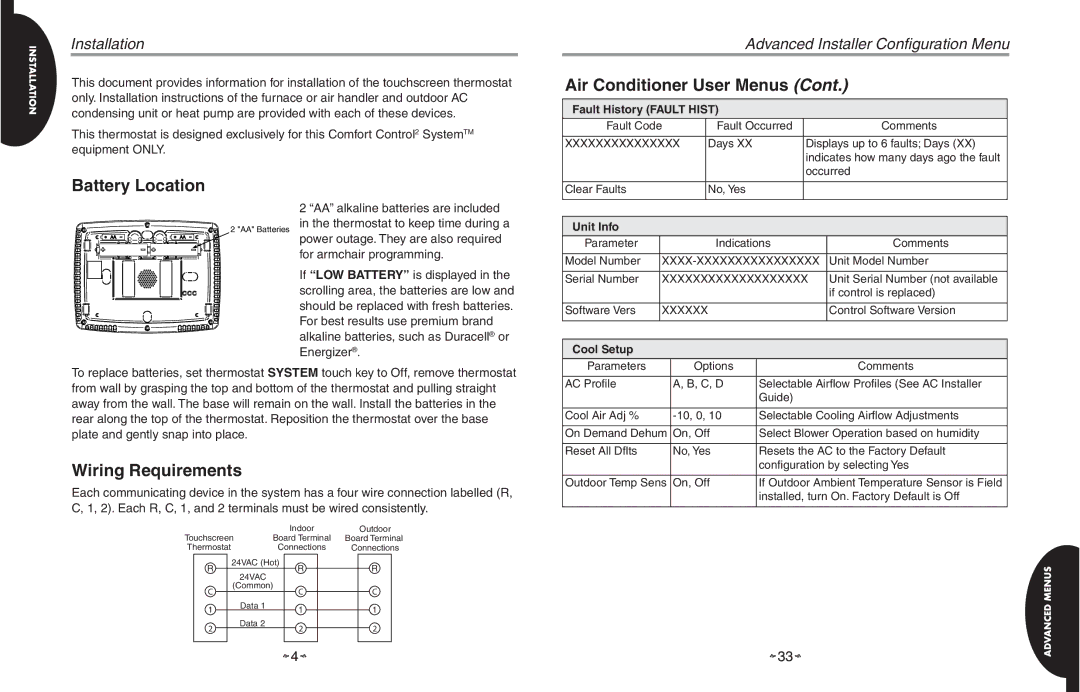HC-TST501CMMS specifications
The White Rodgers HC-TST501CMMS is a versatile and technologically advanced thermostat designed to enhance home heating and cooling systems. This model stands out for its user-friendliness, accuracy, and energy-saving capabilities. With its sleek design and intuitive interface, it brings modern convenience to climate control.One of the main features of the HC-TST501CMMS is its multi-stage heating and cooling capabilities. It can manage up to two stages of heating and two stages of cooling, which makes it suitable for various types of HVAC systems, including gas, electric, and heat pump systems. This flexibility ensures optimal comfort throughout the year while maintaining efficiency.
Equipped with advanced touch-screen technology, the thermostat offers a crystal-clear display that simplifies operation. Users can easily navigate through the settings with a few simple touches. The backlit screen ensures visibility even in low light conditions, allowing homeowners to adjust settings anytime they need.
Another significant feature of the HC-TST501CMMS is its programmable capabilities. With a 7-day programmable schedule, users can customize their heating and cooling based on their daily routines. This function not only enhances comfort but also contributes to energy savings by reducing energy usage when the home is unoccupied. The thermostat also offers a permanent hold option, allowing users to maintain a specific temperature without following the programmed schedule if desired.
In terms of connectivity, the HC-TST501CMMS is designed for compatibility with Wi-Fi networks, allowing users to control their home climate remotely via a smartphone app. This remote access feature means homeowners can make adjustments on the go, ensuring comfort is maintained even when they are not home.
Energy-saving features are an integral part of this thermostat. It includes a built-in energy usage monitoring system that helps users track their consumption. This feature can assist in identifying trends and making informed choices about energy use, ultimately leading to lower utility bills.
Overall, the White Rodgers HC-TST501CMMS combines modern technology with user-centric design, making it an excellent choice for those looking to improve their home’s climate control systems. Its advanced features, ease of use, and energy-saving potential make it a reliable addition to any household.